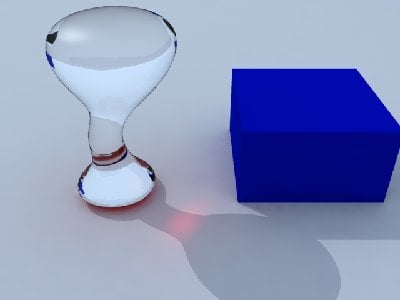When using Blender to render a scene with the newly compiled yafray it does seem to work.
The only thing I noticed was that when the scene uses an HDMI environment map it doesn't show up in the render.
In the Blender scene however the map is clearly present and shows in the world material preview pane.
This could also be due to new setting variables in blender of which I'm not aware of .... yet...
The only thing I noticed was that when the scene uses an HDMI environment map it doesn't show up in the render.
In the Blender scene however the map is clearly present and shows in the world material preview pane.
This could also be due to new setting variables in blender of which I'm not aware of .... yet...
_________________
I can feel it, my mind is going ....