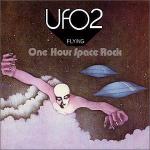With hatred against Linux aside, Silicon Graphics hardware is also built much more reliably. To get new PC hardware almost as durable and stable will cost you at least as much as a new Fuel.
Back to Linux, Linux is much better than many other unix and unix like operating systems out there (I don't consider it *that* badly programmed but it dose have design flaws, just like ALL operating systems), but IRIX, Solaris, NEXTSTEP, and etc are much better than Linux in most ways.
Depending on the distribution of linux, it isn't that bad to work with. Just stay away from Redhat or one of its clones, it's configuration system is hell... My favorite is slackware, simple and doesn’t mind you editing your startup scripts.
Gcc is bad, very bad. How is a compiler going to work well, when it's own source is a jumbled mess.
The GPL was designed to give the most freedom possible to everyone, while making sure it always stays under the control of the license. Sure it sounds good, but ends up getting in the way with its confusing legalese. It dose make sense to use the GPL for some things, just not everything.
Back to Linux, Linux is much better than many other unix and unix like operating systems out there (I don't consider it *that* badly programmed but it dose have design flaws, just like ALL operating systems), but IRIX, Solaris, NEXTSTEP, and etc are much better than Linux in most ways.
Depending on the distribution of linux, it isn't that bad to work with. Just stay away from Redhat or one of its clones, it's configuration system is hell... My favorite is slackware, simple and doesn’t mind you editing your startup scripts.
Gcc is bad, very bad. How is a compiler going to work well, when it's own source is a jumbled mess.
The GPL was designed to give the most freedom possible to everyone, while making sure it always stays under the control of the license. Sure it sounds good, but ends up getting in the way with its confusing legalese. It dose make sense to use the GPL for some things, just not everything.