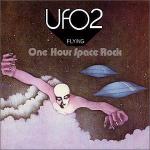It's sad to say but in all my years I have NEVER had to change an account password until now.
What's annoying me is that my root account will accept pretty much accept anything as a password but my regular account is limited to a password that is between four and eight characters long and contains at least one numerical digit and I hate having different passwords for different systems. Is there anyway to bypass the current password rules? Account "Will" needs a face lift.
What's annoying me is that my root account will accept pretty much accept anything as a password but my regular account is limited to a password that is between four and eight characters long and contains at least one numerical digit and I hate having different passwords for different systems. Is there anyway to bypass the current password rules? Account "Will" needs a face lift.

_________________




















 <-------- A very happy forum member.
<-------- A very happy forum member.





 (single-CM)
(single-CM)