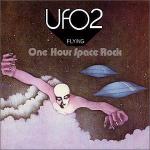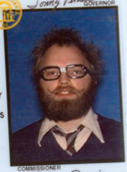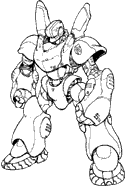assyrix wrote: IIRC you modded the new chips onto the old CPU-boards. I would imagine that the changed clock frequency could do some serious damage to any electrolytic capacitors (elca) on those boards and probably on the motherboards as well. Usually the manufacturer uses elcas suited to the environment. If you use a faster processor which also generates more heat (and most elcas sit very close to the CPU for efficiency reasons, causing them to receive a lot of heat) you will probably shorten the lifespan of those elcas considerately.
More info (including a cop-and-robbers-story on faked elcas):
http://www.spectrum.ieee.org/WEBONLY/re ... /ncap.html
http://www.ttiinc.com/MarketEye/Aluminum_Cap_Issue.asp
The problem with faulty Aluminum Electrolytic capacitors extends beyond faulty manufacturing to incorrect engineering practice as well. This is not a new problem at all, however the combo of bad engineering and manufacturing has made this a huge problem in the computer industry. Read up on wax paper capacitors to really learn about unreliable components.
First of all electrolytic capacitors are the most unreliable components currently made (the all time winner being wax paper capacitors), and only have a lifespan of about 10000 hours with proper usage. Proper usage means staying well below the rated max temperature and never leaving them sit more than a few months unused. This means that even properly manufactured electrolytic capacitors won't survive near that long in the real world. In my experience you should never let anything that has been sitting for more than 2-3 years unused (of if it is over 15 years old, sit unused for about a year) without significant inspection of the capacitors otherwise you will have a good chance of the electrolytic capacitors drying out which will cause them to either become leaky, open, or shorted (which will give you an impressive explosion when powered).
The way many motherboard manufactures cut corners by not following common engineering techniques like only using electrolytic capacitors rated 200% to 250% higher in voltage than what will be used in the circuit (going outside this could under or over-use the capacitor and them to dry out). Many motherboards also butt the capacitors right next to the CPU (huge heat source) on the board, and should be instead moving them away as effectivley possible and/or using more durable tantalum capacitors instead.
Anyway, increasing the clock rate while keeping the heat dissipation and current draw nearly the same; which should be the case when replacing the CPU with one properly rated for the new speed, shouldn’t harm the capacitors one way or the other. In fact, overclocking won’t harm them either except for the possibly of increased heat from the nearby processor. Which can be remedied with the use of proper cooling techniques on the CPU to keep things within tolerance of the capacitors.