Hey Guys,
I picked this system up a while back and finally got it powered up. It will see the GN brick and drive the display when I use just the base O350 and the GN, but when I plug in the router and other machines I lose the Display.
Here is the startup output.....
Basic HINV...
HINV -V....
I will open up one of the GN bricks to get photos if anybody is interested.
Some photos...
I picked this system up a while back and finally got it powered up. It will see the GN brick and drive the display when I use just the base O350 and the GN, but when I plug in the router and other machines I lose the Display.
Here is the startup output.....
Code: Select all
entering console mode 002c12 CPU0, <CTRL_T> to escape to L1
Starting PROM Boot process
IP35 PROM SGI Version 6.210 built 02:33:51 PM Aug 26, 2004
Testing/Initializing memory ............... DONE
Copying PROM code to memory ............... DONE
Discovering local IO ...................... DONE
Discovering NUMAlink connectivity ......... DONE
Found 9 objects (8 hubs, 1 routers) in 66687 usec
Waiting for peers to complete discovery.... DONE
Global master is /hw/rack/002/bay/12
Intializing any CPUless nodes.............. DONE
Checking partitioning information ......... DONE
Local slave entering slave loop
Local slave entering slave loop
Local slave entering slave loop
Loading BASEIO prom ....................... DONE
BASEIO PROM Monitor SGI Version 6.210 built 02:30:38 PM Aug 26, 2004 (BE64)
32 CPUs on 8 nodes found.
Automatic update of PROM environment disabled
Graphics diagnostics
Installing PROM Device drivers ............
On-board (IO9) tigon3 1000BaseT interface
Base I/O Ethernet set to /dev/ethernet/tg0
Installing Graphics Console...
graphics install: searching for pipe 0
graphics install: cannot find VGA path /hw/module/002c26/IXbrick/xtalk/10/0/pci/
1a
Probing IOC4 ATA adapter 2
IOC4 RevId = 79
Detected Vendor id/Product MATSHITA DVD-ROM SR-8178
Walking SCSI Adapter 0, (pci id 3)
1+ Device Vendor Product: MAXTOR ATLAS15K_73SCA
2- 3- 4- 5- 6- 7- 8- 9- 10- 11- 12- 13- 14- 15- = 1 device(s)
Walking SCSI Adapter 1, (pci id 3)
1- 2- 3- 4- 5- 6- 7- 8- 9- 10- 11- 12- 13- 14- 15- = 0 device(s)
Initializing PROM Device drivers ..........
Initializing Base I/O Ethernet Interface...Failed. MII Status Register = 0x79
49
Done.
---------------Interface Configuration Summary----------------
ASIC|Revision|MAC Address : 5701|B5|08:00:69:13:f0:7a
Link Negotiation|Advertisement : On|<H10 F10 H100 F100 F1000>
Link|Speed|Duplex|Rx/Tx FlowCtrl: Down|10|Half|Off/Off
--------------------------------------------------------------
DONE
Cannot connect to keyboard -- check the cable.
Cannot open /dev/input/ioc4pckm0 for input
Cannot connect to keyboard -- check the cable.
Cannot open /dev/input/ioc4pckm0 for input
Checking hardware inventory ...............
***Warning: Board in module 002c28 is missing or disabled
It previously contained a New Type board, barcode laser 0
DONE
**** System Configuration and Diagnostics Summary ****
CONFIG:
No. of NODEs enabled = 8
No. of NODEs disabled = 0
No. of CPUs enabled = 32
No. of CPUs disabled = 0
Mem enabled = 32768 MB
Mem disabled = 0 MB
No. of RTRs enabled = 1
No. of RTRs disabled = 0
DIAG RESULTS:
ALL DIAGS PASSED.
**** End System Configuration and Diagnostics Summary ****
System Maintenance Menu
1) Start System
2) Install System Software
3) Run Diagnostics
4) Recover System
5) Enter Command Monitor
Option?
Basic HINV...
Code: Select all
Command Monitor. Type "exit" to return to the menu.
>> hinv
System SGI-IP35
32 800 MHz IP35 Processors
Main memory size: 32768 Mbytes
PCI VGA Graphics Processor : VGA Controller 0
PCI VGA Graphics Processor : VGA Controller 1
PCI IOC4: in slot 1, (adapter 0)
PCI Gigabit Ethernet (tigon3) Controller 2
PCI IOC4: in slot 1
PCI Gigabit Ethernet (tigon3) Controller 3
PCI Gigabit Ethernet (tigon3) Controller 4
PCI Gigabit Ethernet (tigon3) Controller 5
PCI Gigabit Ethernet (tigon3) Controller 1
Integral SCSI controller 2: Version IOC4 ATA
CDROM: unit 0 on SCSI Controller 2, (cdrom(2,0,7))
Integral SCSI controller 0: Version Qlogic 12160
Disk drive: unit 1 on SCSI Controller 0, (dksc(0,1,0))
Integral SCSI controller 1: Version Qlogic 12160
>>
HINV -V....
Code: Select all
>> hinv -v
IP35 Node Board, Module 002c12
ASIC BEDROCK Rev 2, 200 MHz, (nasid 6)
Processor A: 800 MHz R16000 Rev 2.2
Secondary Cache 8MB 400MHz Tap 0xa , (cpu 0)
R16010FPC Rev 2.2
Processor B: 800 MHz R16000 Rev 2.2
Secondary Cache 8MB 400MHz Tap 0xa , (cpu 1)
R16010FPC Rev 2.2
Processor C: 800 MHz R16000 Rev 2.2
Secondary Cache 8MB 400MHz Tap 0xa , (cpu 2)
R16010FPC Rev 2.2
Processor D: 800 MHz R16000 Rev 2.2
Secondary Cache 8MB 400MHz Tap 0xa , (cpu 3)
R16010FPC Rev 2.2
Memory on board, 4096 MBytes (Standard)
Bank 0, 1024 MBytes (Premium) <-- (Software Bank 0)
Bank 1, 1024 MBytes (Premium)
Bank 2, 1024 MBytes (Premium)
Bank 3, 1024 MBytes (Premium)
IP35 Node Board, Module 002c22
ASIC BEDROCK Rev 2, 200 MHz, (nasid 7)
Processor A: 800 MHz R16000 Rev 2.2
Secondary Cache 8MB 400MHz Tap 0xa , (cpu 4)
R16010FPC Rev 2.2
Processor B: 800 MHz R16000 Rev 2.2
Secondary Cache 8MB 400MHz Tap 0xa , (cpu 5)
R16010FPC Rev 2.2
Processor C: 800 MHz R16000 Rev 2.2
Secondary Cache 8MB 400MHz Tap 0xa , (cpu 6)
R16010FPC Rev 2.2
Processor D: 800 MHz R16000 Rev 2.2
Secondary Cache 8MB 400MHz Tap 0xa , (cpu 7)
R16010FPC Rev 2.2
Memory on board, 4096 MBytes (Standard)
Bank 0, 1024 MBytes (Premium) <-- (Software Bank 0)
Bank 1, 1024 MBytes (Premium)
Bank 2, 1024 MBytes (Premium)
Bank 3, 1024 MBytes (Premium)
IP35 Node Board, Module 002c26
ASIC BEDROCK Rev 2, 200 MHz, (nasid 0)
Processor A: 800 MHz R16000 Rev 2.2
Secondary Cache 8MB 400MHz Tap 0xa , (cpu 8)
R16010FPC Rev 2.2
Processor B: 800 MHz R16000 Rev 2.2
Secondary Cache 8MB 400MHz Tap 0xa , (cpu 9)
R16010FPC Rev 2.2
Processor C: 800 MHz R16000 Rev 2.2
Secondary Cache 8MB 400MHz Tap 0xa , (cpu 10)
R16010FPC Rev 2.2
Processor D: 800 MHz R16000 Rev 2.2
Secondary Cache 8MB 400MHz Tap 0xa , (cpu 11)
R16010FPC Rev 2.2
Memory on board, 4096 MBytes (Standard)
Bank 0, 1024 MBytes (Premium) <-- (Software Bank 0)
Bank 1, 1024 MBytes (Premium)
Bank 2, 1024 MBytes (Premium)
Bank 3, 1024 MBytes (Premium)
IP35 Node Board, Module 002c18
ASIC BEDROCK Rev 2, 200 MHz, (nasid 1)
Processor A: 800 MHz R16000 Rev 2.2
Secondary Cache 8MB 400MHz Tap 0xa , (cpu 12)
R16010FPC Rev 2.2
Processor B: 800 MHz R16000 Rev 2.2
Secondary Cache 8MB 400MHz Tap 0xa , (cpu 13)
R16010FPC Rev 2.2
Processor C: 800 MHz R16000 Rev 2.2
Secondary Cache 8MB 400MHz Tap 0xa , (cpu 14)
R16010FPC Rev 2.2
Processor D: 800 MHz R16000 Rev 2.2
Secondary Cache 8MB 400MHz Tap 0xa , (cpu 15)
R16010FPC Rev 2.2
Memory on board, 4096 MBytes (Standard)
Bank 0, 1024 MBytes (Premium) <-- (Software Bank 0)
Bank 1, 1024 MBytes (Premium)
Bank 2, 1024 MBytes (Premium)
Bank 3, 1024 MBytes (Premium)
IP35 Node Board, Module 002c16
ASIC BEDROCK Rev 2, 200 MHz, (nasid 2)
Processor A: 800 MHz R16000 Rev 2.2
Secondary Cache 8MB 400MHz Tap 0xa , (cpu 16)
R16010FPC Rev 2.2
Processor B: 800 MHz R16000 Rev 2.2
Secondary Cache 8MB 400MHz Tap 0xa , (cpu 17)
R16010FPC Rev 2.2
Processor C: 800 MHz R16000 Rev 2.2
Secondary Cache 8MB 400MHz Tap 0xa , (cpu 18)
R16010FPC Rev 2.2
Processor D: 800 MHz R16000 Rev 2.2
Secondary Cache 8MB 400MHz Tap 0xa , (cpu 19)
R16010FPC Rev 2.2
Memory on board, 4096 MBytes (Standard)
Bank 0, 1024 MBytes (Premium) <-- (Software Bank 0)
Bank 1, 1024 MBytes (Premium)
Bank 2, 1024 MBytes (Premium)
Bank 3, 1024 MBytes (Premium)
IP35 Node Board, Module 002c10
ASIC BEDROCK Rev 2, 200 MHz, (nasid 3)
Processor A: 800 MHz R16000 Rev 2.2
Secondary Cache 8MB 400MHz Tap 0xa , (cpu 20)
R16010FPC Rev 2.2
Processor B: 800 MHz R16000 Rev 2.2
Secondary Cache 8MB 400MHz Tap 0xa , (cpu 21)
R16010FPC Rev 2.2
Processor C: 800 MHz R16000 Rev 2.2
Secondary Cache 8MB 400MHz Tap 0xa , (cpu 22)
R16010FPC Rev 2.2
Processor D: 800 MHz R16000 Rev 2.2
Secondary Cache 8MB 400MHz Tap 0xa , (cpu 23)
R16010FPC Rev 2.2
Memory on board, 4096 MBytes (Standard)
Bank 0, 1024 MBytes (Premium) <-- (Software Bank 0)
Bank 1, 1024 MBytes (Premium)
Bank 2, 1024 MBytes (Premium)
Bank 3, 1024 MBytes (Premium)
IP35 Node Board, Module 002c20
ASIC BEDROCK Rev 2, 200 MHz, (nasid 4)
Processor A: 800 MHz R16000 Rev 2.2
Secondary Cache 8MB 400MHz Tap 0xa , (cpu 24)
R16010FPC Rev 2.2
Processor B: 800 MHz R16000 Rev 2.2
Secondary Cache 8MB 400MHz Tap 0xa , (cpu 25)
R16010FPC Rev 2.2
Processor C: 800 MHz R16000 Rev 2.2
Secondary Cache 8MB 400MHz Tap 0xa , (cpu 26)
R16010FPC Rev 2.2
Processor D: 800 MHz R16000 Rev 2.2
Secondary Cache 8MB 400MHz Tap 0xa , (cpu 27)
R16010FPC Rev 2.2
Memory on board, 4096 MBytes (Standard)
Bank 0, 1024 MBytes (Premium) <-- (Software Bank 0)
Bank 1, 1024 MBytes (Premium)
Bank 2, 1024 MBytes (Premium)
Bank 3, 1024 MBytes (Premium)
IP35 Node Board, Module 002c28
ASIC BEDROCK Rev 2, 200 MHz, (nasid 5)
Processor C: 800 MHz R16000 Rev 2.2
Secondary Cache 8MB 400MHz Tap 0xa , (cpu 30)
R16010FPC Rev 2.2
Processor D: 800 MHz R16000 Rev 2.2
Secondary Cache 8MB 400MHz Tap 0xa , (cpu 31)
R16010FPC Rev 2.2
Processor A: 800 MHz R16000 Rev 2.2
Secondary Cache 8MB 400MHz Tap 0xa , (cpu 28)
R16010FPC Rev 2.2
Processor B: 800 MHz R16000 Rev 2.2
Secondary Cache 8MB 400MHz Tap 0xa , (cpu 29)
R16010FPC Rev 2.2
Memory on board, 4096 MBytes (Standard)
Bank 0, 1024 MBytes (Premium) <-- (Software Bank 0)
Bank 1, 1024 MBytes (Premium)
Bank 2, 1024 MBytes (Premium)
Bank 3, 1024 MBytes (Premium)
CGBRICK Bridge, Module 002c12
ASIC BRIDGE Rev 3, (widget 10)
adapter PCI VGA Graphics
(pci id 1 function 0)
PCI Graphics Processor : VGA Controller 0
adapter ID (Vendor 1002 Device 4e47 class 3 subclass 3)
(pci id 1 function 1)
CGBRICK Bridge, Module 002c12
ASIC BRIDGE Rev 3, (widget 10)
adapter PCI VGA Graphics
(pci id 1 function 0)
PCI Graphics Processor : VGA Controller 1
adapter ID (Vendor 1002 Device 4e47 class 3 subclass 3)
(pci id 1 function 1)
IXBRICK Bridge, Module 002c12
ASIC BRIDGE Rev 3, (widget 15)
adapter IOC4 Rev 4f
(pci id 1)
adapter IOC4-ATA Rev 4f
(pci id 1)
peripheral CDROM, BUS 0, ID 0, MATSHITA DVD-ROM SR-8178
adapter PCI (SCSI interface) Rev 6
(pci id 3)
peripheral DISK, BUS 0, ID 1, MAXTOR ATLAS15K_73SCA
adapter GigE Rev 15
(pci id 4)
IXBRICK Bridge, Module 002c12
ASIC BRIDGE Rev 3, (widget 15)
adapter ID (Vendor 1412 Device 1724 class 4 subclass 4)
(pci id 1)
IXBRICK Bridge, Module 002c22
ASIC BRIDGE Rev 3, (widget 15)
IXBRICK Bridge, Module 002c22
ASIC BRIDGE Rev 3, (widget 15)
adapter GigE Rev 15
(pci id 2)
IXBRICK Bridge, Module 002c26
ASIC BRIDGE Rev 3, (widget 15)
adapter IOC4 Rev 4f
(pci id 1)
adapter IOC4-ATA Rev 4f
(pci id 1)
adapter PCI (SCSI interface) Rev 6
(pci id 3)
adapter GigE Rev 15
(pci id 4)
IXBRICK Bridge, Module 002c26
ASIC BRIDGE Rev 3, (widget 15)
adapter GigE Rev 15
(pci id 2)
IXBRICK Bridge, Module 002c18
ASIC BRIDGE Rev 3, (widget 15)
IXBRICK Bridge, Module 002c18
ASIC BRIDGE Rev 3, (widget 15)
adapter ID (Vendor 1077 Device 2300 class c subclass c)
(pci id 2)
IXBRICK Bridge, Module 002c16
ASIC BRIDGE Rev 3, (widget 15)
IXBRICK Bridge, Module 002c16
ASIC BRIDGE Rev 3, (widget 15)
adapter GigE Rev 15
(pci id 2)
IXBRICK Bridge, Module 002c10
ASIC BRIDGE Rev 3, (widget 15)
IXBRICK Bridge, Module 002c10
ASIC BRIDGE Rev 3, (widget 15)
IXBRICK Bridge, Module 002c20
ASIC BRIDGE Rev 3, (widget 15)
adapter ID (Vendor 10b5 Device 9030 class 6 subclass 6)
(pci id 2)
IXBRICK Bridge, Module 002c20
ASIC BRIDGE Rev 3, (widget 15)
adapter ID (Vendor 10b5 Device 9030 class 6 subclass 6)
(pci id 1)
adapter ID (Vendor 10b5 Device 9030 class 6 subclass 6)
(pci id 2)
IXBRICK Bridge, Module 002c28
ASIC BRIDGE Rev 3, (widget 15)
adapter ID (Vendor 10ee Device 300 class b subclass b)
(pci id 1)
IXBRICK Bridge, Module 002c28
ASIC BRIDGE Rev 3, (widget 15)
ASIC ROUTER , Module 002r24, (nasid 0)
ASIC XBOW Rev 3, on CBrick, Module 002c12
ASIC XBOW Rev 3, on CBrick, Module 002c22
ASIC XBOW Rev 3, on CBrick, Module 002c26
ASIC XBOW Rev 3, on CBrick, Module 002c18
ASIC XBOW Rev 3, on CBrick, Module 002c16
ASIC XBOW Rev 3, on CBrick, Module 002c10
ASIC XBOW Rev 3, on CBrick, Module 002c20
ASIC XBOW Rev 3, on CBrick, Module 002c28
>>
I will open up one of the GN bricks to get photos if anybody is interested.
Some photos...
If the thing isn't on fire it's a software problem.

















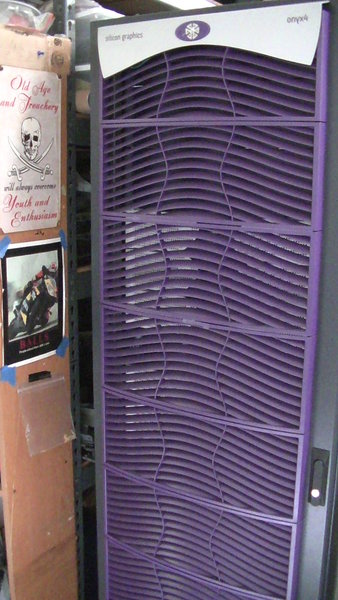


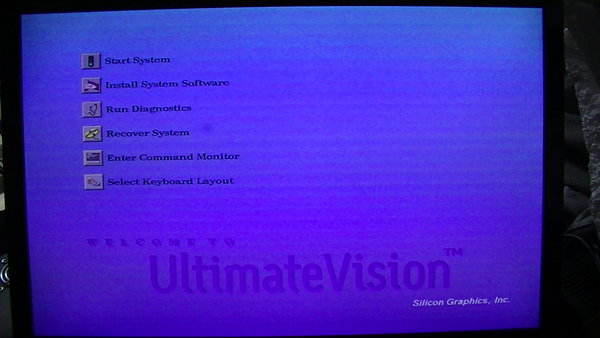









 You could make better use of it than I will.
You could make better use of it than I will.
