The GeForce 6800 product page mentions the following:
It is the first card available to support the DVI standard dual link digital signal specification from the two DVI ports it features. This capability is required to drive the new 30-inch LCD, high resolution Apple Cinema HD display. The combination of a GeForce 6800 Ultra with a dual processor Power Mac G5 driving two 30-inch Apple Cinema HD Displays is the definitive tool for the creative professional.
This seems to suggest that something about the actual DVI standard on the ports has changed, not that it requires two ports (you can still hang two of these displays off of one card).
Looking at the DVI FAQ at
http://www.datapro.net/techinfo/dvi_info.html
WHAT ARE SINGLE AND DUAL LINKS ?
The Digital formats are available in DVI-D Single-Link and Dual-Link as well as DVI-I Single-Link and Dual-Link format connectors. These cables send information using a digital information format called TMDS (transition minimized differential signaling). Single link cables use one TMDS 165Mhz transmitter, while dual links use two. The dual link effectively doubles the power of transmission and provides an increase of speed and signal quality; i.e. a single link 60-Hz LCD can display a resolution of 1920 x 1080, while a dual link can display a resolution of 2048 x 1536.
This suggests that single link DVI doesn't support high resolution signals and hence can't handle the larger resolution display. This is going to be a requirement on the PC side as well as far as I can see based on the above - i.e. not uniquely Mac.
 Of course, the video card required will not be available until August.
Of course, the video card required will not be available until August.
 Of course, the video card required will not be available until August.
Of course, the video card required will not be available until August.



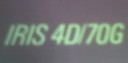






 Same said where the 17" PowerBook was shown, so far I love my PB screen
Same said where the 17" PowerBook was shown, so far I love my PB screen
