Trying to make a decision on a backup plan.
Currently have a dying NAS that is configured RAID0+1 for "pseudo-versioning" backups (not really versioning, but it will give me "file X as it existed at 21:00 on the last day in November" if I do something stupid). In concert with this there is the primary filesystem (RAID-1 mirrors) and a rotating offsite image backup.
Replacing the NAS, and I was considering initially going with RAID-6 (really the "2-disk redundant" Synology setup) so I can potentially recover from any two drive losses (rather than any 1-drive loss and some 2-drive losses with RAID 0+1), but then I started thinking. What is the likelihood of ever needing that level of redundancy for a "midlevel online" backup? Would I be better off doing RAID-5 (Synology "1-disk redundant)? The NAS (new one is Synology DS413) isn't in a area where it gets "bumped" physically, electrically or thermally - so the risk of loosing everything (i.e. all backups+ original data) is very minor.
I'm not expecting personalized consultation here, just interested in what others are doing. If you have a NAS in your backup plan what do you have it set to?
Currently have a dying NAS that is configured RAID0+1 for "pseudo-versioning" backups (not really versioning, but it will give me "file X as it existed at 21:00 on the last day in November" if I do something stupid). In concert with this there is the primary filesystem (RAID-1 mirrors) and a rotating offsite image backup.
Replacing the NAS, and I was considering initially going with RAID-6 (really the "2-disk redundant" Synology setup) so I can potentially recover from any two drive losses (rather than any 1-drive loss and some 2-drive losses with RAID 0+1), but then I started thinking. What is the likelihood of ever needing that level of redundancy for a "midlevel online" backup? Would I be better off doing RAID-5 (Synology "1-disk redundant)? The NAS (new one is Synology DS413) isn't in a area where it gets "bumped" physically, electrically or thermally - so the risk of loosing everything (i.e. all backups+ original data) is very minor.
I'm not expecting personalized consultation here, just interested in what others are doing. If you have a NAS in your backup plan what do you have it set to?
_________________
Damn the torpedoes, full speed ahead!
Systems available for remote access on request.








 (single-CM)
(single-CM)


 ...
...











 How long do tax records need to be stored? 7-10 years?
How long do tax records need to be stored? 7-10 years?
 (Maradona)
(Maradona)


 .
.
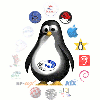

 The two bays in the 1U server are for the mirrored system disks. That only leaves me the four drives to work with - which are in a ZFS
The two bays in the 1U server are for the mirrored system disks. That only leaves me the four drives to work with - which are in a ZFS




