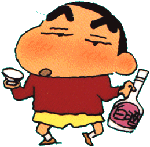We are pleased to announce the release of FlightGear v0.9.8.
FlightGear is a free, open-source, multi-platform flight simulator.
It is available for free download from:
http://www.flightgear.org
FlightGear features:
A summary of the new features, updates, and changes for this release
can be viewed here:
http://www.flightgear.org/version.html
Erik
FlightGear is a free, open-source, multi-platform flight simulator.
It is available for free download from:
http://www.flightgear.org
FlightGear features:
-
* Sophisticated and highly tunable flight dynamics engines.
* Aircraft modeling system that supports fully interactive, fully 3d cockpits, sophisticated internal and external animations can be tied to just about any FlightGear variable.
* SRTM based world scenery available for free download.
* Over 20,000 airports modeled around the world.
* Seamless continuous oblate ellipsoid world model.
* Accurate day/night and lighting effects synced to real time.
* Correct sun, moon, star, and planet placement (and correct phase of the moon.)
* Ability to automatically sync with real weather conditions via the internet.
* Flexible, adaptable, interfaceable, open architecture.
* Complete source code licensed under the GPL.
* Ported to many platforms including Windows, Max OS X, Linux, FreeBSD, Solaris, and sgi.
A summary of the new features, updates, and changes for this release
can be viewed here:
http://www.flightgear.org/version.html
Erik




 After i start fgfs (with fgrun or simply by ./fgfs) it just prints 'Abort' to the console and quits. On my Octane2 it runs nicely with the same installation and settings. Is there something i'm doing wrong or does it simply not run on Onyx2? I tried 0.9.8 and 0.9.6, both with the same results.
After i start fgfs (with fgrun or simply by ./fgfs) it just prints 'Abort' to the console and quits. On my Octane2 it runs nicely with the same installation and settings. Is there something i'm doing wrong or does it simply not run on Onyx2? I tried 0.9.8 and 0.9.6, both with the same results.