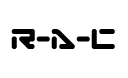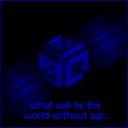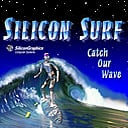Hi all.
I have written a typerule and a script that makes it a bit easier to use images as backgrounds in IRIX.
Once installed you can select one or several images and right clicking it you will get a pop up menu "Add to backgrounds".
After that the image will show up in the backgrounds settings.
This will work for JPG, BMP, SGI, TIF and GIF images.
You can download the stuff here http://zachrisson.net/addtobackgroundsmenu.zip .
After you unzipped the folder you just run the install script, wait a minute or so for the typerules to reconfigure and you will have the menu installed.
The computer needs to be running IRIX 6.5.22.
Let me know if you have any problem that needs fixing.
//deBug
I have written a typerule and a script that makes it a bit easier to use images as backgrounds in IRIX.
Once installed you can select one or several images and right clicking it you will get a pop up menu "Add to backgrounds".
After that the image will show up in the backgrounds settings.
This will work for JPG, BMP, SGI, TIF and GIF images.
You can download the stuff here http://zachrisson.net/addtobackgroundsmenu.zip .
After you unzipped the folder you just run the install script, wait a minute or so for the typerules to reconfigure and you will have the menu installed.
The computer needs to be running IRIX 6.5.22.
Let me know if you have any problem that needs fixing.
//deBug


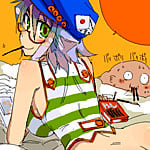
 ).
).