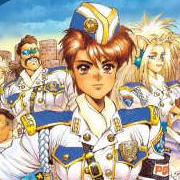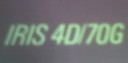General procedure
-----------------
To use a terminal on a SGI machine dumb/diagnostic serial port #1,
first disconnect the SGI keyboard from the machine.
Then connect a vt100 terminal, PC/Notebook terminal emulation, Hyper-
terminal or similar to serial port #1 using a null modem cable.
Configure the serial connection for 9600 baud, 8 bits, no parity, 1
stop bit.
With the terminal connected, reboot the machine and check for any
power-on diagnostic messages.
To stop at the maintenance screen, hit ESC when the "Press ESC to
enter ... " message comes up. Some terminals/emulators use a key
combination to generate ESC (for instance, CTRL-ESC).
Caveats
-------
Make sure that your connection from the terminal to the SGI acts as
a null-modem so that not both ends of the cable transmit or receive
on the same wires but that the respective wires are crossed.
Null-modem cable
----------------
It is usually no problem to get a null-modem cable. It can be obtained
from most PC stores for a few dollars. The problem is that the null-
modem cable sometimes has not the appropriate plug to connect it to
the SGI machine.
For instance, you can get a null-modem cable with two female DB9
connectors to connect your PC with a terminal emulation program to an
SGI O2. However, this won't work with a SGI Indy.
Pinouts
-------
To modify an existing null-modem cable or to build a null-modem cable
yourself one needs to know the pinouts. See 'man 7 serial'.
Some pinout examples:
The DB-9 male serial port connectors on O2 (R5k, R10k),
OCTANE, Onyx2, Origin2000 and Origin200 systems have the
following IBM(R) PC/AT(tm)-like pin assignments:
-------------------
\ 1 2 3 4 5 /
\ 6 7 8 9 /
---------------
Pin | Name | Description
____|______|____________________
1 | DCD | Data Carrier Detect
2 | RD | Receive Data
3 | TD | Transmit Data
4 | DTR | Data Terminal Ready
5 | GND | Signal Ground
6 | DSR | Data Set Ready (not used on Indy)
7 | RTS | Request To Send
8 | CTS | Clear To Send
9 | RI | Ring Indicator (not used on Indy)
The DIN-8 serial port connectors on the Indigo, Indy, Indigo2,
Challenge S, Challenge M, Power Challenge M, and the MENET 4-Enet,
6-serial board (XT-FE-4TX-6A) have the following pin assignments.
---------
/ 8 7 6 \
( 5 4 3 )
\ 2 1 /
---------
_4D Compatible Pin Assignments (RS-232)
Pin | Name | Description
_______|_________|_______________________
1 | DTR | Data Terminal Ready
2 | CTS | Clear To Send
3 | TD | Transmit Data
4 | SG | Signal Ground
5 | RD | Receive Data
6 | RTS | Request To Send
7 | DCD | Data Carrier Detect
8 | SG | Signal Ground
Building a null-modem cable yourself
------------------------------------
Normally it is sufficient to buy a null-modem cable for your terminal
or PC running a terminal program and to prepare the other end to
connect to the SGI machine serial port if it doesn't fit already.
The SGI side of the cable can be prepared
- by applying an appropriate adapter between the null-modem
cable and the SGI machine
- by cutting the existing connector off the null-modem cable
and applying the right connector using the appropriate
pinout scheme.
To build the cable from scratch, you need the cable and the appropriate
connectors (see 'man 7 serial'). At minimum you need to build a three-
wire cable to go from the SGI machine serial port #1 (/dev/ttyd1) to
COM1 of your PC.
The minimum connections required are Receive (RX), Transmit (TX), and
Signal Ground (SG). RX on one end goes to TX on the other end, TX on
one end goes to RX on the other end, and SG goes to SG.
Composing a null-modem cable from ready-made parts
--------------------------------------------------
A null-modem cable with the appropriate connectors may be composed by
means of available cables and adaptors.
For instance, to connect a SGI Indy to a PC one would need:
1. a MiniDIN8/DB25, M/M, 8C, 6FT adaptor to connect to
the Indy.
2. a DB25/DB25, M/F, 8C, 6FT null-modem cable to connect
with its female (F) DB25 connector to the male (M) DB25
connector of item 1.
3. a DB9/DB25, F/F, 8C, 6FT cable to connect with
its female (F) DB25 connector to the male (M) DB25
connector of item 2.
The female (F) DB9 connector is then connected to your
PC.
Where to get the required parts?
Greg Douglas of Reputable Systems (
mailto:[email protected]
)
once said:
In the US, CompUSA or similar type computer stores carry Mac
H/S modem cables, which work just fine for that purpose. You
may also need a null modem adapter and/or DB-9 gender bender.
I sell these as complete kits (with Mini-DIN 8 to DB25, DB
25 gender bender, DB25 null modem adapter, and DB-25 - DB9
adapter for US$50. Unfortunately, I have a US$90 minimum order
for international shipments (because of the amount of
paperwork involved).
An even less expensive source would be National-Tech in the US
http://www.national-tech.com
where you can buy the necessary adaptors and cables ready to plug
into each other to build the required cable for about 20 US$.
Terminals
---------
The 'terminal' connected to a serial port of an SGI machine may be one
of
- a hardware terminal that emulates DEC VT100 characteristics
- a PC running the terminal program under Windows 3.11
- a PC running the HyperTerminal program under Windows
- a PC running the TeraTerm program under Windows. The software is
free and can be obtained from
http://hp.vector.co.jp/authors/VA002416/teraterm.html
- a palm pilot using PalmTelnet that can be obtained from
http://netpage.em.com.br/mmand/ptelnet.htm
>
use 'pilot-xfer -s' with the pilot cradle on ttyf2 for backups,
and move it to ttyf1 when you need to access the SGI dumb/
diagnostic serial port #1.
Connecting to the SGI machine
-----------------------------
Connect the SGI machine to your terminal or PC running a terminal
program. Configure the terminal or terminal program with
- 9600 baud
- no parity
- 8 bits
- 1 stop bit
- flow control off or on (one or the other may work)
Power-on the SGI machine. If you can see the "Press ESC to enter... "
message on your terminal, then the protocol is correct. Some terminal
emulators handle ESC in an odd way and require to press a key combina-
tion to send an ESC character. CTRL-ESC is an example.
Testing the null-modem cable connection with a running SGI machine
------------------------------------------------------------------
There is no need for special drivers. As super-user try to write/read
to/from the SGI serial port #2 for a test by 'echo file > /dev/ttyd2'
and 'echo /dev/ttyd2' if this port is set-up appropriately in /etc/
inittab.