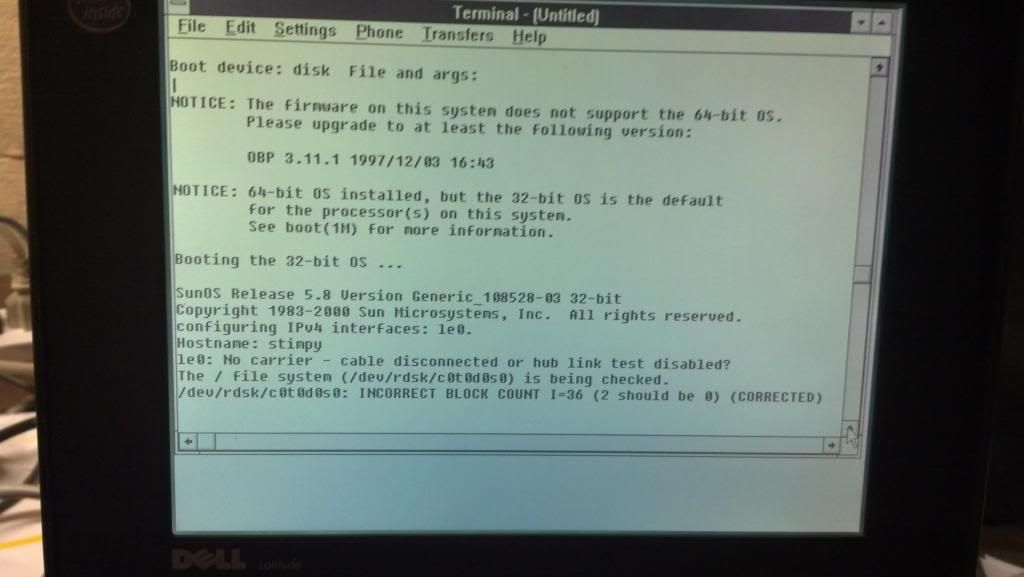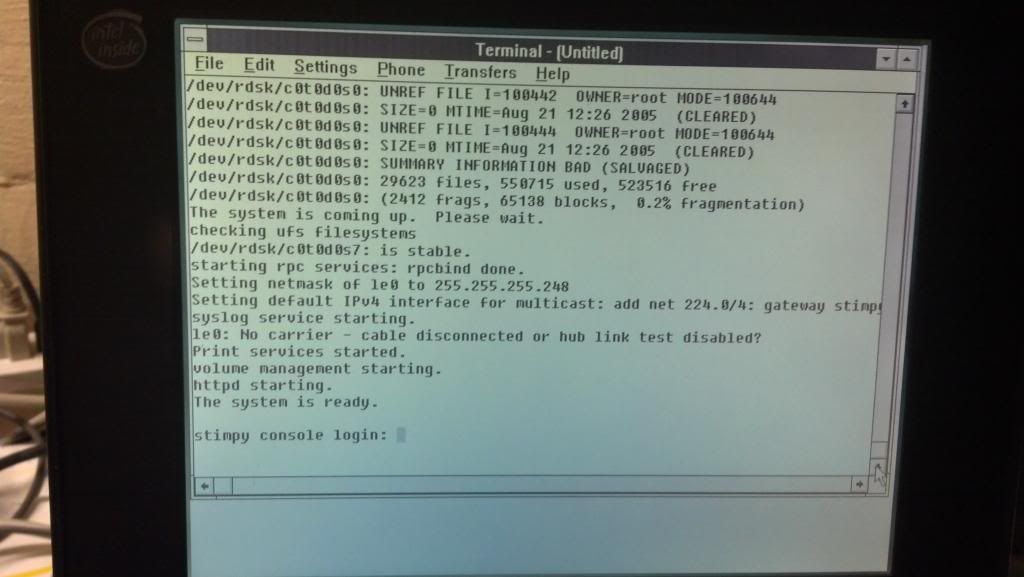I have an Ultra 1 that I got from a swap meet a few years ago, and have just now gotten around to actually working on it. Here is my problem: no video. From the time I turn the machine on to a good while after (all the keyboard lights have stopped flashing) I get no video. At least on one of my monitors (a Compaq S710). The other monitor (an ancient CTX) will eventually show video but it's horribly garbled. Now, I am using a 13w3 to VGA adapter, and I'm not entirely sure if either of these monitors support sync on green, which I understand the Sun requires. Is this the kind of thing I would be getting if they don't? I've no idea if the machine actually works, so it could also be the video card, but I'd like to rule out something as simple as the monitors not being supported. Any help would be appreciated as I know next to nothing about Sun hardware (all of my experience has been on x86 boxes, usually Linux or Windows).
_________________
Sun Ultra 1 Model 170
IBM RS/6000 7011-250
Various Intel stuff


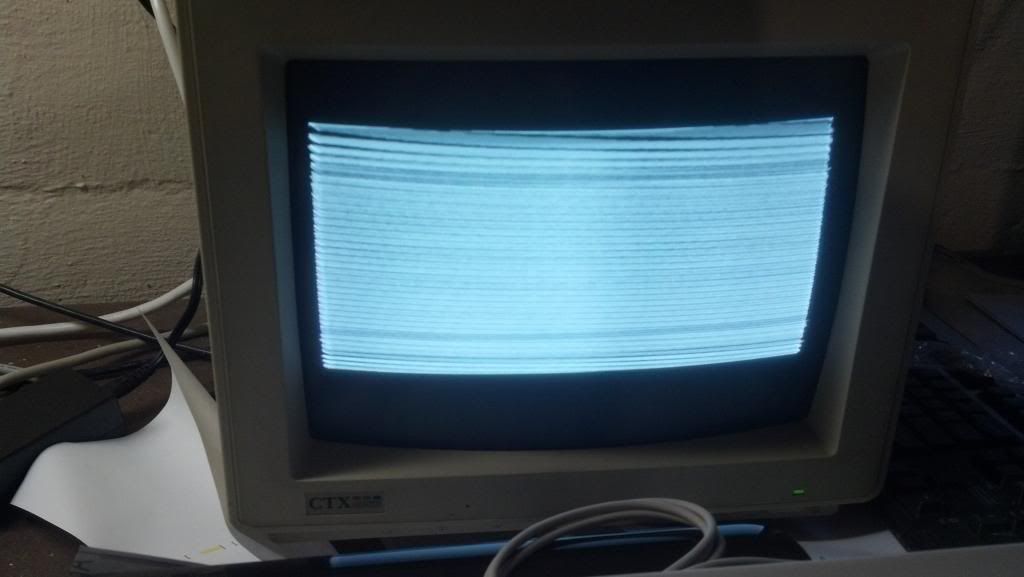









 (single-CM)
(single-CM)







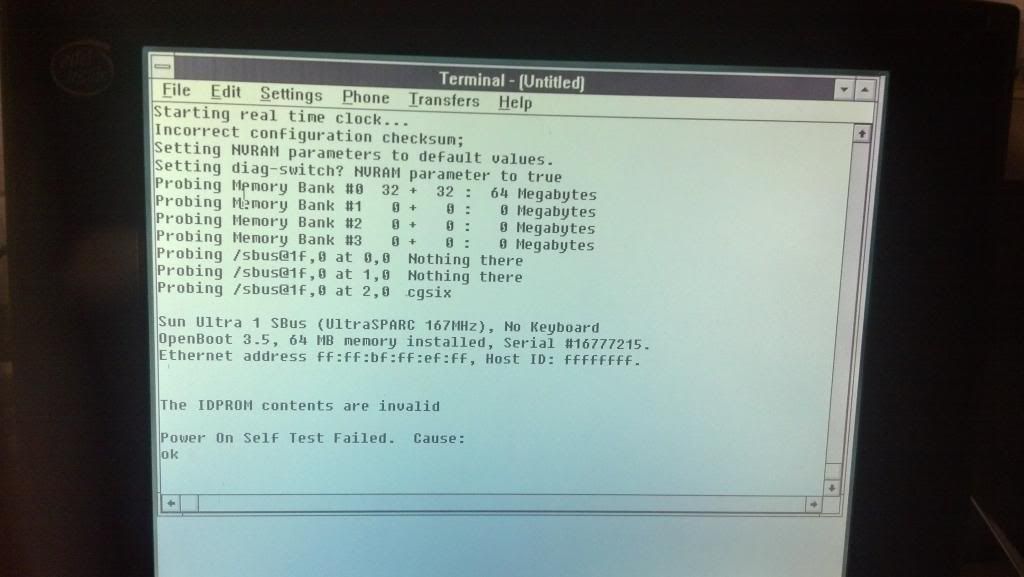


 -
-