Hmm, I might be wrong with S10 on U1(memoryb fades), but S8 and S9 should be okey or?
I would also do a netinstall if possible, do you have any other Solaris box, Sparc or AMD otherwise you could install S10/S11 on a virtual box and save some 4GB for a S8/S9 netinstall, its very easy!
S8 02/02 is I think the last S8 and classic version
To get a U1 run in 64 bit you need to change a kernel parameter due to a CPU bug on CPUs below 200MHz, but who needs 64 bit on 200Mhz

Once you got a Solaris server running you download the S8/S9 image DVD and mount it using lofiadm
from my mind!
make a entry for the ISO i /dev
# lofiadm -a <path_to_iso>
You will now get a respons like /dev/lofi/1 which means that a new device entry has been created poiting to the ISO
# mount -F hsfs /dev/lofi/1 /mnt (hsfs is High Sierra Filesystem today predecessor to ISO9660)
/install/Solaris8/202/Sparc/dvd
Then you traverse down to "Solaris_8/Tools" and execute setup_install_server /install/Solaris8/202/Sparc/dvd (or whatever path you like)
This will take some time
Then you do execute /install/Solaris8/202/Sparc/dvd/Solaris_8/Tools/add_install_client <ip> or <name> sun4u
once thats done on the U1 you do from openboot "boot net - install"
Any qustions ask









 (single-CM)
(single-CM)
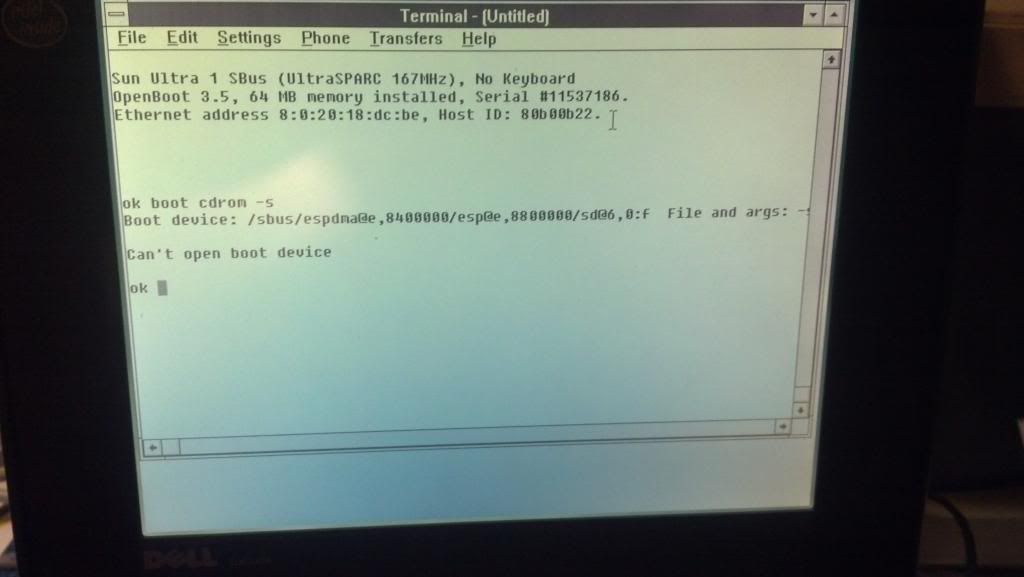
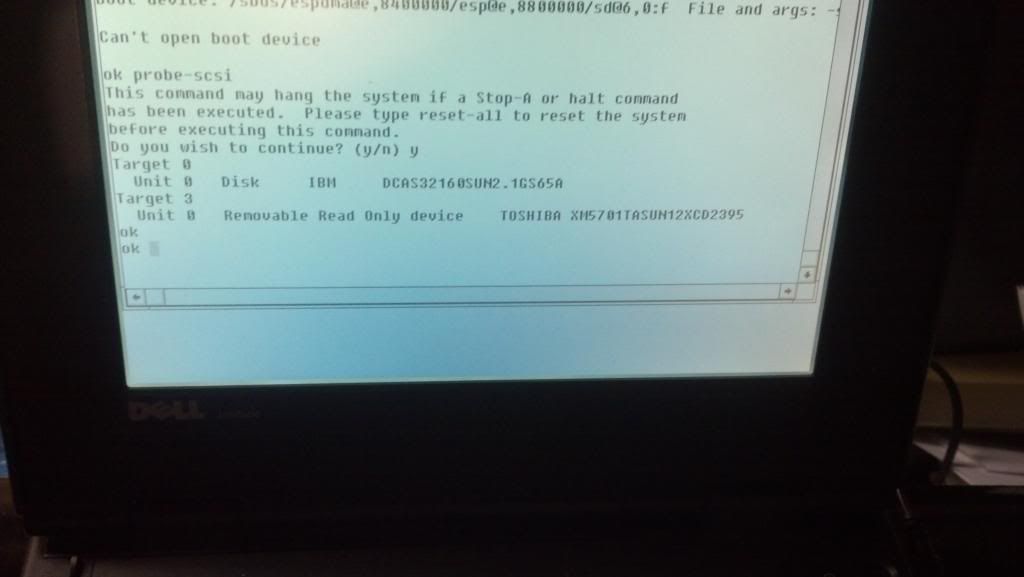




 -
-

