cinenate35 wrote:
Hey Guys,
So I was trying to make a 30 second short animation, and it turned out to be a huge project. I had 30 stills in JPEG and SGI IMAGE format that I created in photoshop with a Wacom. I wanted to arrange them, set how long they are displayed, add some audio, and export. Perfect tool you would say is IRIX's built in MovieMaker. It worked great until it got up to about 25 images with audio and would crash, every time. Ok, fine, so I tried Adobe Premiere, FAIL, it crashed loading a single image, and then I figured I would try ShotMaker (supposedly a re-written MovieMaker), it would seem they removed still image support for some reason. So needless to say, that wasn't an option. What I ended up doing was arranging the images in MovieMaker, then exporting them as QuickTime, importing them into Premiere adding music, titles, and exporting them. But what a pain!!! I'm wondering I guess if there is a better way to arrange images for us as video. I am planning to do a much higher quality and larger project, this one was just messing around on a Thursday night as a proof of concept. I am using an at the moment, I was going to try the
at the moment, I was going to try the
 , but the drive took a crap the other night and I have to get IRIX on the new one still (don't have enough beer in the house to start the IRIX install..the first package dependency!).
, but the drive took a crap the other night and I have to get IRIX on the new one still (don't have enough beer in the house to start the IRIX install..the first package dependency!).

Here is the end result just for lol's http://www.youtube.com/watch?v=tjHXS89ri3Y
Thank you!
So I was trying to make a 30 second short animation, and it turned out to be a huge project. I had 30 stills in JPEG and SGI IMAGE format that I created in photoshop with a Wacom. I wanted to arrange them, set how long they are displayed, add some audio, and export. Perfect tool you would say is IRIX's built in MovieMaker. It worked great until it got up to about 25 images with audio and would crash, every time. Ok, fine, so I tried Adobe Premiere, FAIL, it crashed loading a single image, and then I figured I would try ShotMaker (supposedly a re-written MovieMaker), it would seem they removed still image support for some reason. So needless to say, that wasn't an option. What I ended up doing was arranging the images in MovieMaker, then exporting them as QuickTime, importing them into Premiere adding music, titles, and exporting them. But what a pain!!! I'm wondering I guess if there is a better way to arrange images for us as video. I am planning to do a much higher quality and larger project, this one was just messing around on a Thursday night as a proof of concept. I am using an
 at the moment, I was going to try the
at the moment, I was going to try the
 , but the drive took a crap the other night and I have to get IRIX on the new one still (don't have enough beer in the house to start the IRIX install..the first package dependency!).
, but the drive took a crap the other night and I have to get IRIX on the new one still (don't have enough beer in the house to start the IRIX install..the first package dependency!).

Here is the end result just for lol's http://www.youtube.com/watch?v=tjHXS89ri3Y
Thank you!
I use, combustion, shake, Premiere and probably others I've forgotten.
Shake is around for IRIX and there may even be a crack for it, if that is not sailing too close to the forum rules.
My favorite was shake but I've been using combustion more often recently.
You might try working on a story line before worrying too much about the tools.
R.
_________________
死の神はりんごだけ食べる
開いた括弧は必ず閉じる -- あるプログラマー
I saw his body thrashing 'round
I saw his pulse rate going down
I saw him in convulsive throes
I said "I'll have one of those" -- (He'll never be) an Ol' Man River.






















 J5600, 2 x Mac, 3 x SUN, Alpha DS20E, Alpha 800 5/550, 3 x RS/6000, Amiga 4000 VideoToaster, Amiga4000 -030, 733MHz Sam440 AmigaOS 4.1 update 1. Tandem Himalaya S-Series Nonstop S72000 ServerNet.
J5600, 2 x Mac, 3 x SUN, Alpha DS20E, Alpha 800 5/550, 3 x RS/6000, Amiga 4000 VideoToaster, Amiga4000 -030, 733MHz Sam440 AmigaOS 4.1 update 1. Tandem Himalaya S-Series Nonstop S72000 ServerNet.
Sold:




Cortex ---> http://www.facebook.com/pages/Cortex-th ... 11?sk=info
Minnie ---> http://www.facebook.com/pages/Minnie-th ... 02?sk=info
Book ----> http://pymblesoftware.com/book/
Github ---> https://github.com/pymblesoftware
Visit http://www.pymblesoftware.com
Search for "Pymble", "InstaElf", "CryWhy" or "Cricket Score Sheet" in the iPad App store or search for "Pymble" or "CryWhy" in the iPhone App store.


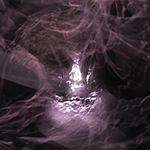

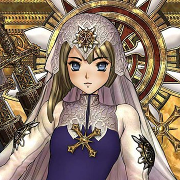



 I see the link now.
I see the link now.