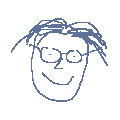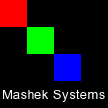Hi all,
I've put together an uncompressed YUV 4:2:2 capture app intended for use on O2 hardware with older/slower drives. I am currently able to obtain a real-time 640x480 YUV 4:2:2 uncompressed stream with a single disk. This tool outputs raw video in a format that can easily be transcoded with a compression farm using mencoder/ffmpeg. My goals include adding OpenDML AVI support for both uncompressed and ICE (MJPEG) compressed video with audio support, and will eventually support Octane Personal Video/Octane Compression when I can find them available on Ebay. I use the latest capture techniques such as Direct I/O, VL buffer advising and high priority process scheduling (thank you Chris Pirazzi!).
The very first version can be downloaded here: http://philj.us/pjcap.tar.gz
It will be made available via GPL as soon as I have some additional support implemented.
Please let me know what you think. Thanks!
BTW: you can easily deinterlace and transcode to MPEG-4 using mencoder with:
mencoder -demuxer rawvideo -rawvideo format=uyvy:w=640:h=480:fps=29.97 -lavcopts vbitrate=2000000:vhq:v4mv -vf pp=md -o test.avi -ovc lavc testfile.yuv
You can play the video with:
mplayer -demuxer rawvideo -rawvideo format=uyvy:w=640:h=480:fps=29.97 testfile.yuv
I've put together an uncompressed YUV 4:2:2 capture app intended for use on O2 hardware with older/slower drives. I am currently able to obtain a real-time 640x480 YUV 4:2:2 uncompressed stream with a single disk. This tool outputs raw video in a format that can easily be transcoded with a compression farm using mencoder/ffmpeg. My goals include adding OpenDML AVI support for both uncompressed and ICE (MJPEG) compressed video with audio support, and will eventually support Octane Personal Video/Octane Compression when I can find them available on Ebay. I use the latest capture techniques such as Direct I/O, VL buffer advising and high priority process scheduling (thank you Chris Pirazzi!).
The very first version can be downloaded here: http://philj.us/pjcap.tar.gz
It will be made available via GPL as soon as I have some additional support implemented.
Please let me know what you think. Thanks!
BTW: you can easily deinterlace and transcode to MPEG-4 using mencoder with:
mencoder -demuxer rawvideo -rawvideo format=uyvy:w=640:h=480:fps=29.97 -lavcopts vbitrate=2000000:vhq:v4mv -vf pp=md -o test.avi -ovc lavc testfile.yuv
You can play the video with:
mplayer -demuxer rawvideo -rawvideo format=uyvy:w=640:h=480:fps=29.97 testfile.yuv


 R7000/600 576MB Ram CDRW 18+9Gb HDD
R7000/600 576MB Ram CDRW 18+9Gb HDD