Did some more tests on the Origin 32cpu
viewtopic.php?f=14&t=16720995
, watching the cpu meters on the MMSC display.
Code:
gigantix 49# ./run1.sh
Fractal benchmark / by Martin Steen
Size =256x256
Iter =16384
Threads=4
Render 1 of 3: fract_0088_2.tga
InitThreads OK
....................................................
Render 2 of 3: fract_0088_8.tga
InitThreads OK
....................................................
Render 3 of 3: fract_0088_9.tga
InitThreads OK
....................................................
real 4m1.19s
user 3m59.92s
sys 0m0.13s
converting file fract_0088_2.tga
converting file fract_0088_8.tga
converting file fract_0088_9.tga
For some reason, only 1 cpu worked during Render 1.
Code:
gigantix 50# ./run1.sh
Fractal benchmark / by Martin Steen
Size =256x256
Iter =16384
Threads=16
Render 1 of 3: fract_0088_2.tga
InitThreads OK
................................................................
Render 2 of 3: fract_0088_8.tga
InitThreads OK
................................................................
Render 3 of 3: fract_0088_9.tga
InitThreads OK
................................................................
real 0m34.05s
user 4m0.38s
sys 0m0.28s
converting file fract_0088_2.tga
converting file fract_0088_8.tga
converting file fract_0088_9.tga
That's more like it. This time 16 cpus got working directly.
Code:
gigantix 52# time ./fractbatch 256 256 16384 32 frects0088.txt
Render 1 of 3: fract_0088_2.tga
InitThreads OK
Trace/BPT/RangeErr/DivZero/Ovflow trap (core dumped)
Coredumped with 32 threads. Imagesize to small for 32 threads?
Code:
gigantix 56# ./run2.sh
Fractal benchmark / by Martin Steen
Size =2048x2048
Iter =16384
Threads=64
Render 1 of 3: fract_0088_2.tga
InitThreads OK
................................................................
Render 2 of 3: fract_0088_8.tga
InitThreads OK
................................................................
Render 3 of 3: fract_0088_9.tga
InitThreads OK
................................................................
real 9m10.86s
user 4h16m1.75s
sys 0m10.56s
converting file fract_0088_2.tga
converting file fract_0088_8.tga
converting file fract_0088_9.tga
Large image size and 64 threads. All cpus working. 4 hours of work ni 9 minutes. That's a supercomputer





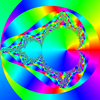



















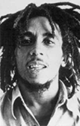







 x3
x3
 x2,
x2,


 <>
<>