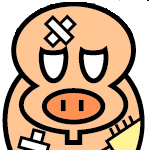Hello,
when I create a Motif fileselector box, it always has a blue background (see image),
but I would like to have a more common color (like grey).

System: SGI Fuel
Is that a matter of system settings or do I have to tweak the colors in my app?
The sourcecode is:
Greetings,
Martin
when I create a Motif fileselector box, it always has a blue background (see image),
but I would like to have a more common color (like grey).

System: SGI Fuel
Is that a matter of system settings or do I have to tweak the colors in my app?
The sourcecode is:
Code:
#include <stdio.h>
#include <stdlib.h>
#include <Xm/FileSB.h>
int main(int argc, char* argv[])
{
Widget toplevel, dialog;
XtAppContext app;
char* FileBoxName = "Select File";
if (argc == 2)
{
FileBoxName = argv[1];
}
XtSetLanguageProc (NULL, NULL, NULL);
toplevel = XtVaAppInitialize (&app, "Fileselector",
NULL, 0, &argc, argv, NULL, NULL);
/* Create a simple FileSelectionDialog -- no frills */
dialog = XmCreateFileSelectionDialog (toplevel, FileBoxName, NULL, 0);
XtAddCallback (dialog, XmNcancelCallback, (XtCallbackProc) cancel, NULL);
XtAddCallback (dialog, XmNokCallback, (XtCallbackProc) echo_file, NULL);
XtManageChild (dialog);
XtAppMainLoop (app);
return 0;
}
#include <stdlib.h>
#include <Xm/FileSB.h>
int main(int argc, char* argv[])
{
Widget toplevel, dialog;
XtAppContext app;
char* FileBoxName = "Select File";
if (argc == 2)
{
FileBoxName = argv[1];
}
XtSetLanguageProc (NULL, NULL, NULL);
toplevel = XtVaAppInitialize (&app, "Fileselector",
NULL, 0, &argc, argv, NULL, NULL);
/* Create a simple FileSelectionDialog -- no frills */
dialog = XmCreateFileSelectionDialog (toplevel, FileBoxName, NULL, 0);
XtAddCallback (dialog, XmNcancelCallback, (XtCallbackProc) cancel, NULL);
XtAddCallback (dialog, XmNokCallback, (XtCallbackProc) echo_file, NULL);
XtManageChild (dialog);
XtAppMainLoop (app);
return 0;
}
Greetings,
Martin





 <->
<->









 J5600,
J5600,








 (2x)
(2x)