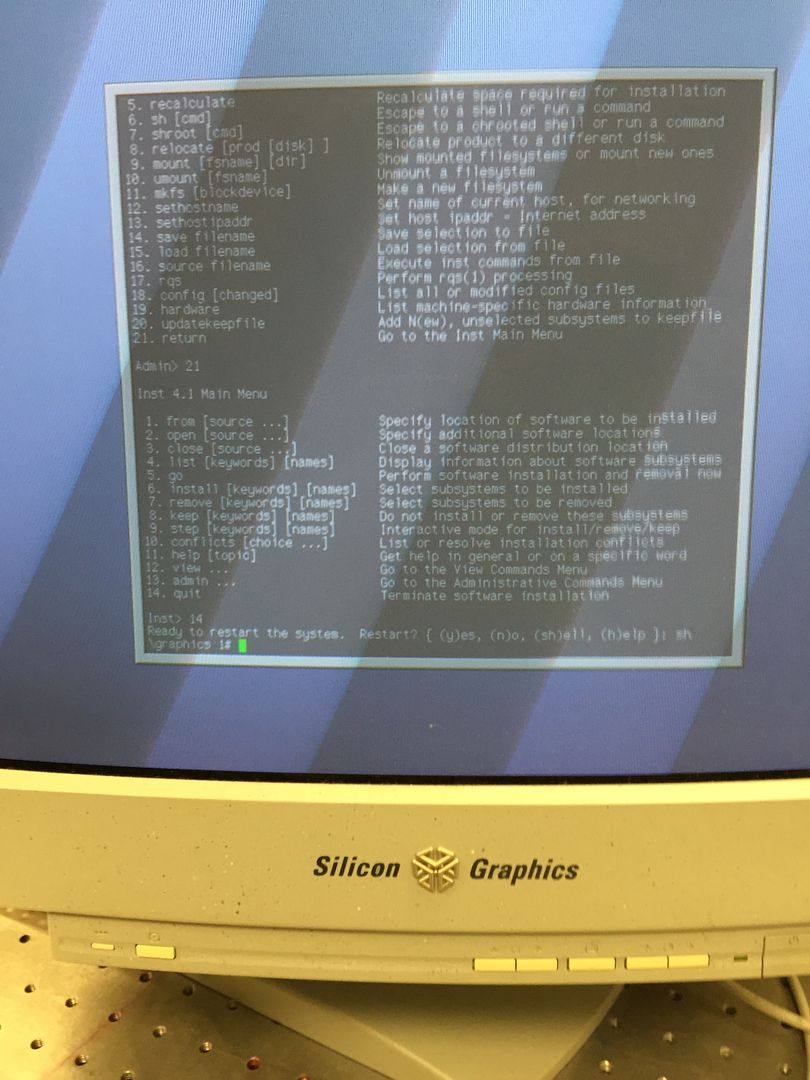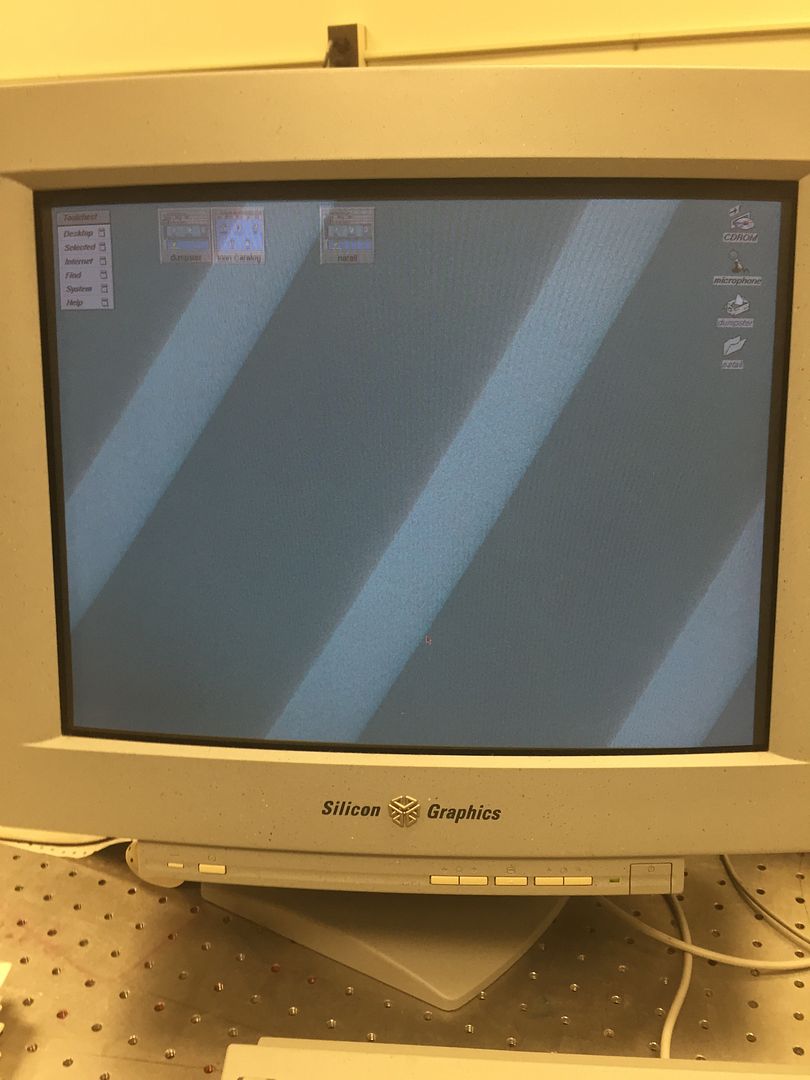It's also possible that the 6.4 media (the miniroot on the 6.4 CDROM) doesn't understand the version of the filesystem that's on the boot disk. If you use new enough install media it should understand it fine.
you can use the "shell" option from the install program to get a prompt, and then "vi /root/etc/passwd" to edit the passwords.
You said you were familiar with OSX command line stuff, but I don't know if you also know vi; you can move the cursor to the letter after the first : in "root:...:0:0:..." and keep hitting x until you clear that field. (so it reads "root::0:0:..."
the cursor keys are hjkl
then type :wq to save and quit
However, if the first field after root is literally "x", then you need to edit /etc/shadow instead
With the root password cleared, you can boot "single" and then change the other accounts passwords with "passwd username"
you can use the "shell" option from the install program to get a prompt, and then "vi /root/etc/passwd" to edit the passwords.
You said you were familiar with OSX command line stuff, but I don't know if you also know vi; you can move the cursor to the letter after the first : in "root:...:0:0:..." and keep hitting x until you clear that field. (so it reads "root::0:0:..."
the cursor keys are hjkl
then type :wq to save and quit
However, if the first field after root is literally "x", then you need to edit /etc/shadow instead
With the root password cleared, you can boot "single" and then change the other accounts passwords with "passwd username"







 loft =>
loft =>