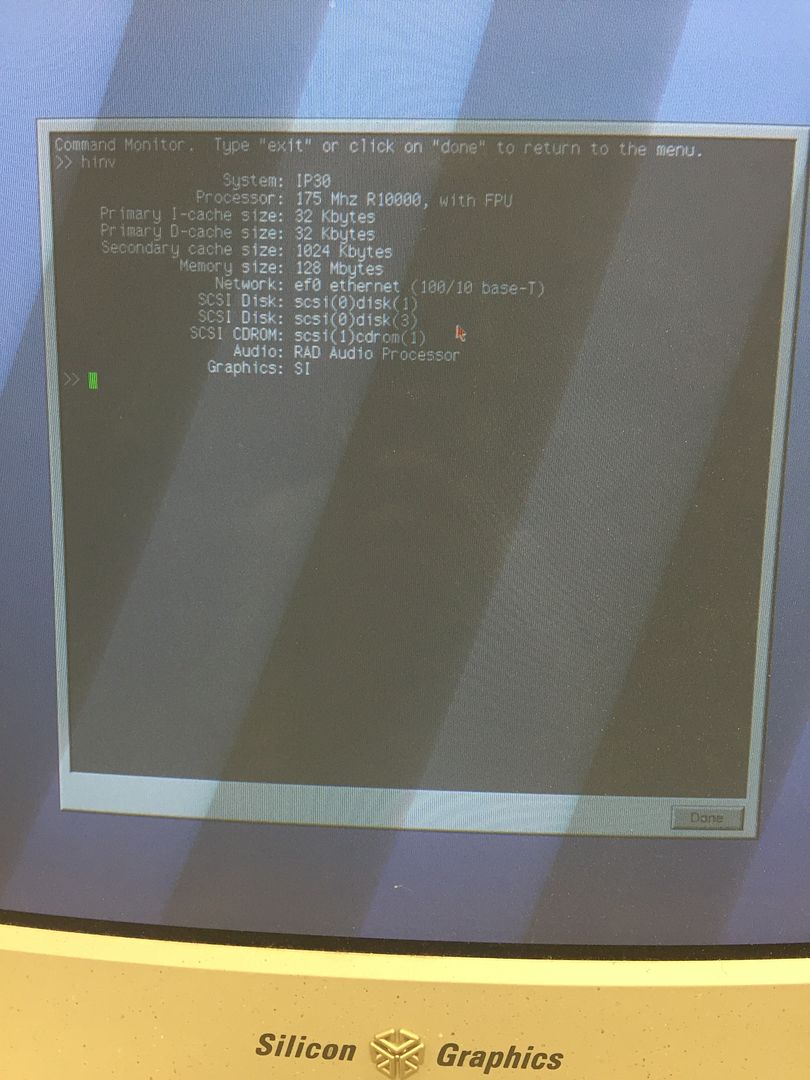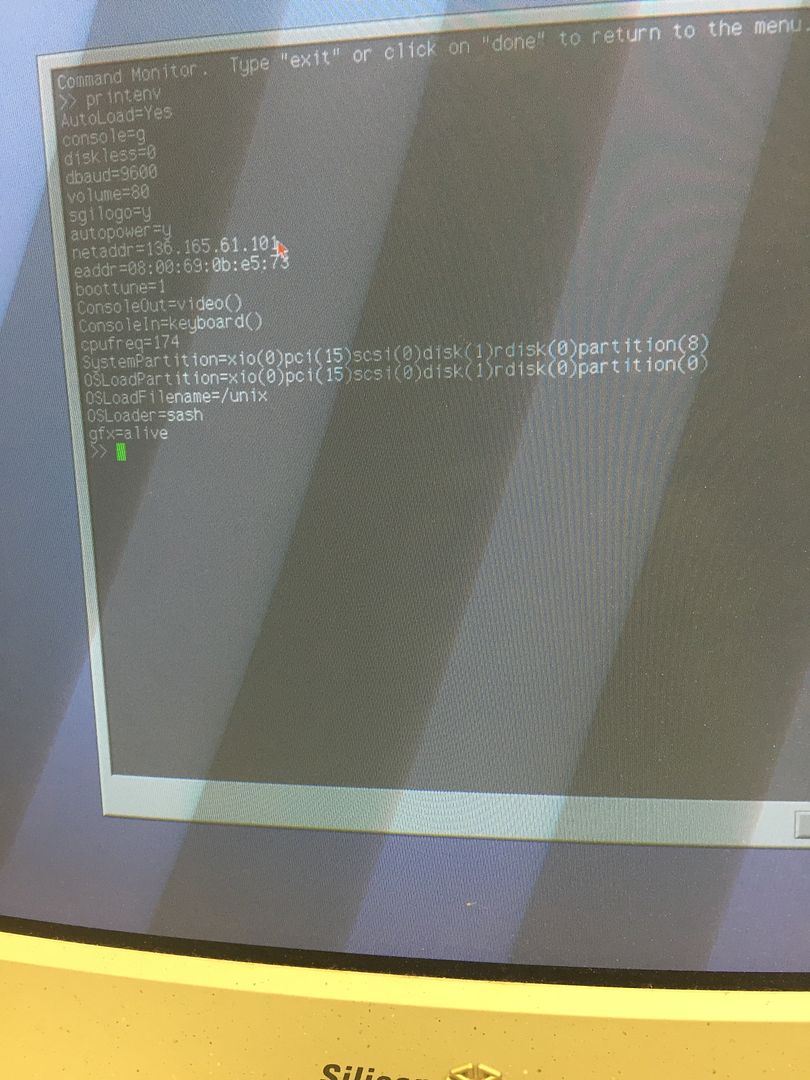I've been handed a project at work that someone got the crazy idea I was qualified to take on, and am getting a bit stuck.
Basically, we have a couple of SGI systems floating around the department. All of them have Felix installed, which is an NMR(nuclear magnetic resonance) interpretation package. There's also some expensive(and still useful) protein modeling software.
Here's basically what I'm dealing with:
I'm trying to get an Octane working, which I've been told is the "main" one and is needed for all the other systems to work(this was explained to me by a non-computer person, so I don't know the full details).
In any case, this particular Octane will boot just fine to a login screen. There are three user accounts on it, and we don't know passwords for any of them(two of the people are still around )
)
I understand that there is a "back door" by booting off the install disk and either deleting the password files for the current user account(s) or creating a new user account.
I have an external SCSI DVD drive, along with a copy of IRIX 6.4. This is the same version of IRIX installed on the computer. When I boot off the install disk, I get the message "Unable to mount partition: /dev/dsk/dks0d1s0 on /root. This is your system disk: without it we have nothing on which to install software."
I'm then prompted to press enter to invoke C shell csh:
As I said, the HDDs are fully functional as best as I can tell. The computer will boot to them. There are two drives(80 pin SCSI), and I'm not sure if they're in RAID or simply two separate volumes. I don't think there's a SCSI ID conflict, as the computer will still boot to the OS even with the external drive attached/turned on.
I'm far from a Unix expert, but am(primarily) a Mac user and have some familiarity with a BSD Unix based OS (OS X). I can at least navigate my way around a command prompt/terminal most of the time, but am sort of stuck at the above-especially when I can't seem to find any way to get the installed HDDs to mount.
I'd appreciate any advice on where to go next.
Thanks
Basically, we have a couple of SGI systems floating around the department. All of them have Felix installed, which is an NMR(nuclear magnetic resonance) interpretation package. There's also some expensive(and still useful) protein modeling software.
Here's basically what I'm dealing with:
I'm trying to get an Octane working, which I've been told is the "main" one and is needed for all the other systems to work(this was explained to me by a non-computer person, so I don't know the full details).
In any case, this particular Octane will boot just fine to a login screen. There are three user accounts on it, and we don't know passwords for any of them(two of the people are still around
 )
)
I understand that there is a "back door" by booting off the install disk and either deleting the password files for the current user account(s) or creating a new user account.
I have an external SCSI DVD drive, along with a copy of IRIX 6.4. This is the same version of IRIX installed on the computer. When I boot off the install disk, I get the message "Unable to mount partition: /dev/dsk/dks0d1s0 on /root. This is your system disk: without it we have nothing on which to install software."
I'm then prompted to press enter to invoke C shell csh:
As I said, the HDDs are fully functional as best as I can tell. The computer will boot to them. There are two drives(80 pin SCSI), and I'm not sure if they're in RAID or simply two separate volumes. I don't think there's a SCSI ID conflict, as the computer will still boot to the OS even with the external drive attached/turned on.
I'm far from a Unix expert, but am(primarily) a Mac user and have some familiarity with a BSD Unix based OS (OS X). I can at least navigate my way around a command prompt/terminal most of the time, but am sort of stuck at the above-especially when I can't seem to find any way to get the installed HDDs to mount.
I'd appreciate any advice on where to go next.
Thanks








 loft =>
loft =>