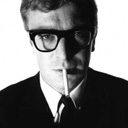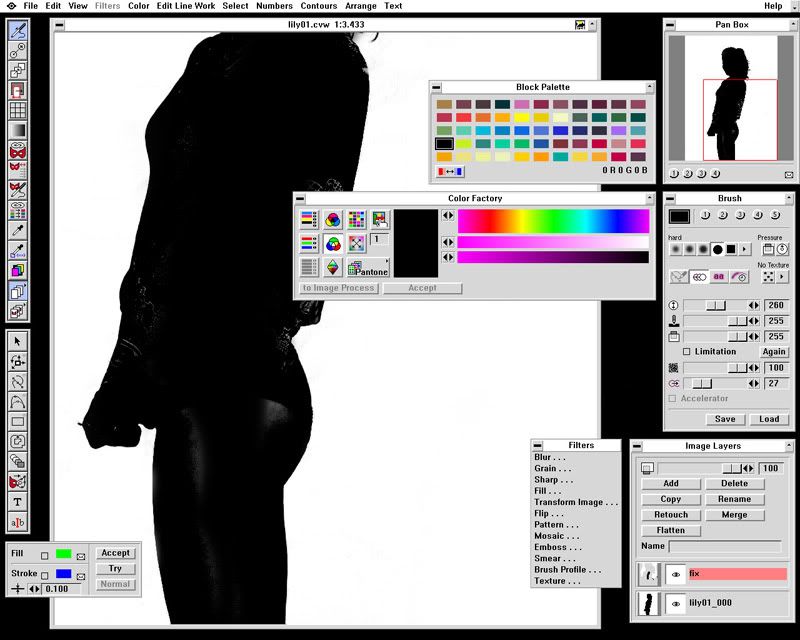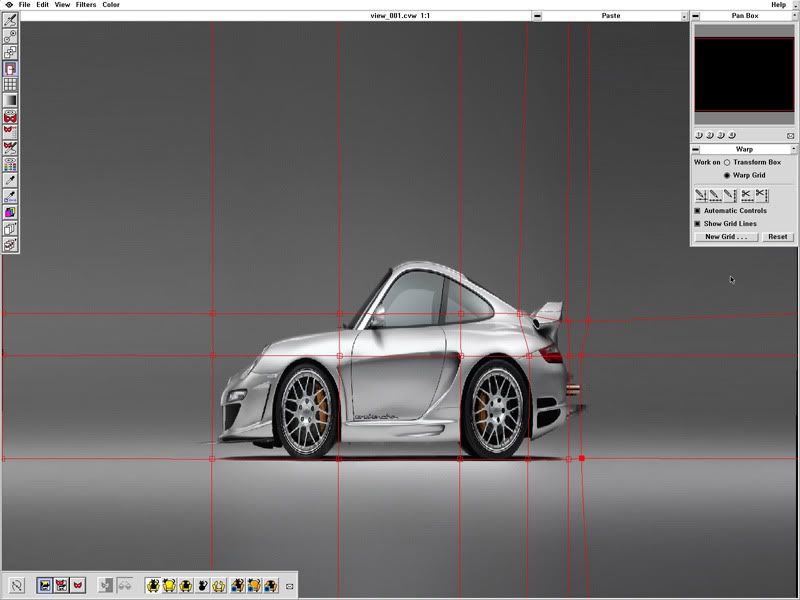I remember this being mentioned in some photoshop tutorial I read back in 1996-97. So, when I finally had the opportunity to pick up a piece of prepress history, I couldn't resist!
 (forget my complaint about the amount of software postings in the creative category, for now
(forget my complaint about the amount of software postings in the creative category, for now
 )
)
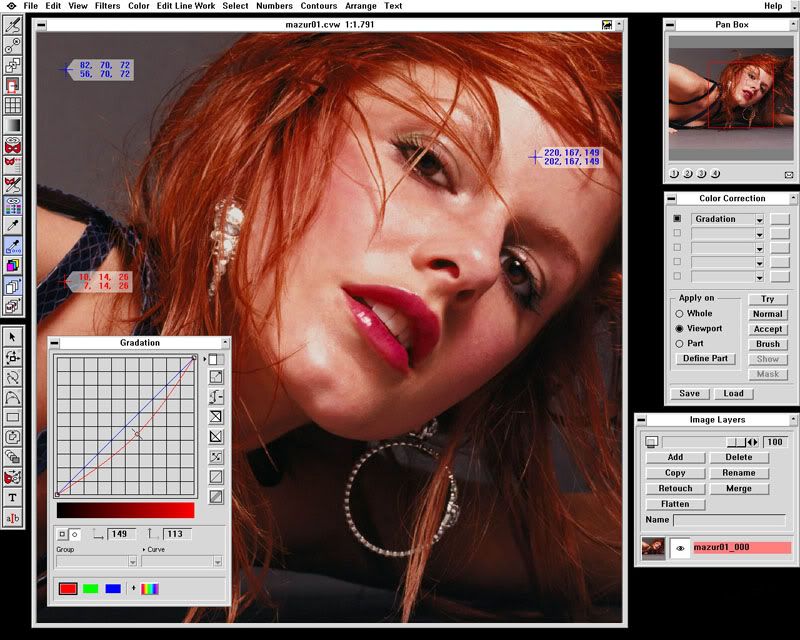
Showing an 3500 x 2500 image, running on an 195mhz Indigo w/640mb ram. On the top left you have the raster-tools, vector tools on the bottom. On the right you have the basic navigator, chainable colour correction (showing the "curves" part) and image layers. On top of the image you can also see multiple densitometers showing the before/after values of the curves-correction. A very nice feature, as actually applying the correction will be rather slow on an Indigo2 w/10MBs SCSI...
It supports both TIF and PSD files, but always converts them to the .cvw format before displaying them proper. This is also somewhat slow (again)... but it supports dual (or more ) procs, if you have them... Painting/navigating is actually pretty fast, up to about 22mpx.
) procs, if you have them... Painting/navigating is actually pretty fast, up to about 22mpx.
Should you find this for sale you'll need a license, locked to the exact CD version and hostid of the workstation. In other words, you'll need the whole original package... Completist should also look for the brush and colour-accelerator boards.. Lesser souls might want to search the "usual suspects" for the media (let's leave it at that).
http://en.wikipedia.org/wiki/Barco_creator for the detail obsessed... (like me! hehe!)
It'd be interesting to hear from someone who actually used this in the 90s... Like with the Discreet systems, it seems you had to take training classes to get to know it inside out. Tips and tricks would be appreciated!
 (forget my complaint about the amount of software postings in the creative category, for now
(forget my complaint about the amount of software postings in the creative category, for now
 )
)
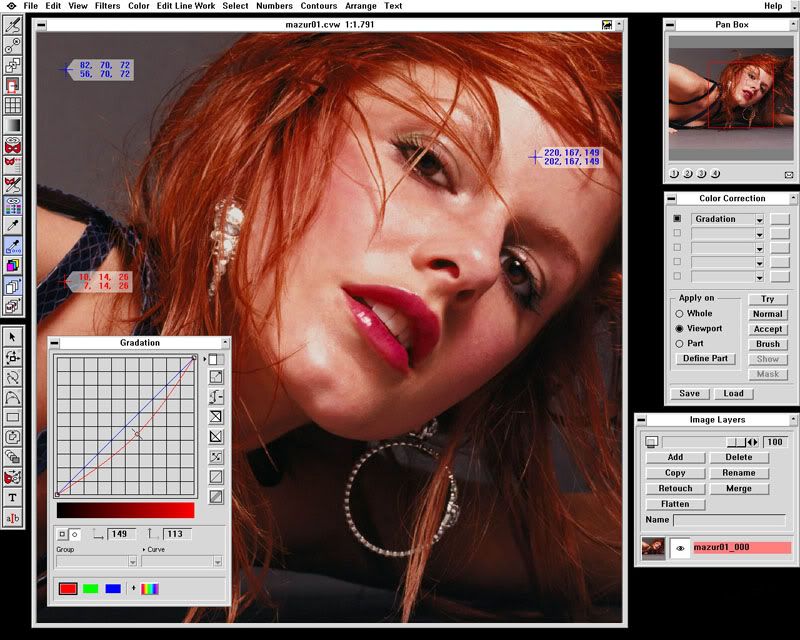
Showing an 3500 x 2500 image, running on an 195mhz Indigo w/640mb ram. On the top left you have the raster-tools, vector tools on the bottom. On the right you have the basic navigator, chainable colour correction (showing the "curves" part) and image layers. On top of the image you can also see multiple densitometers showing the before/after values of the curves-correction. A very nice feature, as actually applying the correction will be rather slow on an Indigo2 w/10MBs SCSI...

It supports both TIF and PSD files, but always converts them to the .cvw format before displaying them proper. This is also somewhat slow (again)... but it supports dual (or more
 ) procs, if you have them... Painting/navigating is actually pretty fast, up to about 22mpx.
) procs, if you have them... Painting/navigating is actually pretty fast, up to about 22mpx.
Should you find this for sale you'll need a license, locked to the exact CD version and hostid of the workstation. In other words, you'll need the whole original package... Completist should also look for the brush and colour-accelerator boards.. Lesser souls might want to search the "usual suspects" for the media (let's leave it at that).
http://en.wikipedia.org/wiki/Barco_creator for the detail obsessed... (like me! hehe!)
It'd be interesting to hear from someone who actually used this in the 90s... Like with the Discreet systems, it seems you had to take training classes to get to know it inside out. Tips and tricks would be appreciated!