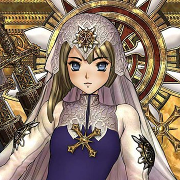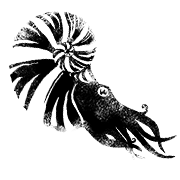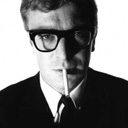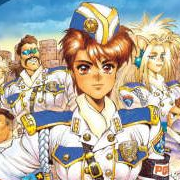I love indy's, but since one of my Indy's mainboard bit the dust last september 2015 i have come to the conclusion that it's time to finish the indy emulation in MESS.
Over the past few months i've researched if the SGI Indy emulation in MESS is usable and if there is a real possibility of getting this driver into a complete working state.
This means that the machine should be capable of running IRIX in some form or flavor straight from a disk image or installed via CDROM up to running the desktop.
The CPU emulated should of course match a real CPU-option inside an indy.
Indy emulation started to appear in MESS0144u5 by virtue of a coding spree by a user called Arbee and Ryan Holtz (Mooglyguy) in april 2005, as stated here http://rbelmont.mameworld.info/?m=200504
They have published emulation code for the wd33c93 and newport XL graphics as well as the central Indy MC controller and HPC3 peripheral controller.
Because the Indigo2 shares many common features with the Indy, they are now sharing the same driver in MESS.
From MESS0145 to MESS0147 the indy and indigo2 emulation is functional up to and including booting the PROM, displaying graphical output and responding to keyboard input. You can go into prom, print 'hinv' and 'printenv'.
The working emulated systems are:
ip224613 : Indy R4600PC 133MHz, 128MB Memory, 24 bit newport, B6 PROM sept 28 1994
ip225015 : Indy R5000PC 150MHz, 128MB Memory, 24 bit newport, B10 PROM feb 12 1996
ip244415 : Indigo2 R4400PC 150Mhz, 128MB memory, 24 bit newport, B PROM sept 16 1993
ip204415 is a non-working emulation of the R4400PC 150MHz indigo. The console outputs:
There also is no emulation driver for the Indigo1 Entry LG1/LG2 hardware yet.
This is the cool testing stuff so far...
Some notes i've collected:
- MESS swapped the designation for the roms and the Indy/Indigo2 systems: it uses ip22xxyy for the Indy and ip24xxyy for the Indigo2, but the systems true ip hardware/software designations are ip24/ip22 for the Indy and ip22/ip22 for the Indigo2.
- PROM cannot accurately determine the clockspeed and displays 16 MHz for all CPUs.
- All CPU's are being emulated without L2 or Secondary Cache. In MESS the MIPS3 emulation does not seem to have code to support the secondary cache controller for the R4000/R4400 cores. The actual QED R4600/R5000 MIPS designs do support secondary cache but lack hardware control on the die, so this is externally provided via ASICs on the CPU-board for the SC models. AFAIK documentation for these ASICs have not been released, so they cannot be emulated.
- With MESS0148 keyboard input was lost, so interaction with the PROM was not possible. This regression continues up to at least MESS0168. I have not tested MESS0171 yet, but the sgi.cpp and indy_indigo2.cpp code shows no significant changes.
What needs to be done is the following:
- Get w33c93 SCSI DMA back on track so that we can boot with CDROM images again. We probably need to include code for linked lists in w33c93 driver
- Get VDMA on the MC coded. There is a code example in vdma.ps to get people started.
- Add Semaphore registers on the MC
- Keyboard emulation needs to be better
- Check Newport driver state. It should be nearly finished, but maybe there are commands missing.
- Also check if the Newport driver can emulate an XL8 instead of an XL24
- Check Dallas EEPROM save and restore. It should be possible to handle EEPROM settings from a file
- Fix proper initialisation of the MC registers. currently upon power-cycle every register is initialized to zero, but it has a defined state, see mc.ps
- Check/Fix PROM settings for the CPU, it can be read by the MC so it should be correct.
- Need some form of HAL2 device support, otherwise we have no sound on the emulated Indy/Indigo2
- VINO and the INDYCAM ae not supported. VINO is documented, but you need a PC/machine with video in signal, and the INDYCAM interface has no documentation.
- Need CHD images from an Indy with R4600PC or R5000PC XL24 IRIX 5.3 6.2 or 6.5 installation. Should not be too difficult to make, if you have the exact hardware/PROM/GFX combination.
- Also need CHD image of an Indigo2 R4400 XL IRIX 5.3 6.2 or 6.5 installation. Should be doable but Indigo2 XL cards are uncommon.
Well, i'll start with VDMA. I'll let you know in what millennium i will finish
Sources:
https://www.linux-mips.org/wiki/Indy
http://www.progettosnaps.net/mess/repository/
/usr/include/sys from a recent IRIX 6.5 install.
Over the past few months i've researched if the SGI Indy emulation in MESS is usable and if there is a real possibility of getting this driver into a complete working state.
This means that the machine should be capable of running IRIX in some form or flavor straight from a disk image or installed via CDROM up to running the desktop.
The CPU emulated should of course match a real CPU-option inside an indy.
Indy emulation started to appear in MESS0144u5 by virtue of a coding spree by a user called Arbee and Ryan Holtz (Mooglyguy) in april 2005, as stated here http://rbelmont.mameworld.info/?m=200504
They have published emulation code for the wd33c93 and newport XL graphics as well as the central Indy MC controller and HPC3 peripheral controller.
Because the Indigo2 shares many common features with the Indy, they are now sharing the same driver in MESS.
From MESS0145 to MESS0147 the indy and indigo2 emulation is functional up to and including booting the PROM, displaying graphical output and responding to keyboard input. You can go into prom, print 'hinv' and 'printenv'.
The working emulated systems are:
ip224613 : Indy R4600PC 133MHz, 128MB Memory, 24 bit newport, B6 PROM sept 28 1994
ip225015 : Indy R5000PC 150MHz, 128MB Memory, 24 bit newport, B10 PROM feb 12 1996
ip244415 : Indigo2 R4400PC 150Mhz, 128MB memory, 24 bit newport, B PROM sept 16 1993
ip204415 is a non-working emulation of the R4400PC 150MHz indigo. The console outputs:
Code: Select all
Can't determine CPU speed
Running power-on diagnostics...
Initializing tod clock.
setting secs=0 min=0 hour=0 day=1 month=1 year=0
Keyboard/Mouse diagnostic *FAILED*
Check or replace: CPU board
There also is no emulation driver for the Indigo1 Entry LG1/LG2 hardware yet.
This is the cool testing stuff so far...
Some notes i've collected:
- MESS swapped the designation for the roms and the Indy/Indigo2 systems: it uses ip22xxyy for the Indy and ip24xxyy for the Indigo2, but the systems true ip hardware/software designations are ip24/ip22 for the Indy and ip22/ip22 for the Indigo2.
- PROM cannot accurately determine the clockspeed and displays 16 MHz for all CPUs.
- All CPU's are being emulated without L2 or Secondary Cache. In MESS the MIPS3 emulation does not seem to have code to support the secondary cache controller for the R4000/R4400 cores. The actual QED R4600/R5000 MIPS designs do support secondary cache but lack hardware control on the die, so this is externally provided via ASICs on the CPU-board for the SC models. AFAIK documentation for these ASICs have not been released, so they cannot be emulated.
- With MESS0148 keyboard input was lost, so interaction with the PROM was not possible. This regression continues up to at least MESS0168. I have not tested MESS0171 yet, but the sgi.cpp and indy_indigo2.cpp code shows no significant changes.
What needs to be done is the following:
- Get w33c93 SCSI DMA back on track so that we can boot with CDROM images again. We probably need to include code for linked lists in w33c93 driver
- Get VDMA on the MC coded. There is a code example in vdma.ps to get people started.
- Add Semaphore registers on the MC
- Keyboard emulation needs to be better
- Check Newport driver state. It should be nearly finished, but maybe there are commands missing.
- Also check if the Newport driver can emulate an XL8 instead of an XL24
- Check Dallas EEPROM save and restore. It should be possible to handle EEPROM settings from a file
- Fix proper initialisation of the MC registers. currently upon power-cycle every register is initialized to zero, but it has a defined state, see mc.ps
- Check/Fix PROM settings for the CPU, it can be read by the MC so it should be correct.
- Need some form of HAL2 device support, otherwise we have no sound on the emulated Indy/Indigo2
- VINO and the INDYCAM ae not supported. VINO is documented, but you need a PC/machine with video in signal, and the INDYCAM interface has no documentation.
- Need CHD images from an Indy with R4600PC or R5000PC XL24 IRIX 5.3 6.2 or 6.5 installation. Should not be too difficult to make, if you have the exact hardware/PROM/GFX combination.
- Also need CHD image of an Indigo2 R4400 XL IRIX 5.3 6.2 or 6.5 installation. Should be doable but Indigo2 XL cards are uncommon.
Well, i'll start with VDMA. I'll let you know in what millennium i will finish

Sources:
https://www.linux-mips.org/wiki/Indy
http://www.progettosnaps.net/mess/repository/
/usr/include/sys from a recent IRIX 6.5 install.