This is the machine from my signature. Not sure if someone tried this yet. Took me a few years to get all equipment together (incl. the required CrayLink/XIO cables, which maybe was the hardest part of it). I've anonymized the barcodes as I don't want to disclose the original owners. Below you'll also find some pictures of it (although some hardware from the top GIGAchannel cabinet was (re)moved before getting the `hinv -vm` output). The front skins are more or less intact (if I don't touch them), the top GIGAchannel cabinet originally was a floor-stand version, hence it's missing the sides of the front skins.
hinv -vm
hinv -vm
Code: Select all
origin200-4 2# hinv -vm
Location: /hw/module/1/slot/MotherBoard/node
PIMM_225_2M_2P Board: barcode ABC123 part 013-2382-002 rev B
Location: /hw/module/1/slot/io7/xbox_dualxtown
XBOX_DUALXTOWN Board: barcode ABC123 part 030-1252-001 rev F
Location: /hw/module/1/slot/io1/MotherBoard
IP29 Board: barcode ABC123 part 030-1389-001 rev B
XBOX_EXT Board: barcode ABC123 part 030-1264-001 rev C
Location: /hw/module/1/slot/io1/MotherBoard/pci/2
Location: /hw/module/2/slot/MotherBoard/node
PIMM_225_2M_2P Board: barcode ABC123 part 013-2382-002 rev B
Location: /hw/module/2/slot/io7/xbox_dualxtown
XBOX_DUALXTOWN Board: barcode ABC123 part 030-1252-001 rev F
Location: /hw/module/2/slot/io7/xbox_dualxtown/pci/0
PCI_ENET Board: barcode ABC123 part 030-1155-002 rev D
Location: /hw/module/2/slot/io1/MotherBoard
XBOX_EXT Board: barcode ABC123 part 030-1264-001 rev C
IP29 Board: barcode ABC123 part 030-1389-001 rev A
Location: /hw/module/2/slot/io1/MotherBoard/pci/2
Location: /hw/module/2/slot/io2/xtalk_pci
XTALK_PCI Board: barcode ABC123 part 030-1275-004 rev A
Location: /hw/module/2/slot/io3/xtalk_pci
XTALK_PCI Board: barcode ABC123 part 030-1275-004 rev B
Location: /hw/module/2/slot/io4/xtalk_pci
XTALK_PCI Board: barcode Ab1 part 030-1275-004 rev A
Location: /hw/module/2/slot/io5/mscsi
MSCSI Board: barcode ABC123 part 030-1243-001 rev M
Location: /hw/module/2/slot/io6/mscsi
MSCSI Board: barcode ABC123 part 030-1243-001 rev M
4 225 MHZ IP27 Processors
CPU: MIPS R10000 Processor Chip Revision: 3.4
FPU: MIPS R10010 Floating Point Chip Revision: 3.4
CPU 0 at Module 1/Slot 1/Slice A: 225 Mhz MIPS R10000 Processor Chip (enabled)
Processor revision: 3.4. Scache: Size 2 MB Speed 225 Mhz Tap 0x9
CPU 1 at Module 1/Slot 1/Slice B: 225 Mhz MIPS R10000 Processor Chip (enabled)
Processor revision: 3.4. Scache: Size 2 MB Speed 225 Mhz Tap 0x9
CPU 2 at Module 2/Slot 2/Slice A: 225 Mhz MIPS R10000 Processor Chip (enabled)
Processor revision: 3.4. Scache: Size 2 MB Speed 225 Mhz Tap 0x9
CPU 3 at Module 2/Slot 2/Slice B: 225 Mhz MIPS R10000 Processor Chip (enabled)
Processor revision: 3.4. Scache: Size 2 MB Speed 225 Mhz Tap 0x9
Main memory size: 4096 Mbytes
Instruction cache size: 32 Kbytes
Data cache size: 32 Kbytes
Secondary unified instruction/data cache size: 2 Mbytes
Memory at Module 1/Slot 1: 2048 MB (enabled)
Bank 0 contains 512 MB (Standard) DIMMS (enabled)
Bank 1 contains 512 MB (Standard) DIMMS (enabled)
Bank 2 contains 512 MB (Standard) DIMMS (enabled)
Bank 3 contains 512 MB (Standard) DIMMS (enabled)
Memory at Module 2/Slot 2: 2048 MB (enabled)
Bank 0 contains 512 MB (Standard) DIMMS (enabled)
Bank 1 contains 512 MB (Standard) DIMMS (enabled)
Bank 2 contains 512 MB (Standard) DIMMS (enabled)
Bank 3 contains 512 MB (Standard) DIMMS (enabled)
Integral SCSI controller 2: Version QL1040B (rev. 2), differential
Integral SCSI controller 3: Version QL12160, low voltage differential
Integral SCSI controller 4: Version QL12160, low voltage differential
Integral SCSI controller 0: Version QL1040B (rev. 2), single ended
Disk drive: unit 1 on SCSI controller 0 (unit 1)
Integral SCSI controller 1: Version QL1040B (rev. 2), single ended
CDROM: unit 6 on SCSI controller 1
Integral SCSI controller 7: Version QL1040B (rev. 2), differential
Integral SCSI controller 5: Version QL1040B (rev. 2), single ended
Integral SCSI controller 6: Version QL1040B (rev. 2), single ended
Integral SCSI controller 8: Version QL1040B (rev. 2), differential
Integral SCSI controller 9: Version QL1040B (rev. 2), differential
Integral SCSI controller 10: Version QL1040B (rev. 2), differential
Integral SCSI controller 11: Version QL1040B (rev. 2), differential
Integral SCSI controller 14: Version QL1040B (rev. 2), differential
Integral SCSI controller 13: Version QL1040B (rev. 2), differential
Integral SCSI controller 12: Version QL1040B (rev. 2), differential
IOC3/IOC4 serial port: tty1
IOC3/IOC4 serial port: tty2
IOC3/IOC4 serial port: tty3
IOC3/IOC4 serial port: tty4
IOC3 parallel port: plp2
IOC3 parallel port: plp3
Fast Ethernet: ef1, version 1, module 2, slot io7, pci 0
Gigabit Ethernet: eg1, module 2, PCI slot 2, firmware version 0.0.0
Integral Fast Ethernet: ef0, version 1, module 1, slot io1, pci 2
Gigabit Ethernet: eg0, module 1, PCI slot 5, firmware version 0.0.0
Gigabit Ethernet: eg2, module 2, PCI slot 3, firmware version 0.0.0
Fast Ethernet: ef2, version 1, module 2, slot io1, pci 2
Origin PCI XIO board, module 1 slot 7: Revision 4
Origin PCI XIO board, module 2 slot 7: Revision 4
PCI Adapter ID (vendor 0x1077, device 0x1020) PCI slot 2
PCI Adapter ID (vendor 0x10a9, device 0x0003) PCI slot 0
PCI Adapter ID (vendor 0x1077, device 0x1216) PCI slot 3
PCI Adapter ID (vendor 0x10a9, device 0x0009) PCI slot 2
PCI Adapter ID (vendor 0x10a9, device 0x0009) PCI slot 3
Origin 200 base I/O, module 1 slot 1
PCI Adapter ID (vendor 0x10a9, device 0x0003) PCI slot 2
PCI Adapter ID (vendor 0x1077, device 0x1020) PCI slot 0
PCI Adapter ID (vendor 0x1077, device 0x1020) PCI slot 1
PCI Adapter ID (vendor 0x10a9, device 0x0009) PCI slot 5
PCI Adapter ID (vendor 0x1077, device 0x1020) PCI slot 3
Origin 200 base I/O, module 2 slot 2
PCI Adapter ID (vendor 0x10a9, device 0x0003) PCI slot 2
PCI Adapter ID (vendor 0x1077, device 0x1020) PCI slot 0
PCI Adapter ID (vendor 0x1077, device 0x1020) PCI slot 1
PCI Adapter ID (vendor 0x1077, device 0x2200) PCI slot 1
PCI Adapter ID (vendor 0x1077, device 0x1020) PCI slot 0
Origin MSCSI board, module 2 slot 5: Revision 4
PCI Adapter ID (vendor 0x1077, device 0x1020) PCI slot 1
PCI Adapter ID (vendor 0x1077, device 0x1020) PCI slot 2
Origin MSCSI board, module 2 slot 6: Revision 4
PCI Adapter ID (vendor 0x1077, device 0x1020) PCI slot 0
PCI Adapter ID (vendor 0x1077, device 0x1020) PCI slot 1
PCI Adapter ID (vendor 0x1077, device 0x1020) PCI slot 2
PCI Adapter ID (vendor 0x1077, device 0x1020) PCI slot 3
IOC3/IOC4 external interrupts: 1
IOC3/IOC4 external interrupts: 2
HUB in Module 1/Slot 1: Revision 5 Speed 90.00 Mhz (enabled)
HUB in Module 2/Slot 2: Revision 5 Speed 90.00 Mhz (enabled)
IP27prom in Module 1/Slot n1: Revision 6.156
IO6prom on Global Master Baseio in Module 1/Slot io1: Revision 6.156
IP27prom in Module 2/Slot n2: Revision 6.156




 =
=
 -
-
 =
=
 (O200 cluster w/2 GIGAchannel cabinets)
(O200 cluster w/2 GIGAchannel cabinets)
[ ( hp ) ] 712/80 c3000 (dead)
 (J5600)
c3700 c3750 c8000 rp2470
(J5600)
c3700 c3750 c8000 rp2470
 (rx2620)
rx4640
(rx2620)
rx4640
| d | i | g | i | t | a | l | AXPpci33 AlphaStation 200 AlphaStation 255 PWS 500au AlphaServer DS20E AlphaServer DS25
C O B A L T Qube 2 Qube 3 RaQ RaQ 2 RaQ 4r RaQ XTR



 From the manual it looks like this configuration was even supported by Silicon Graphics.
From the manual it looks like this configuration was even supported by Silicon Graphics.



 When will you show off your Indys and you Indigo²?
When will you show off your Indys and you Indigo²?




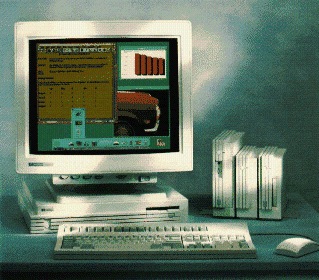
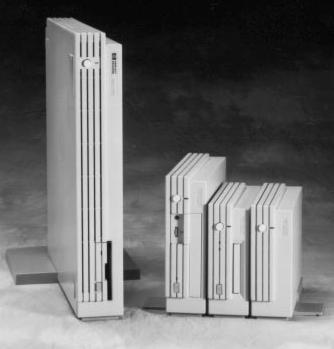
 . I have mainly played with my other machines since my last post to this thread. It would be interesting to know, how many external graphics modules can be used with this machine (like with
. I have mainly played with my other machines since my last post to this thread. It would be interesting to know, how many external graphics modules can be used with this machine (like with