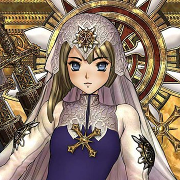So I finally got around to putting in two vpro6's in my Octane.. they fit nicely and was far easier than I imagined. Each vpro6 had 2 screws to separate them in half.. and a 3rd smaller screw on the latch in order to disconnect it. I left the latch bits all there.. but of course they wont latch inside the octane (wouldnt be able to get them out then).
However, it did not work! The bottom vpro card is what it booted with. The top had no output. I ran hinv and gfxinfo while in that mode. Then, to make sure the vpro cards were not faulty or a connection not tight enough.. I removed the bottom vpro.. leaving the top one untouched, and rebooted. The top one worked fine then. So the connections are not the problem and the vpro's do not appear faulty.
With 2 vpro6's plugged in:
and with just 1 vpro6.. gfxinfo shows:
I did note that with 2 vpro's it seemed the Channel 0: did not show up in gfxinfo.. not sure what that was about.. or if its related?
Also, a hinv in the POST command line only shows 1 graphics card.
And the ODY32 boards have the same part numbers.
Anyone have any ideas? I am single CPU.. maybe SGI really meant it when they said it requires dual cpu for multi-head? Is a revision of one of my components too old? (Xbow is at 1.3?)
Thanks
However, it did not work! The bottom vpro card is what it booted with. The top had no output. I ran hinv and gfxinfo while in that mode. Then, to make sure the vpro cards were not faulty or a connection not tight enough.. I removed the bottom vpro.. leaving the top one untouched, and rebooted. The top one worked fine then. So the connections are not the problem and the vpro's do not appear faulty.
With 2 vpro6's plugged in:
Code: Select all
# ./gfxinfo
Graphics board 0 is "ODYSSEY" graphics.
Managed (":0.0") 1920x1200
BUZZ version A.1
PB&J version 1
32MB memory
Banks: 2, CAS latency: 3
Monitor 0 type: Unknown
(Could not contact X server; thus, no XSGIvc information available)
Code: Select all
# hinv
PM10300MHZ Board: barcode JJG475 part 030-1355-001 rev K
IP30 Board: barcode GHZ615 part 030-0887-003 rev M
PWR.SPPLY.ER Board: barcode AAE9050189 part 060-0035-001 rev C
FP1 Board: barcode 06909C part 030-0891-003 rev E
ODY32 Board: barcode LDE123 part 030-1403-003 rev B
1 300 MHZ IP30 Processor
CPU: MIPS R12000 Processor Chip Revision: 2.3
FPU: MIPS R12010 Floating Point Chip Revision: 0.0
Main memory size: 896 Mbytes
Xbow ASIC: Revision 1.3
Instruction cache size: 32 Kbytes
Data cache size: 32 Kbytes
Secondary unified instruction/data cache size: 2 Mbytes
Integral SCSI controller 0: Version QL1040B (rev. 2), single ended
Disk drive: unit 1 on SCSI controller 0
Integral SCSI controller 1: Version QL1040B (rev. 2), single ended
IOC3/IOC4 serial port: tty1
IOC3/IOC4 serial port: tty2
IOC3 parallel port: plp1
Graphics board: V6
Integral Fast Ethernet: ef0, version 1, pci 2
Iris Audio Processor: version RAD revision 12.0, number 1
and with just 1 vpro6.. gfxinfo shows:
Code: Select all
octane 2# ./gfxinfo
Graphics board 0 is "ODYSSEY" graphics.
Managed (":0.0") 1920x1200
BUZZ version A.1
PB&J version 1
32MB memory
Banks: 2, CAS latency: 3
Monitor 0 type: Unknown
Channel 0:
Origin = (0,0)
Video Output: 1920 pixels, 1200 lines, 60.02Hz (1920x1200_60)
I did note that with 2 vpro's it seemed the Channel 0: did not show up in gfxinfo.. not sure what that was about.. or if its related?
Also, a hinv in the POST command line only shows 1 graphics card.
And the ODY32 boards have the same part numbers.
Anyone have any ideas? I am single CPU.. maybe SGI really meant it when they said it requires dual cpu for multi-head? Is a revision of one of my components too old? (Xbow is at 1.3?)
Thanks