Hi All,
I have been searching the forum before flashing the L1 on a new IO8 board as I know of some issues that others have incurred, but I could not find either a definitive answer or a source for the recommended file. So, I thought having a new post on the subject might help future upgraders as well.
I have an Origin 300 system which uses an L1 controller (located on the IO8 board). It is currently using firmware version 1.18.1. I wanted to bring up to date, to match the other systems it will be connected too - they are using L1 firmware version 1.44.0 (Found in IRIX 6.5.30). According to another previous post http://forums.nekochan.net/viewtopic.php?f=3&t=13363 if running a version prior to 1.22.6 (Although I think this might be 1.22.2 having extracted the images) you should flash to this version first, then flash to the later version afterwards.
I've gone through the IRIX CD's to hand to make this reference page.
You'll find the images located within the "Standalone System Controller Environment" on your overlay CD
Update :
I did find this slightly confusing in practice. It turns out that the flashsc (System Controller Flash Utility) also has changes in it's life. I found eventually that the flashsc version 1.07 that came with 6.5.21 was good enough to use to flash any of the L1 PROM images from 1.22.2 until 1.32.6, but it was not suitable to flash the 1.38.4 or 1.44.0. You would get the following message :
Likewise, if you try using the latest flashsc utility version 1.4.1 found in IRIX 6.5.30 to flash an older version of firmware (certainly prior to 1.26.5) it would just print the first 2 lines of output and then stop - I had to CTRL+C to get back to a prompt. So you need to downgrade the flashsc utility to an older version, perform updates to mid life versions, then upgrade the flashsc utility in order to flash the l1 to version 1.44.0.
So now I have a 6.5.21 disk on the shelf with copies of all the l1.bin images I've extraced apart from 1.38.4 and 1.44.0 which I use - initially flashing the l1 not in use to 1.22.2, then once restarted the system using the newly flashed 1.22.2 image, i bring the other flash image upto 1.32.6. I then shut the machine down, swap the 6.5.21 build with a 6.5.30 build and bring the machine up again, flashing the 1.22.2 image upto 1.44 I'll try .0.
I'm guessing I could probably skip the 1.32.6 update, and just run the 1.44.0 update from the machine when booting from the 1.22.0 image? I'll try that next time....
Oh well, good learning excercise anyhow.
tjsgifan
I have been searching the forum before flashing the L1 on a new IO8 board as I know of some issues that others have incurred, but I could not find either a definitive answer or a source for the recommended file. So, I thought having a new post on the subject might help future upgraders as well.
I have an Origin 300 system which uses an L1 controller (located on the IO8 board). It is currently using firmware version 1.18.1. I wanted to bring up to date, to match the other systems it will be connected too - they are using L1 firmware version 1.44.0 (Found in IRIX 6.5.30). According to another previous post http://forums.nekochan.net/viewtopic.php?f=3&t=13363 if running a version prior to 1.22.6 (Although I think this might be 1.22.2 having extracted the images) you should flash to this version first, then flash to the later version afterwards.
I've gone through the IRIX CD's to hand to make this reference page.
You'll find the images located within the "Standalone System Controller Environment" on your overlay CD
Code: Select all
IRIX Release Version l1.bin version Overlay CD #
6.5.15 1.10.?
6.5.16 1.12.3 4
6.5.18 1.16.0 4
6.5.19 NOT PRESENT
6.5.21 1.22.2 4
6.5.22 1.24.8 3
6.5.23 1.26.5 3
6.5.25 1.30.6 3
6.5.26 1.32.6 3
6.5.28 1.38.4 3
6.5.30 1.44.0 3
Update :
I did find this slightly confusing in practice. It turns out that the flashsc (System Controller Flash Utility) also has changes in it's life. I found eventually that the flashsc version 1.07 that came with 6.5.21 was good enough to use to flash any of the L1 PROM images from 1.22.2 until 1.32.6, but it was not suitable to flash the 1.38.4 or 1.44.0. You would get the following message :
Code: Select all
IRIS 5# flashsc --sc /usr/cpu/firmware/sysco/l1.bin.1.38.4 1.1
flashsc: (System Controller Flash Utility) - Version 1.0.7
ERROR: image file /usr/cpu/firmware/sysco/l1.bin.1.38.4 (image 4) does not appear to be a valid
L1 or L2 System Controller firmware image (starting address 0x00000000)
Likewise, if you try using the latest flashsc utility version 1.4.1 found in IRIX 6.5.30 to flash an older version of firmware (certainly prior to 1.26.5) it would just print the first 2 lines of output and then stop - I had to CTRL+C to get back to a prompt. So you need to downgrade the flashsc utility to an older version, perform updates to mid life versions, then upgrade the flashsc utility in order to flash the l1 to version 1.44.0.
So now I have a 6.5.21 disk on the shelf with copies of all the l1.bin images I've extraced apart from 1.38.4 and 1.44.0 which I use - initially flashing the l1 not in use to 1.22.2, then once restarted the system using the newly flashed 1.22.2 image, i bring the other flash image upto 1.32.6. I then shut the machine down, swap the 6.5.21 build with a 6.5.30 build and bring the machine up again, flashing the 1.22.2 image upto 1.44 I'll try .0.
I'm guessing I could probably skip the 1.32.6 update, and just run the 1.44.0 update from the machine when booting from the 1.22.0 image? I'll try that next time....
Oh well, good learning excercise anyhow.
tjsgifan
In order of use at the moment.....


Currently looking to buy good and
and

 machine.
machine.


Currently looking to buy good
 and
and

 machine.
machine.

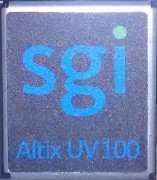














 J5600, 2 x Mac, 3 x SUN, Alpha DS20E, Alpha 800 5/550, 3 x RS/6000, Amiga 4000 VideoToaster, Amiga4000 -030, 733MHz Sam440 AmigaOS 4.1 update 1.
J5600, 2 x Mac, 3 x SUN, Alpha DS20E, Alpha 800 5/550, 3 x RS/6000, Amiga 4000 VideoToaster, Amiga4000 -030, 733MHz Sam440 AmigaOS 4.1 update 1.
 Tandem Himalaya S-Series Nonstop S72000 ServerNet.
Tandem Himalaya S-Series Nonstop S72000 ServerNet.

