Dr. Dave writes:
> Regarding newer drives, high platter densities mean that the areal transfer rates have gone way up on consumer drives lately
> - but as your test has noted the access times (and latencies) would still be better on the 15k drives. The 10k SATA drives are
> likely in the middle.
Yup, that makes sense.
Btw, an update on the 'best' 15K drive for SGIs. Ok, so I'll admit I'm surprised. Today I received a Fujitsu 300GB 15K SCA SCSI
(which will now be the new system disk in my Fuel), a drive I bought 'cos the price was good and I needed more space in my
Fuel. First, here's the diskperf for a Maxtor 15K II 146GB:
Code:
Select all
# req_size fwd_wt fwd_rd bwd_wt bwd_rd rnd_wt rnd_rd
# (bytes) (MB/s) (MB/s) (MB/s) (MB/s) (MB/s) (MB/s)
#---------------------------------------------------------
16384 54.97 63.18 46.53 4.31 8.07 4.65
32768 75.20 88.89 65.67 9.07 14.60 8.85
65536 89.38 97.03 75.82 20.21 23.55 15.83
131072 89.35 97.11 72.84 26.67 34.56 25.64
262144 89.54 96.84 73.22 45.07 48.67 39.29
524288 89.03 73.91 78.00 53.26 59.15 53.85
1048576 89.38 78.83 80.96 68.68 68.99 66.06
2097152 90.35 77.97 77.15 78.24 75.46 75.88
4194304 89.95 85.12 83.23 85.36 82.89 84.29
Ok, pretty good, but now check the Fujitsu (the model is MBA3300NC):
Code:
Select all
# req_size fwd_wt fwd_rd bwd_wt bwd_rd rnd_wt rnd_rd
# (bytes) (MB/s) (MB/s) (MB/s) (MB/s) (MB/s) (MB/s)
#---------------------------------------------------------
16384 59.87 68.97 30.55 27.13 10.23 5.30
32768 80.08 93.85 34.26 33.87 17.71 10.04
65536 94.37 114.01 56.67 38.45 29.14 18.21
131072 92.95 117.03 43.56 43.48 32.49 31.45
262144 102.52 124.69 44.35 44.50 51.88 48.31
524288 107.48 124.89 66.54 67.23 72.67 67.22
1048576 109.85 124.88 89.21 90.17 91.55 86.17
2097152 112.99 124.93 105.37 102.76 104.32 99.83
4194304 114.38 124.92 110.83 109.11 111.25 109.44
Good grud! This is the first SCSI disk I've come across that can sustain more than 100MB/sec, but it's way over 100! Wow!

So, I guess I'd now have to say this Fujitsu is the best possible SCSI disk for an SGI, but they're hard as hell to find (certainly
for a decent price anyway - I was damn lucky for sure), whereas I have more than 50 of the Maxtors available...
If anyone comes across a drive that beats the above Fujitsu, please let me know! Hmm, before I fit it into the Fuel, I'll connect
it to my PC and run HDTach, see what it comes up with. Should be interesting...
> As for testing gotchas, I'd be concerned that for large contiguous files the SATA drive will post good numbers,
> but for small file accesses with lots of random seeks, the 15k SCSI drive will likely still win out by a fair margin.
Absolutely true, which is why I'm fortunate in this regard since I'll be using the SATA disk to store large files,
typically 500MB to 2GB, so the slower access time isn't an issue.
> As a note, I always try to use a 15k drive as the root drive on any of the later-model SGI's I have ...
Despite the lower sustained max speed, a 15K helps in Octane aswell, boosting file searches, etc. by more than 30%.
Any O3K machine just gets more out of them given the use of an U160 bus, though of course Octane can aswell if
the disk is connected via better SCSI card.
> ... doesn't have to be more than 18GB or so to give you ample room for just about anything you'd want to do if you
> set it up this way, and 18GB 15k drives are pretty cheap.
(I even have a couple of 9GB 15Ks available! Wierd huh? I didn't know anyone made 9GB 15Ks)
An 18GB 15K is certainly cheap, but it's not very fast. Infact an 18GB 15K is typically slower than a reasonable
36GB or 73GB 10K for sustained read/write. For example, here's a typical 18GB 15K Seagate (all these tests were
done with a Fuel/600):
Code:
Select all
# req_size fwd_wt fwd_rd bwd_wt bwd_rd rnd_wt rnd_rd
# (bytes) (MB/s) (MB/s) (MB/s) (MB/s) (MB/s) (MB/s)
#---------------------------------------------------------
16384 41.21 41.36 8.93 4.31 6.45 3.45
32768 41.27 41.45 15.31 9.37 10.94 6.18
65536 41.29 41.45 22.38 11.31 17.01 10.43
131072 41.39 41.46 28.82 20.23 24.82 15.70
262144 41.04 41.44 32.13 25.87 30.34 21.17
524288 40.50 41.42 33.75 32.43 31.06 30.52
1048576 39.70 41.44 37.78 33.61 31.94 33.82
2097152 39.31 41.41 32.26 38.43 32.61 37.38
4194304 38.75 41.38 35.42 38.66 31.80 38.51
That's pretty horrible. Would the access time really be all that good? I'm not so sure. Either way, compare the above
to a Fujitsu 73GB 10K:
Code:
Select all
# req_size fwd_wt fwd_rd bwd_wt bwd_rd rnd_wt rnd_rd
# (bytes) (MB/s) (MB/s) (MB/s) (MB/s) (MB/s) (MB/s)
#---------------------------------------------------------
16384 54.35 55.74 22.08 21.95 9.11 3.88
32768 61.80 70.82 25.12 25.99 15.21 7.34
65536 70.20 80.40 42.42 29.54 23.92 13.28
131072 76.87 83.65 29.09 29.08 24.06 21.62
262144 82.66 88.36 31.38 29.07 37.65 32.90
524288 86.61 88.42 48.59 43.52 52.78 45.43
1048576 88.80 88.63 66.71 57.91 66.33 62.12
2097152 88.78 88.55 80.09 69.35 75.50 70.96
4194304 88.69 88.78 84.57 76.97 81.84 78.35
Blows the 18GB 15K away completely.
I'm sure the 18GB 15K was nice when drives were typically no more than 18GB max capacity, but at least for sustained read/write
they've long since been surpassed by newer 10K drives.
If I get a chance, I'll try one of the 18GB 15Ks with HDTach aswell, see what it says about average access time.
(EDIT: tested! Susained 18GB 15K speed isn't that good, but the access time, 6ms, is still way better than the SATA, and not that
much slower than modern 15Ks. See the table in my previous post, ammended with extra results)
> So keeping this in mind, probably the two tests I'd try is a huge contiguous file transfer, and maybe a 'find' function across the
> disk to replicate random seek timing effects, using a SATA drive which has a duplicate filesystem to ensure the tests are
Yes, I already have a 'find' test, consists of searching all of the contents of /usr/share (pre-copied onto a target drive before
a reboot prior to the test), 715MB of data, more than 54000 files, ie. searching for a non-existent file forces the search to
scan the entire archive. System is rebooted before each test of course. I've not tried this test with any newer models such as the
Maxtor mentioned earlier, but here's an example comparison of a 10K vs. a 15K in a Fuel/500:
Code:
Select all
Search Time
(seconds)
36GB 15K: 11.08
36GB 10K: 18.32
ie. about 40% faster with a 15K.
> ... though since it uses only the portion of the disk that the temp file is on, the numbers only represent a portion of the
> transfer curve for the platter.
If the disk is blank via a freshly done mkfs, where on the drive will the file be placed when one does a mkfile to create
the test file? On the slowest part of the platters, or the fastest? Do all disks default to writing data in the same place when
they're initially empty?
Either way, I'm slowly building up a collection of diskperfs for various drives. When I have a decent number, I'll add the
info as links from my disks-for-sale page, and keep the entries shown even when I've none in stock (text will be in
italics) so the reference info is still accessible.
EDIT:
Just discovered one of my Seagate 146GB/15Ks is pretty fast too (faster than the Maxtor), ie. the ST3146855LC:
Code:
Select all
# req_size fwd_wt fwd_rd bwd_wt bwd_rd rnd_wt rnd_rd
# (bytes) (MB/s) (MB/s) (MB/s) (MB/s) (MB/s) (MB/s)
#---------------------------------------------------------
16384 61.86 70.91 35.78 13.71 10.10 4.78
32768 81.17 93.59 55.53 17.91 19.06 9.02
65536 95.78 114.09 75.43 29.28 32.90 15.81
131072 105.75 128.86 92.64 42.90 51.67 25.62
262144 112.39 134.28 102.58 43.24 68.36 38.02
524288 115.86 134.05 64.30 48.24 71.51 50.17
1048576 117.45 134.01 85.31 64.54 92.22 59.12
2097152 117.99 133.80 101.38 86.01 94.91 84.19
4194304 118.53 128.88 112.93 108.64 110.52 107.86
Seems to be slightly faster than the Fujitsu.
Dr Dave, I added a few more results to the table in my last post (have a look). It seems you were right; though the
sustained rates with the older 15K drives is much less, the access time remain nice and fast.
Ian.


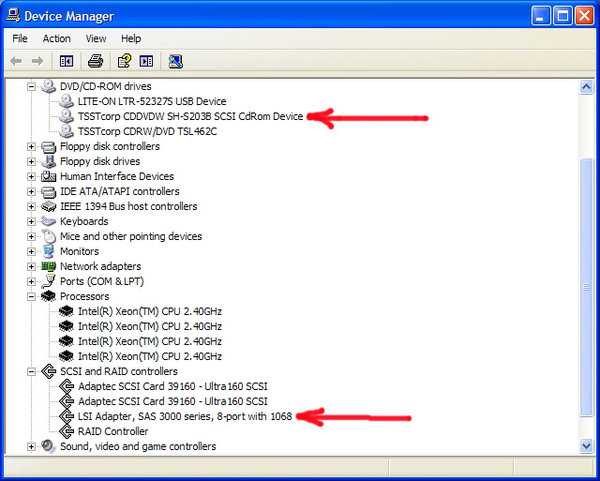














 J5600, 2 x Mac, 3 x SUN, Alpha DS20E, Alpha 800 5/550, 3 x RS/6000, Amiga 4000 VideoToaster, Amiga4000 -030, 733MHz Sam440 AmigaOS 4.1 update 1.
J5600, 2 x Mac, 3 x SUN, Alpha DS20E, Alpha 800 5/550, 3 x RS/6000, Amiga 4000 VideoToaster, Amiga4000 -030, 733MHz Sam440 AmigaOS 4.1 update 1.
 Tandem Himalaya S-Series Nonstop S72000 ServerNet.
Tandem Himalaya S-Series Nonstop S72000 ServerNet.
 <>
<>

 x2+
x2+
 x2
x2




