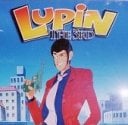Today, I figured I'd give AlphaNT a try, not NT4.0; but windows 2000RC2 "Professional" (build 2128) ... on alpha.
I dug up my trusty DS10; an adaptec 39160 an elsa gloria synergy, some old NT cdroms from a MSDN kit; and decided to give it a shot, for the sake of (bad) computer history. To spice things up a little, I've used a SSD with an Acard adapter (just because I'm out of non-defective scsi disks right now).
Since I'm not very familiar with windows, I'll just relate what I've done, you can shred some light on my mistakes in your posts below.
1) Partitioning.
Because I couldn't figure out how to partition a drive from ARC, I've done it from my laptop, using a SATA to USB adapter, leaving the boot partition as fat16, bootable, 10MB and another of 65,536MB for ntfs, as a second partition. Then I formatted the first partition from ARC.
2) Installation.
It's pretty straightforward, just make sure you have a first partition of 10MB (and not much more) for the boot files, and a second partition for the operating system. The installation is relatively fast and painless. When the installation is complete Setup asks you to write down the following information:
Then it reboots.
3) First boot.
After entering the information provided by Setup, the machine boots normally, it takes only a few seconds to reach the Wizard. Before I have the time to chose anything, Setup spends a few minutes and progress bars to detect devices.
Which it did.
After a few clicks (input devices, timezone, domain, etc.) Setup installs the "components" (I wonder what it installed previously), menu items, and finally: "Saves settings". This last step takes the longest time because the cdrom was greatly solicited while saving the settings (don't ask, I have no idea why).
When it asked for the date, I've entered year 2038, as it is an evaluation version; I want to give myself enough time to evaluate it properly.
Then it reboots.
4) Second boot.
This wizard helps me connect my computer to the network, great! It didn't even ask me for my ip address. Anyway.
It works! The resolution is very good, no need for another video card (this one also works fine with Tru64 and OpenVMS). It ships with Internet Explorer 5 (oh well). The network cards are detected without the need for additional drivers.
Next steps: Microsoft Word 97, Excel 97, Visual C++ 6.0 and FX!32.
I dug up my trusty DS10; an adaptec 39160 an elsa gloria synergy, some old NT cdroms from a MSDN kit; and decided to give it a shot, for the sake of (bad) computer history. To spice things up a little, I've used a SSD with an Acard adapter (just because I'm out of non-defective scsi disks right now).
Since I'm not very familiar with windows, I'll just relate what I've done, you can shred some light on my mistakes in your posts below.
1) Partitioning.
Because I couldn't figure out how to partition a drive from ARC, I've done it from my laptop, using a SATA to USB adapter, leaving the boot partition as fat16, bootable, 10MB and another of 65,536MB for ntfs, as a second partition. Then I formatted the first partition from ARC.
2) Installation.
It's pretty straightforward, just make sure you have a first partition of 10MB (and not much more) for the boot files, and a second partition for the operating system. The installation is relatively fast and painless. When the installation is complete Setup asks you to write down the following information:
Code:
LOADIDENTIFIER = Microsoft Windows 2000 Professional
OSLOADER = scsi(1)disk(0)rdisk(0)partition(1)\os\winnt50\osloader.exe
OSLOADPARTITION = scsi(1)disk(0)rdisk(0)partition(2)
OSLOADFILENAME = \WINNT
OSLOADOPTIONS =
SYSTEMPARTITION = scsi(1)disk(0)rdisk(0)partition(1)
OSLOADER = scsi(1)disk(0)rdisk(0)partition(1)\os\winnt50\osloader.exe
OSLOADPARTITION = scsi(1)disk(0)rdisk(0)partition(2)
OSLOADFILENAME = \WINNT
OSLOADOPTIONS =
SYSTEMPARTITION = scsi(1)disk(0)rdisk(0)partition(1)
Then it reboots.
3) First boot.
After entering the information provided by Setup, the machine boots normally, it takes only a few seconds to reach the Wizard. Before I have the time to chose anything, Setup spends a few minutes and progress bars to detect devices.
Code:
"During this time, your screen may flicker for a few seconds."
Which it did.
After a few clicks (input devices, timezone, domain, etc.) Setup installs the "components" (I wonder what it installed previously), menu items, and finally: "Saves settings". This last step takes the longest time because the cdrom was greatly solicited while saving the settings (don't ask, I have no idea why).
When it asked for the date, I've entered year 2038, as it is an evaluation version; I want to give myself enough time to evaluate it properly.
Then it reboots.
4) Second boot.
This wizard helps me connect my computer to the network, great! It didn't even ask me for my ip address. Anyway.
It works! The resolution is very good, no need for another video card (this one also works fine with Tru64 and OpenVMS). It ships with Internet Explorer 5 (oh well). The network cards are detected without the need for additional drivers.
Next steps: Microsoft Word 97, Excel 97, Visual C++ 6.0 and FX!32.
_________________














 ...
...






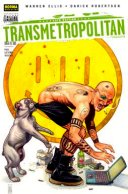









 J5600, 2 x Mac, 3 x SUN, Alpha DS20E, Alpha 800 5/550, 3 x RS/6000, Amiga 4000 VideoToaster, Amiga4000 -030, 733MHz Sam440 AmigaOS 4.1 update 1. Tandem Himalaya S-Series Nonstop S72000 ServerNet.
J5600, 2 x Mac, 3 x SUN, Alpha DS20E, Alpha 800 5/550, 3 x RS/6000, Amiga 4000 VideoToaster, Amiga4000 -030, 733MHz Sam440 AmigaOS 4.1 update 1. Tandem Himalaya S-Series Nonstop S72000 ServerNet.