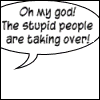Anyone have experience installing NextStep 3.3 on an old HP 9000/735? I'm trying to install 3.3 on this machine and it keeps hanging at the same point...
...and that's where it sits. Primary boot path is set to scsi.4.0 and I have a 9.1Gb drive configured for ID4, the Alternate booth path is set to scsi.5.0, the Console path is graphics, and the Keyboard path is HIL. I am using a serial terminal since I have no HIL keyboard. Potential boot devices are as follows:
P0 scsi.4.0 HP 9.10GB B 80-8C02
P1 scsi.3.0 Toshiba XM-4101TASUNSLCD
Any help, hints, pointers?
Code:
Loading NEXTSTEP
Loading mach_kernel
Reading NEXTSTEP configuration
Reading configuration file '/private/Drivers/hppa/HPPANGLEFrameBuffer.config/Default.table'
Reading configuration file '/private/Drivers/hppa/HILKeyboard.config/Default.table'
Reading configuration file '/private/Drivers/hppa/GeckoKeyboard.config/Default.table'
Reading configuration file '/private/Drivers/hppa/eci596.config/Default.table'
Starting NEXTSTEP
NeXT Mach 3.3: Tue Feb 14 20:55:37 PST 1995; root(rcbuilder) :mk-172.3.32.obj~5/RC_hppa/RELEASE_HPPA
physical memory = 208.00 megabytes
using 255 buffers containing 1.99 megabytes of memory
available memory = 198.48 megabytes. vm_page_free_count = 633e
Loading mach_kernel
Reading NEXTSTEP configuration
Reading configuration file '/private/Drivers/hppa/HPPANGLEFrameBuffer.config/Default.table'
Reading configuration file '/private/Drivers/hppa/HILKeyboard.config/Default.table'
Reading configuration file '/private/Drivers/hppa/GeckoKeyboard.config/Default.table'
Reading configuration file '/private/Drivers/hppa/eci596.config/Default.table'
Starting NEXTSTEP
NeXT Mach 3.3: Tue Feb 14 20:55:37 PST 1995; root(rcbuilder) :mk-172.3.32.obj~5/RC_hppa/RELEASE_HPPA
physical memory = 208.00 megabytes
using 255 buffers containing 1.99 megabytes of memory
available memory = 198.48 megabytes. vm_page_free_count = 633e
...and that's where it sits. Primary boot path is set to scsi.4.0 and I have a 9.1Gb drive configured for ID4, the Alternate booth path is set to scsi.5.0, the Console path is graphics, and the Keyboard path is HIL. I am using a serial terminal since I have no HIL keyboard. Potential boot devices are as follows:
P0 scsi.4.0 HP 9.10GB B 80-8C02
P1 scsi.3.0 Toshiba XM-4101TASUNSLCD
Any help, hints, pointers?