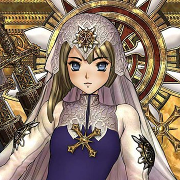dexter1 wrote:
Hamei, is there a simple check for the library inport and the display bug?
Xcircuit 3.8.78 compiles fine on my O200, but i'm not sure what the exact problem is.
I managed to build 3.9.40 as well, by --without-cairo-ing it ... same problem tho (at least for me)
Xcircuit does a kind of odd thing to place items on the drawing area. Start the program. Shows up fine, looks good.
Now, the way you place an entity in your drawing is, with the cursor in the drawing area, either hit "l" (that's a small L) or go to Window -> Library Directory or Window -> Go to Library (then choose one).
It
should
instantly show the library (or all the libraries) in the drawing area.
At this point you can lmb an entity and the display will poof turn into the drawing area. If you do it from the full library page like shown above, it first goes to that individual library page then you can drag from there.
The mouse is a little tricky. A fast click is a click. A long click or click and hold is a drag. A short click will start drawing a line, so if it does that, don't freak out. Right mouse button is cancel, two rmb's is cancel cancel until the line you didn't want goes away. Middle mouse is the "finished" button.
Now with lmb you should be able to drag the entity all over the screen.
This works for me up to 3.3.38. At 3.4.0 I start to get bus error *just* when I drop the entity onto the drawing area. (Seems like the problem might be with that mouse action ? Or maybe what that mouse action does. Or maybe the phase of the moon

But it's connected for sure). That continues up to 3.6.40, where Behavior Two kicks in - you can't see the items in the libraries. They are there, but invisible. And anything that has to do with refreshing the page doesn't behave properly, either.
With the earlier ones (bus error) that happens *exactly* when you do a mouse click to drop the entity onto the screen.
With the latest version, 3.9.40 (built that today, at least it gives some sort of error message in the terminal) does this :
Code:
Select all
gort 8% ./xcircuit
X Error of failed request: BadDrawable (invalid Pixmap or Window parameter)
Major opcode of failed request: 62 (X_CopyArea)
Resource id in failed request: 0x0
Serial number of failed request: 5159
Current serial number in output stream: 5182
So I am pretty sure it's fixable, I just don't know how

Actually, two fixes might be nice, since the earlier ones are a bit snappier. Might be nicer on an Indigo or something ...
Oh, one other point. Configure doesn't like to find xpm.h I originally thought "who cares, it's just for the icon" but in fact, without xpm the early versions are screwed up. Supposedly at 3.6.40 that changed (suspicious coincidence right there) but it may still really need Xpm. I got around it by cramming the full path into the configure script and some of the files, since --with-xpm=/usr/Motif-2.1/include/X11 (or whatever, doing that from memory) did not work. That trick did not even work in the 3.9.40 version, so the one I just built is once again without xpm. Not supposed to matter but I am suspicious of that, at least on Irix.
Tried diegel's suggestion of backing off on optimization but no success

As you can see, it has the potential to be a pretty nifty program. It can be easily Irixxified, too. Xdefaults don't seem to do anything but there is a resource.tcl file that does fix most of the tickletockiness of the windows. Maybe the Xdefaults work in the Python version. It's also pretty fast and accurate (the snapping is quite nice.) And it puts out in PostScript, so it's real easy to convert to just about anything.






 MyLoft() <<
MyLoft() <<