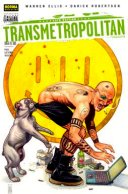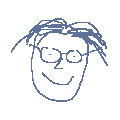Hi All,
New project is underway. Still very early days, but we gotta start someplace.
What does it do?
Comix unpacks a cbr/cbz file and then displays it page by page via OpenGL.
Where is it?
http://sillypages.org/sgi/comix/
How do I make it?
0. Build and install my VkNew library
1. Unpack comix and modify the Compiler flags at the top of the Makefile to suit your setup.
2. Build comix.
Both VkNew and comix should compile cleanly with MIPSpro and GNU make.
If you want to have a looksey at the code, run the 'resume' script. It will load the relevant files into nedit for you. As ever, I disclaim being any good at writing C++, all I can say is that the code compiles for me on redbox.
How do I use it?
0. File->Open to open a cbz/cbr file.
1. [right arrow] or [down arrow] to go to next page.
2. [left arrow] or [up arrow] to go previous page.
3. [PgUp] to jump to the beginning of the 'comic'.
4. [PgDn] to jump to the end of the 'comic'.
5. Resize the window to force comix to display the whole page.
Major Caveat: the filename handling in Comix is fragile. In particular, jpeg filenames inside the cbz/cbr files with CR/LF stuck to their names, wont display properly. Fixing this is on the TODO list.
Dassit for now.
J.
New project is underway. Still very early days, but we gotta start someplace.
What does it do?
Comix unpacks a cbr/cbz file and then displays it page by page via OpenGL.
Where is it?
http://sillypages.org/sgi/comix/
How do I make it?
0. Build and install my VkNew library
1. Unpack comix and modify the Compiler flags at the top of the Makefile to suit your setup.
2. Build comix.
Both VkNew and comix should compile cleanly with MIPSpro and GNU make.
If you want to have a looksey at the code, run the 'resume' script. It will load the relevant files into nedit for you. As ever, I disclaim being any good at writing C++, all I can say is that the code compiles for me on redbox.
How do I use it?
0. File->Open to open a cbz/cbr file.
1. [right arrow] or [down arrow] to go to next page.
2. [left arrow] or [up arrow] to go previous page.
3. [PgUp] to jump to the beginning of the 'comic'.
4. [PgDn] to jump to the end of the 'comic'.
5. Resize the window to force comix to display the whole page.
Major Caveat: the filename handling in Comix is fragile. In particular, jpeg filenames inside the cbz/cbr files with CR/LF stuck to their names, wont display properly. Fixing this is on the TODO list.
Dassit for now.
J.
 redbox
800Mhz 4Gb V12
redbox
800Mhz 4Gb V12