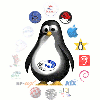Maybe this should go in /software but oh well ... Not worth a tardist but sometimes we use png's ... I notice some other people here do also. The only drawback they have is they get huge. For web pages and emails and stuff, not so good. So there is this :
http://sourceforge.net/projects/pngnqs9/
It seems to work well, I have a hard time distinguishing between a 2 megabyte full png and the same photo squshed to 800k
Irix 6.5 version attached, not worth a tardist. Both will respond to their names --help. It's not fast but the results are good.
http://sourceforge.net/projects/pngnqs9/
It seems to work well, I have a hard time distinguishing between a 2 megabyte full png and the same photo squshed to 800k
Irix 6.5 version attached, not worth a tardist. Both will respond to their names --help. It's not fast but the results are good.
Attachment: