Howdy all. So, I recently picked up a 2TB Iomega ScreenDirector HD, and now I'd like to store my Anime DVDs on it. It supports MKV and MP4, and I've done some experimenting with Handbrake, with varying degrees of success. The final goal is to store the DVDs in such a way that the audio of the output file is Japanese, and English subtitles are enabled.
I've had mixed results with Handbrake so far. MKV output files resulted in stuttered video, so maybe the Iomega's codec is funny. MP4 seemed to work ok, but with some of the DVDs, I can't get the subtitles to show up. I'm guessing that they're not being overlaid in the output file. Annoyingly, some of the DVDs end up splitting out into separate titles that each have to be encoded in their own file, but that's probably unavoidable.
Anyone have any suggestions on converting a stack of Anime DVDs from different studios to MP4s?
Thanks,
Chris
I've had mixed results with Handbrake so far. MKV output files resulted in stuttered video, so maybe the Iomega's codec is funny. MP4 seemed to work ok, but with some of the DVDs, I can't get the subtitles to show up. I'm guessing that they're not being overlaid in the output file. Annoyingly, some of the DVDs end up splitting out into separate titles that each have to be encoded in their own file, but that's probably unavoidable.
Anyone have any suggestions on converting a stack of Anime DVDs from different studios to MP4s?
Thanks,
Chris
 (<-EMXI/IO6G)
(<-EMXI/IO6G)


 (<- quad R12k O200 w/GIGAchannel and ESI+Tex) plus a bunch of assorted standalone workstations...
(<- quad R12k O200 w/GIGAchannel and ESI+Tex) plus a bunch of assorted standalone workstations...







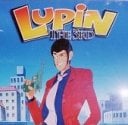

 33mhz R3k/48mb/XS24
33mhz R3k/48mb/XS24
 150mhz R4400/256mb/XL24
150mhz R4400/256mb/XL24
 600mhz R14kA/2gb/V10
600mhz R14kA/2gb/V10
 8x1.4ghz Itanium 2/8GB
8x1.4ghz Itanium 2/8GB
 32x600mhz R14kA/24GB
32x600mhz R14kA/24GB
 4x700mhz R16k/8GB/V12/DCD/SAS/FC/DM5 (2x)
4x700mhz R16k/8GB/V12/DCD/SAS/FC/DM5 (2x)
 4x700mhz R16k/4GB
4x700mhz R16k/4GB
 2x1.6ghz 8mb/12gb/SAS/2xFGL
2x1.6ghz 8mb/12gb/SAS/2xFGL
