Vladio wrote:
As always, I appreciate any input you can offer.
No idea why it showed up here today, normally I have photobucket blocked.
Anyway, if anything, Maya is doing you a favor. Your wake doesn't much resemble the real thing. By clipping off your particles in the middle it looks closer to the way a bow wave actually appears.
Look at some photos of a real sailboat. A wake is actually a v-shaped wave, centered on the bow. At the top of this wave is froth, visually extending in a v shape back from the point of entry. Behind the crest of this wave is a
trough
. A
water-colored
trough, with no froth or foam. Then farther behind that there will be another crest extending outward in a v shape, but also without any foam or froth. The distance for this secondary wake aft of the bow will depend on the boat length and the speed. Then at the very rear of the boat where the ass end of the hull meets the stern, there will be another small crest as the flow along the side meets the disturbed water coming up from under the boat. In power boats you will see foam or a froth here, generally in sail boats only bubbles and disturbed water. Some vortexes.
If you want it to look correct, you first need to work on the physics of solid objects moving through a fluid ....
Your shadows are doing a very odd thing as well, by the way. Is this a planet with two suns ?
Real wakes :
Is he waving or flipping us off ?

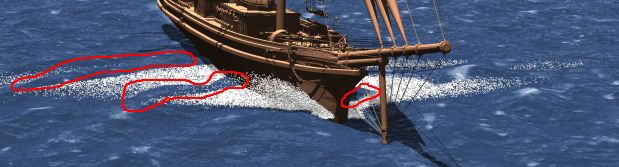
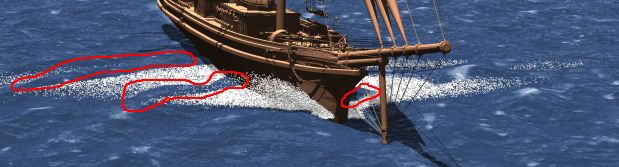
 Octane 2, Dual 300MHz R12k's, 2GB, v12
Octane 2, Dual 300MHz R12k's, 2GB, v12

 ...
...

 -
-








 The image dropped into a library that had a bunch of other stuff that I didn't want "out there" so I moved it. I figured it would kill the link but I tried it and it was still there. Might of been cached though. Again, my apologies.
The image dropped into a library that had a bunch of other stuff that I didn't want "out there" so I moved it. I figured it would kill the link but I tried it and it was still there. Might of been cached though. Again, my apologies.
 SGI O2, 195 MHz R10K, 320 MB ram, AV1 Video i/o card, 36GB HD
SGI O2, 195 MHz R10K, 320 MB ram, AV1 Video i/o card, 36GB HD




