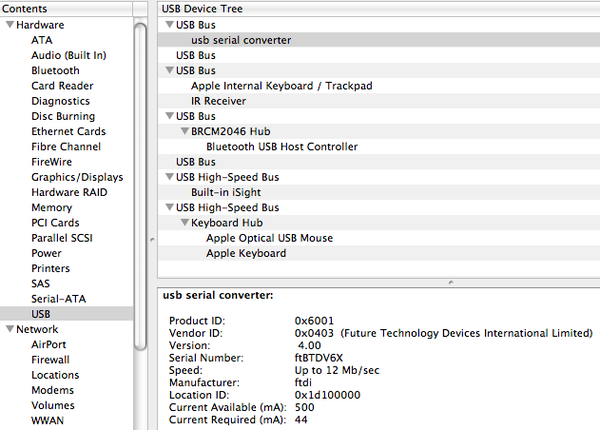Hiya,
I managed to grab me an Octane (175Mhz / SI / 512Mb) for the kings ransom of €1! Sold as fully working, but I haven't been able to test this for the reasons below. I wonder if I could ask a few questions to hopefully get me up and running....
1) All of my screens are Apple (DVI-D only) connectors. Is it possible to get a 13w3 to connect to these, or am I going to need another screen with a VGA connector?
2) When I boot the machine connected to the network, I can't see it (I have it's currently configured IP address, but it's not responding there). I'm guessing that it's not booting due to the lack of an active monitor connection (and the red LED lightbar would suggest this as well). Is the diagnosis that it's waiting for a monitor connection likely to be the case here?
3) I got out a PC null modem connection and attached it to an old Debian laptop and serial 1 on the octane. I set up minicom for 9600 8N1 and booted the machine and I can't see anything from it. I tried again with 38400 as some pages say that this works for Octanes. Nothing there either. I've tried Serial 2. Nothing. I opened up the cable and got a pin out from this site. A bit of re-soldering and still nothing. Is there anything else that I can try to get a serial connection? What else could I be doing wrong here?
4) Finally, somewhere in the 'hardware archive (i.e. the pile of old computer junk that I get nagged about) I have an old 13w3 to VGA connector that I used to use for Sun machines. Will this work with an SGI, as I've found info saying that Sun 13w3 and SGI 13w3 is different?
Any help that anyone could give me would be most appreciated. It's pretty frustrating having is sitting there blowing out hot air and not being able to find any way of talking to it!
Cheers,
Ian
I managed to grab me an Octane (175Mhz / SI / 512Mb) for the kings ransom of €1! Sold as fully working, but I haven't been able to test this for the reasons below. I wonder if I could ask a few questions to hopefully get me up and running....
1) All of my screens are Apple (DVI-D only) connectors. Is it possible to get a 13w3 to connect to these, or am I going to need another screen with a VGA connector?
2) When I boot the machine connected to the network, I can't see it (I have it's currently configured IP address, but it's not responding there). I'm guessing that it's not booting due to the lack of an active monitor connection (and the red LED lightbar would suggest this as well). Is the diagnosis that it's waiting for a monitor connection likely to be the case here?
3) I got out a PC null modem connection and attached it to an old Debian laptop and serial 1 on the octane. I set up minicom for 9600 8N1 and booted the machine and I can't see anything from it. I tried again with 38400 as some pages say that this works for Octanes. Nothing there either. I've tried Serial 2. Nothing. I opened up the cable and got a pin out from this site. A bit of re-soldering and still nothing. Is there anything else that I can try to get a serial connection? What else could I be doing wrong here?
4) Finally, somewhere in the 'hardware archive (i.e. the pile of old computer junk that I get nagged about) I have an old 13w3 to VGA connector that I used to use for Sun machines. Will this work with an SGI, as I've found info saying that Sun 13w3 and SGI 13w3 is different?
Any help that anyone could give me would be most appreciated. It's pretty frustrating having is sitting there blowing out hot air and not being able to find any way of talking to it!
Cheers,
Ian















 J5600, 2 x Mac, 3 x SUN, Alpha DS20E, Alpha 800 5/550, 3 x RS/6000, Amiga 4000 VideoToaster, Amiga4000 -030, 733MHz Sam440 AmigaOS 4.1 update 1.
J5600, 2 x Mac, 3 x SUN, Alpha DS20E, Alpha 800 5/550, 3 x RS/6000, Amiga 4000 VideoToaster, Amiga4000 -030, 733MHz Sam440 AmigaOS 4.1 update 1.
 Tandem Himalaya S-Series Nonstop S72000 ServerNet.
Tandem Himalaya S-Series Nonstop S72000 ServerNet.




 (single-CM)
(single-CM)