it appears as though the NVRAM battery on my Onyx is kaput... date and enviroment variables reset after hard power off, and a nice stream of NVRAM battery messages in the console output....
ive looked all over the IO4 and VCAM and cannot see anything that resembles a battery, removed the system monitor and there is even less on there! had a look on both sides of the backplane.....
where the dickins is it hidden? and is it an easilly replaced battery or a soldered on nightmare????
ive looked all over the IO4 and VCAM and cannot see anything that resembles a battery, removed the system monitor and there is even less on there! had a look on both sides of the backplane.....
where the dickins is it hidden? and is it an easilly replaced battery or a soldered on nightmare????

 Onyx Infinite reality, Quad R10k 195, 2gbram
Onyx Infinite reality, Quad R10k 195, 2gbram
 Octane1.5
Octane1.5
 R12k 400, 2gb, V6, 36gb + 18gb
R12k 400, 2gb, V6, 36gb + 18gb
 Indigo2 R4400 250, 340mb, MaxImpact, 4mb Trams
Indigo2 R4400 250, 340mb, MaxImpact, 4mb Trams
 1600sw + Multilink x2
1600sw + Multilink x2





 so requres a terminal and a reboot to play with...
so requres a terminal and a reboot to play with...







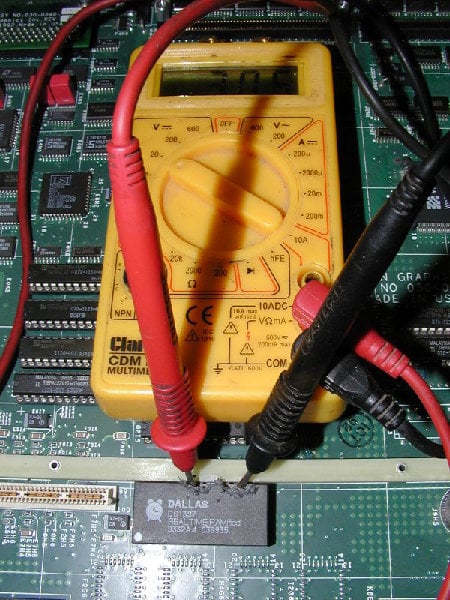










 <-------- A very happy forum member.
<-------- A very happy forum member.
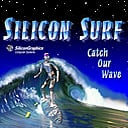






 (single-CM)
(single-CM)