Black Cardinal wrote:
Agreed. But if you don't do this correction with ICC profiles, then you still have to do it with some equivalent mapping mechanism. Why not stick with the standard?
I don't have a problem with ICC profiles

but here is where I see the train going off the tracks ...
Real professionals already know what they are doing and they have the tools to do it with. Lustre is, what, $150,000 USD ? So we're not really talking about Lucasfilm.
A few years ago we had a lot of grief with printers, maybe similar to what jimmer started the thread over. Only worse ... in China, you can spend several days getting your stuff exactly how you want it, then you take it to the printer and the first thing they do is open CorelDraw and drag all your carefully laid out graphics into the wrong program with the wrong fonts at all the wrong sizes. Then they print that and expect you to take it with a smile. Sometimes they even 'correct' your spelling. Too bad they can't speak or spell in English. Seriously.
We didn't buy a Xerox printer that's the size of a house because we wanted to look cool.
So I went through all the online stuff about color spaces and colorimeters and spygnaphomometers and other dandy stuff and we bought a Spyder 3. Profiled the monitor. Cool ! Used the ICC profile on the printer. Cool !
Except, it kinda wasn't. To actually get things to match we had to adjust by eye. And that's probably not 'right' but now what we see on-screen is now what we get from the printer (on the Windows box, cuz the Irix box is totally different and I am NOT going to make my Octane look like a peecee, but everyone else in the world uses peecee's, so there ya have it, the flaw in userland "color correction" right off. People like their monitors to look the way they like them to look, which ain't 'standard' so how is this going to work ?) .
And that's the point.
On most modern systems, when you use a spectrophotometer to measure your monitor or printer output and get correction values, what you are doing is creating a custom ICC profile for that device. Nobody who really cares about color accuracy trusts the default profiles for devices,
EXACTLY ! Which brings up another few points ...
1) the 'standard' ICC profiles for devices ... well, they don't work. Maybe on a brand new device but even there I have my doubts. Maybe on a standard high-end Eizo or NEC, but not on runofthemill Office Depot printers and monitors.
Which is what most people use, so ...
2) the devices people are using to create these profiles ... at the time, I read up on shit, the Spyder 3 was yay ! great ! cool ! wonderful ! so much better and more reliable than the Spyder 2 and the Huey is crap and the DTP-92 is so
ooold
...
Yeah, right. Marketing marketing marketing. In fact, the Spyder 3 is kind of crap, now it's the Spyder 5 that's Wonderful ! so much better ! but in a year we'll hear that oh-oh, actually you need the Spyder 9 but in fact, I've seen a few charts where Luminous Landscape tested a series of these things, once they stuck in an antique Gretag Sinaloamometer or whatever its name was, the damn thing was third-best STILL out of all their devices but they didn't say a word about this. One thing about being old is, you get to recognize the same old shyster schtick once you've seen it about thirty times.
And THEN you discover that ALL colorimeters are really no good, no matter how expensive, the filters degrade over time. But the spectrophotometers are no good in the darker, low-light regimes.
In fact, the truth is
none
of the cheap units are worth a shit. Something I know as a fact from making parts is, if you can't measure it
reliably
and your measuring tools are not calibrated at least annualy, then everything you say is nothing but a joke.
Which pretty much describes the state of user-level color correction.
I read all these guys' comments in the photo bulletin boards and have to think, unless they pay the big bucks for a measuring unit, they are just pulling their puds.
And that's pretty much where Loonix is as well. Almost no one is going to pay real money for a pro-level spectrophotometer. Almost no one is going to have their colorimeters calibrated every six months.
If you are, then you already know what you're doing. Otherwise, all this talk of 'color-managed-workflow' and getting Loonix to use ICC profiles for every program and printer they 'support' is just a giant circle jerk. It's Yet Another 68,000 Dependencies that don't do anything (except get in the way.)
btw, discovered that OptiCal had an Irix (and Loonix) binary
and
supports the Minolta CA-100. Those are available fairly cheap used,
now
we're talkin an instrument that might actually measure. After you get it recalibrated, anyhow

No, I'm not trying to say that color management is a fraud. But the Loonix implementation of it is a joke and from History, whatever they do next with it will be even worse, e.g. GTK3.
jimmer wrote:
Have given up on getting scribus to work. The neko packages from current dont run on my system and the new scribus needs versions of qt that wont compile on our beloved 20 yr old machines. Oh well.
My experience as well

Also tried it on Windows. Inkscape, too. If they can't make it run without a bunch of pointless toys, I'm not going to screw with it. Gtk2, gcc-isms, shithub, qt, gag me with a spoon. More of the same pointless stupid crap just because it's kewl. Fuck 'em.
 redbox
800Mhz 4Gb V12
redbox
800Mhz 4Gb V12

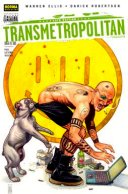














 but here is where I see the train going off the tracks ...
but here is where I see the train going off the tracks ...