Nekochaners,
I previously posted about using MCE Blu-ray kit on Mac Pro (Early 2008) and problems this had with iTunes ripping, so I removed the ATA/SATA bridge and connected the Blu-ray disk via SATA to one of the two spare SATA ports on the systems board. However this introduced issues of not being able to access the device from Windows XP as the extra two ports require AHCI disk mode to be active to be able to access any device connected to the two extra ports.
In addition to this I also had the extra issues of having Apple Mac Pro RAID card installed in my machine which is incompatible with boot camp....
Here the things that you need to do to get around all this.
1) I installed a 2.5" HD using SATA line from now disconnected systems board multilane SATA connector on system board (via SFF-8087 to SATA breakout cable) and molex/SATA power splitter cable. The 2.5" drives just slots into gap sideway in the optical drive carrier (make sure to put non conductive backing in to avoid potential short circuiting.
2) I downloaded 64 bit Ubuntu ISO Image to use as bootable live linux image, this is used to install GRUB boot loader
3) I downloaded Intel AHCI drivers from Intel website (the set that work came from the file f6flp3289.zip)
4) I downloaded nLite to create "streamlined" XP SP2 installation CD with Intel drivers from (3).
5) I downloaded special GRUB Stage 1 & 2 files which are needed to put Mac Boot Camp back into AHCI mode to allow the correct detection of AHCI controller as part of Windows XP install from (4)
see here: http://www.infinitemac.com/f74/how-to-b ... ode-t3159/
6) I downloaded Linux memdisk and smart boot manager utilities to allow GRUB to boot streamlined Boot XP cd from (4) . This is required as it ensures that GRUB boots from HD with special Stage 1 & 2 from (5), prior to "booting" from the Windows XP install disk. This will then allow Windows XP to detect AHCI controller at installation time and then automatically use the Intel AHCI drivers that have been streamlined into the release.
see here: http://cutecomputer.wordpress.com/2006/ ... ough-grub/
Now you have all the parts required you are ready to go... Note that as I have Mac Pro RAID card, I had to first do a clone of my bootable HD to create a new bootable disk.. If you only have single bootable HD then this may not be required.
1) If you have single bootable OS X HD then use Boot Camp assistant to split this into OS X and DOS halves
Otherwise use OX X Disk Utility to partition new HD into 3 parts: 1 OS X, 1 ext 3 and 1 DOS partition, then use carbon copy cloner to clone bootable HD to new HD.
2) Put your 64 Bit Ubuntu Linux boot CD into CD drive and reboot holding down the "option" key, the Linux CD will appear as "Windows" boot option disk.
3) Once Linux has booted do not choose to install rather choose to run the disk "live" and then from Iinux Administration menu start up the Ubuntu Live Disk Partitioning tool. If you split your live OS X disk using Boot Camp Assistant then you use the Linux live partition tool to add a small ext 3 partition on your target disk, in front of the bootcamp DOS one, by moving DOS partition back (this ext 3 partition is used to hold GRUB files). If you used OS X Disk Utility then your disk should be ok already.
4) Copy the Stage 1 and Stage 2 into the GRUB partition (I used /boot/grub as the directory where I put these), also copy the memdisk and smart boot manager files images there as well (just use terminal window and mkdir and cp commands), you can either by put your downloaded files into a USB key or CD to get access to them from Linux or simply download them onto in memory disk from Linux.
5) While still in Linux install the GRUB Boot Loader and edit the grub boot menu (as per the "infinitemac" instructions link in preparation list item (5) above).
here is the simple one I have...
6) Shutdown machine and now reboot again holding "option" key... you should now see a "Windows" HD boot option... this is really the GRUB bootloader... but Mac sees everything that is not Mac OS boot as Windows boot...
7) Using the eject button pop out the Ubuntu CD and put in the streamlined XP install CD. Do not boot to the install CD directly!! Boot to "Windows" HD, as this will start GRUB and then select the Boot CD option, which will load memdisk/smartboot loader .
8) Once in smart boot loader it will appear that there are no bootable devices... simply request to do a BIOS boot from options available, this will actually start up the Windows XP install CD.
9) Follow the standard Windows XP install process.... be patient this take quite a while and will also automatically detect the right AHCI controller drivers you have added to your installation CD.
10) When it come time to reboot after the windows XP install has finished, again boot holding the "option" key. Now eject the Windows Install CD and put the Ubuntu Live CD back in and boot to this... as Windows install has wiped out your GRUB loader record and replaced it with Windows Loader which will not load the special GRUB Stage 1/Stage 2 files required to re-enable AHCI mode...
11) Back in Ubuntu Live disk reinstall the GRUB Bootloader....
12) Reboot again holding option key, making sure to eject Ubuntu CD and put back XP install CD but this time select to boot from "Windows" HD (ie GRUB Bootloader) and this time select the Windows XP AHCI Mode option. This will the boot back into Windows and complete the installation process...
13) Now we are getting towards the end...
14) Once Windows install has finished shut down machine and reboot Window via "option" key. Now install you "Mac OS" Install CD, but do not let it it automatically install the boot camp drivers!!! If you do this then your Windows XP installation will be ruined as Boot Camp "Intel Chipset" drives install fails and corrupts the Windows XP installation.
15) Instead copy the Boot Camp directory to your Windows HD and after removing the directories for the devices you do not have (I removed the ATI directory as I have NVIDIA graphics), also make sure you remove all the Intel Chipset directories (Boot Camp\Drivers\Instel\Chipset) and Intel945* and Instal965* files in "\Boot Camp\Drivers\Intel".
16) Then run Boot Camp install from the hard disk files not the CD.
17) You should now have a working Windows XP installation with Blu-ray support via AHCI . You can play blu-rays by using third party software.
Notes: this installation cannot be used from VMWare Fusion as fusion will lock up when it tries to boot from the GRUB installer.
this installation cannot be selected from "System Preferences" Boot Disk option, you can only boot via the "option" key method, but that is fine by me.
I will update with more details on specific items, as i had to do this many many times to get the various parts working, as most the the instructions I have referred you to are not complete or do not make certain things clear.. so you end up having a corrupted installation and having to restart all over again...
Cheers from Oz,
I previously posted about using MCE Blu-ray kit on Mac Pro (Early 2008) and problems this had with iTunes ripping, so I removed the ATA/SATA bridge and connected the Blu-ray disk via SATA to one of the two spare SATA ports on the systems board. However this introduced issues of not being able to access the device from Windows XP as the extra two ports require AHCI disk mode to be active to be able to access any device connected to the two extra ports.
In addition to this I also had the extra issues of having Apple Mac Pro RAID card installed in my machine which is incompatible with boot camp....
Here the things that you need to do to get around all this.
1) I installed a 2.5" HD using SATA line from now disconnected systems board multilane SATA connector on system board (via SFF-8087 to SATA breakout cable) and molex/SATA power splitter cable. The 2.5" drives just slots into gap sideway in the optical drive carrier (make sure to put non conductive backing in to avoid potential short circuiting.
2) I downloaded 64 bit Ubuntu ISO Image to use as bootable live linux image, this is used to install GRUB boot loader
3) I downloaded Intel AHCI drivers from Intel website (the set that work came from the file f6flp3289.zip)
4) I downloaded nLite to create "streamlined" XP SP2 installation CD with Intel drivers from (3).
5) I downloaded special GRUB Stage 1 & 2 files which are needed to put Mac Boot Camp back into AHCI mode to allow the correct detection of AHCI controller as part of Windows XP install from (4)
see here: http://www.infinitemac.com/f74/how-to-b ... ode-t3159/
6) I downloaded Linux memdisk and smart boot manager utilities to allow GRUB to boot streamlined Boot XP cd from (4) . This is required as it ensures that GRUB boots from HD with special Stage 1 & 2 from (5), prior to "booting" from the Windows XP install disk. This will then allow Windows XP to detect AHCI controller at installation time and then automatically use the Intel AHCI drivers that have been streamlined into the release.
see here: http://cutecomputer.wordpress.com/2006/ ... ough-grub/
Now you have all the parts required you are ready to go... Note that as I have Mac Pro RAID card, I had to first do a clone of my bootable HD to create a new bootable disk.. If you only have single bootable HD then this may not be required.
1) If you have single bootable OS X HD then use Boot Camp assistant to split this into OS X and DOS halves
Otherwise use OX X Disk Utility to partition new HD into 3 parts: 1 OS X, 1 ext 3 and 1 DOS partition, then use carbon copy cloner to clone bootable HD to new HD.
2) Put your 64 Bit Ubuntu Linux boot CD into CD drive and reboot holding down the "option" key, the Linux CD will appear as "Windows" boot option disk.
3) Once Linux has booted do not choose to install rather choose to run the disk "live" and then from Iinux Administration menu start up the Ubuntu Live Disk Partitioning tool. If you split your live OS X disk using Boot Camp Assistant then you use the Linux live partition tool to add a small ext 3 partition on your target disk, in front of the bootcamp DOS one, by moving DOS partition back (this ext 3 partition is used to hold GRUB files). If you used OS X Disk Utility then your disk should be ok already.
4) Copy the Stage 1 and Stage 2 into the GRUB partition (I used /boot/grub as the directory where I put these), also copy the memdisk and smart boot manager files images there as well (just use terminal window and mkdir and cp commands), you can either by put your downloaded files into a USB key or CD to get access to them from Linux or simply download them onto in memory disk from Linux.
5) While still in Linux install the GRUB Boot Loader and edit the grub boot menu (as per the "infinitemac" instructions link in preparation list item (5) above).
here is the simple one I have...
Code:
# foreground/background text_color highlighted_color
color green/black white/black
# Set a timeout, in seconds, before automatically booting the default entry
timeout 20
# Default entry; Count from 0
default 1
#Entry 0
title Windows XP AHCI Mode
root (hd0,3)
makeactive
chainloader +1
#Entry
title SBM-Boot a CD
root (hd0,2)
kernel /boot/grub/memdisk.bin
initrd /boot/grub/sbootmgr.dsk
color green/black white/black
# Set a timeout, in seconds, before automatically booting the default entry
timeout 20
# Default entry; Count from 0
default 1
#Entry 0
title Windows XP AHCI Mode
root (hd0,3)
makeactive
chainloader +1
#Entry
title SBM-Boot a CD
root (hd0,2)
kernel /boot/grub/memdisk.bin
initrd /boot/grub/sbootmgr.dsk
6) Shutdown machine and now reboot again holding "option" key... you should now see a "Windows" HD boot option... this is really the GRUB bootloader... but Mac sees everything that is not Mac OS boot as Windows boot...
7) Using the eject button pop out the Ubuntu CD and put in the streamlined XP install CD. Do not boot to the install CD directly!! Boot to "Windows" HD, as this will start GRUB and then select the Boot CD option, which will load memdisk/smartboot loader .
8) Once in smart boot loader it will appear that there are no bootable devices... simply request to do a BIOS boot from options available, this will actually start up the Windows XP install CD.
9) Follow the standard Windows XP install process.... be patient this take quite a while and will also automatically detect the right AHCI controller drivers you have added to your installation CD.
10) When it come time to reboot after the windows XP install has finished, again boot holding the "option" key. Now eject the Windows Install CD and put the Ubuntu Live CD back in and boot to this... as Windows install has wiped out your GRUB loader record and replaced it with Windows Loader which will not load the special GRUB Stage 1/Stage 2 files required to re-enable AHCI mode...
11) Back in Ubuntu Live disk reinstall the GRUB Bootloader....
12) Reboot again holding option key, making sure to eject Ubuntu CD and put back XP install CD but this time select to boot from "Windows" HD (ie GRUB Bootloader) and this time select the Windows XP AHCI Mode option. This will the boot back into Windows and complete the installation process...
13) Now we are getting towards the end...
14) Once Windows install has finished shut down machine and reboot Window via "option" key. Now install you "Mac OS" Install CD, but do not let it it automatically install the boot camp drivers!!! If you do this then your Windows XP installation will be ruined as Boot Camp "Intel Chipset" drives install fails and corrupts the Windows XP installation.
15) Instead copy the Boot Camp directory to your Windows HD and after removing the directories for the devices you do not have (I removed the ATI directory as I have NVIDIA graphics), also make sure you remove all the Intel Chipset directories (Boot Camp\Drivers\Instel\Chipset) and Intel945* and Instal965* files in "\Boot Camp\Drivers\Intel".
16) Then run Boot Camp install from the hard disk files not the CD.
17) You should now have a working Windows XP installation with Blu-ray support via AHCI . You can play blu-rays by using third party software.
Notes: this installation cannot be used from VMWare Fusion as fusion will lock up when it tries to boot from the GRUB installer.
this installation cannot be selected from "System Preferences" Boot Disk option, you can only boot via the "option" key method, but that is fine by me.
I will update with more details on specific items, as i had to do this many many times to get the various parts working, as most the the instructions I have referred you to are not complete or do not make certain things clear.. so you end up having a corrupted installation and having to restart all over again...
Cheers from Oz,
_________________
jwhat - ask questions, provide answers

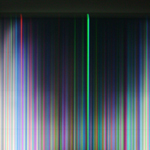
 - or pegamento...my favorite app on my O2
- or pegamento...my favorite app on my O2







