I've been watching posts and discussions on this all over the net and it still looks fairly painful and requires old releases of stuff from VMWare.
Does anybody have a simple recipe for converting a physical Windows install to a VirtualBox install? I'm trying to wean a certain family member off Windows co-dependence and I have a better idea what I want to do with that box anyway!
I have a theory but I haven't had time to try it. I was thinking of using partimage to make an image of the installed system. Then I would create a new vdi under VirtualBox and boot the partimage CD in VBox and restore the image into the vdi. Now I have a real/fake installed Windows system in VBox. But I know Windows is very touchy about actual configurations and will probably burp and bluescreen from the hardware changes. If nobody has any better ideas or if somebody knows this can't work, be nice and save me some time
If nobody says anything and I have time to try it I will let you know.
--
Friends don't let friends let Windows touch real hardware
Just say "No!" to Windows -- Because a computer is a terrible thing to waste
Does anybody have a simple recipe for converting a physical Windows install to a VirtualBox install? I'm trying to wean a certain family member off Windows co-dependence and I have a better idea what I want to do with that box anyway!
I have a theory but I haven't had time to try it. I was thinking of using partimage to make an image of the installed system. Then I would create a new vdi under VirtualBox and boot the partimage CD in VBox and restore the image into the vdi. Now I have a real/fake installed Windows system in VBox. But I know Windows is very touchy about actual configurations and will probably burp and bluescreen from the hardware changes. If nobody has any better ideas or if somebody knows this can't work, be nice and save me some time

If nobody says anything and I have time to try it I will let you know.
--
Friends don't let friends let Windows touch real hardware
Just say "No!" to Windows -- Because a computer is a terrible thing to waste
_________________
Paint It Blue













 (single-CM)
(single-CM)
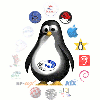











 x5
x5

 ...
...



