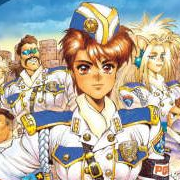Hello,
long story short, I got in possession of another SGI Fuel (whose psu is not giving problems up to now, crossing fingers).
It has still the original installation from the company it used to belong (minus their licenses, ach... there's some catia 4.1 installation whose license was apparently removed - unless it expired, obviously ).
It's a sort of basic, I guess, setup :
R14k 600mhz
1.5gb ram ( strangely 1 module is premium.. would have expected identical pairs )
18gb hd
v10
One monitoring ic went faulty during the 2 - 3 years the previous owner kept it stored and disconnected from any power line ( realized is common to happen on older batches ) so had to disable env monitoring.
The os is a 6.5.15m with 2 or 3 patches installed.
I'm wondering what would be the best way to proceed...
keeping it at 6.5.15m , or cloning the disk and upgrading it... but if going this way I wonder what would be the best way to avoid issues (and breaking some sw already on it).
Like :
installing missing things now , then upgrade ?
wait to install the missing after upgrading ?
upgrade straight from .15 to .30 ? or is better to move up to an intermediate and only then move to .30 ?
Any things I may have forgotten to ask/mention ?
long story short, I got in possession of another SGI Fuel (whose psu is not giving problems up to now, crossing fingers).
It has still the original installation from the company it used to belong (minus their licenses, ach... there's some catia 4.1 installation whose license was apparently removed - unless it expired, obviously ).
It's a sort of basic, I guess, setup :
R14k 600mhz
1.5gb ram ( strangely 1 module is premium.. would have expected identical pairs )
18gb hd
v10
One monitoring ic went faulty during the 2 - 3 years the previous owner kept it stored and disconnected from any power line ( realized is common to happen on older batches ) so had to disable env monitoring.
The os is a 6.5.15m with 2 or 3 patches installed.
I'm wondering what would be the best way to proceed...
keeping it at 6.5.15m , or cloning the disk and upgrading it... but if going this way I wonder what would be the best way to avoid issues (and breaking some sw already on it).
Like :
installing missing things now , then upgrade ?
wait to install the missing after upgrading ?
upgrade straight from .15 to .30 ? or is better to move up to an intermediate and only then move to .30 ?
Any things I may have forgotten to ask/mention ?

 HP c8000 Digital PWS 500au (x2) , IBM 9402-P03
HP c8000 Digital PWS 500au (x2) , IBM 9402-P03