uridium wrote:
@debug:
I'd be interested in seeing it out of curiosity (not that I have >1 machine at the moment). Worth putting a factoid page up on how to drive roboinst on the wiki for fresh punters?

Al.
Yeah I know, I already promised in one thread that I will write something up, but you know... time... spare time... free time... etc

I'll see if I can post my config, that should get interested parties a head start.
I originally wanted to make DINA fully automatic and port roboinst (it seems to be just a bunch of scripts) but I found out that the check-sum calculation is done by a binary so that can not be ported to DINA (x86 NetBSD)
I tried to move over all the config and IRIX stuff from a working roboinst to DINA but the client SGI would not boot properly so there are some voodoo stuff going at boot on that I don't understand.
I really like the idea of being able to create a fully automated install process.
Ideally it would contain all the great software and have a menu system where you choose what to install.
Or possible predefined sets like "Developer machine" or "Game and Demo machine" etc.
This is what I am trying to do nowadays when I spend time with my SGIs.
I have also started a "repacking" effort for some software like for example Adobe Photoshop so that instead of using the stupid original installer script and answer the meaningless question I have investigated what the script does and have done what Adobe should have done in the first place - created a tardist that installs Photoshop.
So the idea is to have all of IRIX, Nekoware and commercial software installable from a single PROM command

Time will tell if I will ever succeed with that effort.































 (single-CM)
(single-CM)
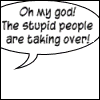









 J5600, 2 x Mac, 3 x SUN, Alpha DS20E, Alpha 800 5/550, 3 x RS/6000, Amiga 4000 VideoToaster, Amiga4000 -030, 733MHz Sam440 AmigaOS 4.1 update 1.
J5600, 2 x Mac, 3 x SUN, Alpha DS20E, Alpha 800 5/550, 3 x RS/6000, Amiga 4000 VideoToaster, Amiga4000 -030, 733MHz Sam440 AmigaOS 4.1 update 1.
