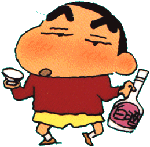I've gotten a number of questions about using VPro graphics and Octane compression together, since my original post claiming I was doing just that.
After all, SGI says you can't do it.
Well, after getting the software installed, my only issue with using the Octane compression and my V6 graphics together was that, when I would record video to a file, the video would have this annoying green-noise flicker every so many frames. Not so bad you can't see the video, but certainly annoying.
I was lazy for a long time, and partially just unmotivated to switch out my V6 for my ESI card to try a proper Octane Compression setup. My post 'Vpro to SE' gives some good reasons supporting my hesitancy to fool with my setup. (I thought my ESI was an SE...).
Anyway, the point was: does the green-noise flicker happen with the ESI card. If it does not, then that would lend creedance to the theory that, while mostly compatible, there was a small issue with using VPro graphics and Octane Compression together. If the green flicker did occur with my ESI board, however, then my only noticeable complaint in using the the compression with V6 would be found to not be tied to the V6 board, since it would not be in the system.
And, the verdict is....
(drum roll please)
I still get the green flicker with my ESI board.
*SO* from what I can tell, my Octane Compression board is f*cked up, but otherwise, Vpro graphics and Octane Compression work fine together.
I admit that I have done no in depth study here - with my V6 graphics board in, I just tried capturing compressed video using dmrecord, playing it back via dmplay, capturing using mediarecorder, viewing live video through videoin, and maybe a few other small things. But, all of that worked fine when using V6 graphics - excluding the green flicker.
So, this is somewhat mixed, but mostly good news, I suppose. I'm annoyed that my rare and hard to find board is messed up - its not like I can just go grab a replacement. But, at least for all the other folks out there wondering about this setup, it finally looks like confirmation that it works right.
I hope someone finds this helpful.
Too bad there is no system diagnostic utility for the impact compression board. That would be helpful right about now.
After all, SGI says you can't do it.
Well, after getting the software installed, my only issue with using the Octane compression and my V6 graphics together was that, when I would record video to a file, the video would have this annoying green-noise flicker every so many frames. Not so bad you can't see the video, but certainly annoying.
I was lazy for a long time, and partially just unmotivated to switch out my V6 for my ESI card to try a proper Octane Compression setup. My post 'Vpro to SE' gives some good reasons supporting my hesitancy to fool with my setup. (I thought my ESI was an SE...).
Anyway, the point was: does the green-noise flicker happen with the ESI card. If it does not, then that would lend creedance to the theory that, while mostly compatible, there was a small issue with using VPro graphics and Octane Compression together. If the green flicker did occur with my ESI board, however, then my only noticeable complaint in using the the compression with V6 would be found to not be tied to the V6 board, since it would not be in the system.
And, the verdict is....
(drum roll please)
I still get the green flicker with my ESI board.
*SO* from what I can tell, my Octane Compression board is f*cked up, but otherwise, Vpro graphics and Octane Compression work fine together.
I admit that I have done no in depth study here - with my V6 graphics board in, I just tried capturing compressed video using dmrecord, playing it back via dmplay, capturing using mediarecorder, viewing live video through videoin, and maybe a few other small things. But, all of that worked fine when using V6 graphics - excluding the green flicker.
So, this is somewhat mixed, but mostly good news, I suppose. I'm annoyed that my rare and hard to find board is messed up - its not like I can just go grab a replacement. But, at least for all the other folks out there wondering about this setup, it finally looks like confirmation that it works right.
I hope someone finds this helpful.
Too bad there is no system diagnostic utility for the impact compression board. That would be helpful right about now.