I plugged a CRT into my o2, got nothing, plugged in a newer CRT got a green screen, plugged in a lcd, got nothing, plugged in a special SGI monitor got nothing. I did hear a tune when you boot up though.
Later I opened it up moved stuff around, looked at parts, closed it back up, botted, got no tune, and now a orange light is on in the front, it wont go away!
What do I do?
Later I opened it up moved stuff around, looked at parts, closed it back up, botted, got no tune, and now a orange light is on in the front, it wont go away!
What do I do?


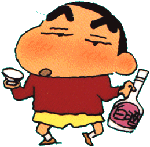

 I'd say it's more likely something is loose or perhaps a problem with the installed RAM.
I'd say it's more likely something is loose or perhaps a problem with the installed RAM.






 MyLoft() <<
MyLoft() <<


