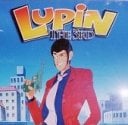I managed to obtain a Netgear 48-port Gbit switch
rather cheaply
(GS748T), but it's surprisingly loud. Anyone
have some ideas about suitable replacement fans? They look like normal 4cm fans (rough measurement, I've
not opened the case), but by default are running at max speed. I'll never be using more than 3 or 4 ports
on the switch (for the moment) so the fast airflow is kinda overkill. Recommendations? Quieter fans I can use,
or a way of slowing down the existing fans? Or I suppose I could just disconnect 1 or 2 of them...
I want to link up some of my SGIs that have optical ports, but right now this thing's like having a miniature
hurricane in the room. It's not my main switch and will be off most of the time (main switch is a DLink
silent 8-port Gbit), but will be used whenever I'm accessing one of my SGIs that has optical Gbit.
Thanks!
Ian.
have some ideas about suitable replacement fans? They look like normal 4cm fans (rough measurement, I've
not opened the case), but by default are running at max speed. I'll never be using more than 3 or 4 ports
on the switch (for the moment) so the fast airflow is kinda overkill. Recommendations? Quieter fans I can use,
or a way of slowing down the existing fans? Or I suppose I could just disconnect 1 or 2 of them...
I want to link up some of my SGIs that have optical ports, but right now this thing's like having a miniature
hurricane in the room. It's not my main switch and will be off most of the time (main switch is a DLink
silent 8-port Gbit), but will be used whenever I'm accessing one of my SGIs that has optical Gbit.
Thanks!
Ian.
I'm searching for relevant hw/funding for a
charitable PC build
. Please PM/email/call if you'd like to contribute or have any suitable components! Donations of items I can sell to provide funds are also welcome.
[email protected]
+44 (0)131 476 0796
[email protected]
+44 (0)131 476 0796




 <>
<>


 x2+
x2+

 x3
x3
 x2
x2
 x2+
x2+

 x2
x2
 x3
x3
 x2+
x2+