Hi all.
I'm trying to get my USB mouse and keyboard running in IRIX under my fuel. Plugged both in, booted up, and in the console, wich comes on boot up, i could move the mouse and type letters with my keyboard.
But if IRIX is up, i wont be able to use one of both. They're doing nothing.
Before i got the mouse connected with a PS/2 adapter. And i got a Keyboard with a native PS/2 interface on it. But that doesn't work that good. The native PS/2 is one with german keyboard layout, but i hate it for work with UNIX, so i configured it with US layout, but my backslash and so the pipe won't work, what is essential on UNIX (well, at least the pipe).
So i'd like to hook up the USB Keyboard to my fuel (which has native US layout), but as mentioned above - it doesn't work.
Anyone knows what to do here?
Another issue is that i can't configure the display resolutions higher then 1600x1024 (got a V10 in it). If i'd like to change the resolution to something >1600x1024, i get the question, if i'd like to make it the default for power on, which i answer with yes. Then there's an error-message, saying "illegal power-on configuration.
The thing is, before i made a complete reinstall on a new disk, there was a IRIX installed, on which i could make resolutions up to 1920 x 1200 without a problem (well - the problem was eye-killing 60hz on a CRT, but it worked).
Can anybody tell me how to fix this?
Another thing: I've read on the forums with the gigabit cards for the fuel. Nekonoko was explaining about how to get the hp NC7770 card to work on the fuel. He said that the driver has to be modified.
What i understood, was that i need to make an octal dump of the driver:
And then change line # to <something>
Well, that should not be a problem, but i don't know with which tool i should make this?
THX for your help.
greetz
I'm trying to get my USB mouse and keyboard running in IRIX under my fuel. Plugged both in, booted up, and in the console, wich comes on boot up, i could move the mouse and type letters with my keyboard.
But if IRIX is up, i wont be able to use one of both. They're doing nothing.
Before i got the mouse connected with a PS/2 adapter. And i got a Keyboard with a native PS/2 interface on it. But that doesn't work that good. The native PS/2 is one with german keyboard layout, but i hate it for work with UNIX, so i configured it with US layout, but my backslash and so the pipe won't work, what is essential on UNIX (well, at least the pipe).
So i'd like to hook up the USB Keyboard to my fuel (which has native US layout), but as mentioned above - it doesn't work.
Anyone knows what to do here?
Another issue is that i can't configure the display resolutions higher then 1600x1024 (got a V10 in it). If i'd like to change the resolution to something >1600x1024, i get the question, if i'd like to make it the default for power on, which i answer with yes. Then there's an error-message, saying "illegal power-on configuration.
The thing is, before i made a complete reinstall on a new disk, there was a IRIX installed, on which i could make resolutions up to 1920 x 1200 without a problem (well - the problem was eye-killing 60hz on a CRT, but it worked).
Can anybody tell me how to fix this?
Another thing: I've read on the forums with the gigabit cards for the fuel. Nekonoko was explaining about how to get the hp NC7770 card to work on the fuel. He said that the driver has to be modified.
What i understood, was that i need to make an octal dump of the driver:
Code: Select all
od -x <driverfile>
And then change line # to <something>
Well, that should not be a problem, but i don't know with which tool i should make this?
THX for your help.
greetz



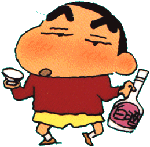













 x5
x5
 x5
x5
 x7
x7


 <>
<>