I'm running an A/V O2 with a 300mhz R5k and 256mb ram (and currently an unpatched install of 6.5.15) which is just barely enough for video capture supposedly and I have my Sony camcorder plugged in and want to capture 640x480 videos. I have the system setup with a second 18gb disk for scratch space and for saving the videos to (as to free up the system disk) however I'm still having trouble getting something decent.
Normally either the video is twitching (during recording and after when it has been saved but it's not visible in the viewfinder on the camera so the O2 is doing it somehow) or the final result is horribly interlaced.
I'm assuming either my encoding settings need to eb fine tuned or my video settings need to be adjusted or simply put I'm asking too much from the system. I honestly don't know what is up.
Another issue I'm having is that Media Recorder keeps forgetting its settings. I set the scratch space to be /dsk2/Video/.Video_Scratch and the videos to be saved to /dsk2/Video but if I close the program and reopen it, all my settings reset and I ahve to set teh path to save and the location of the scratch space again.
Normally either the video is twitching (during recording and after when it has been saved but it's not visible in the viewfinder on the camera so the O2 is doing it somehow) or the final result is horribly interlaced.
Attachment:
I'm assuming either my encoding settings need to eb fine tuned or my video settings need to be adjusted or simply put I'm asking too much from the system. I honestly don't know what is up.
Another issue I'm having is that Media Recorder keeps forgetting its settings. I set the scratch space to be /dsk2/Video/.Video_Scratch and the videos to be saved to /dsk2/Video but if I close the program and reopen it, all my settings reset and I ahve to set teh path to save and the location of the scratch space again.
_________________















 <-------- A very happy forum member.
<-------- A very happy forum member.





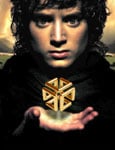





 (2x)
(2x)
