This one arrived as a (nearly) empty chassis - added a system board (along with just about every screw in the chassis), processor node board, V10, and the extra cooling. This particular O350 belongs to another nekochan member who asked me to do the graphics conversion.
Code: Select all
# hinv -vm
Location: /hw/module/001c01/node
IP53_2CPU Board: barcode NGB308 part 030-1869-001 rev -D
Location: /hw/module/001c01/IXbrick/xtalk/12
ASTODYB Board: barcode MPL755 part 030-1725-001 rev -F
Location: /hw/module/001c01/IXbrick/xtalk/15
2U_INT_53 Board: barcode MYV358 part 030-1809-003 rev -B
Location: /hw/module/001c01/IXbrick/xtalk/15/pci-x/0/1/ioc4
IO9 Board: barcode MRH584 part 030-1771-004 rev -A
2 700 MHZ IP35 Processors
CPU: MIPS R16000 Processor Chip Revision: 2.1
FPU: MIPS R16010 Floating Point Chip Revision: 2.1
CPU 0 at Module 001c01/Slot 0/Slice A: 700 Mhz MIPS R16000 Processor Chip (enabled)
Processor revision: 2.1. Scache: Size 4 MB Speed 350 Mhz Tap 0xc
CPU 1 at Module 001c01/Slot 0/Slice C: 700 Mhz MIPS R16000 Processor Chip (enabled)
Processor revision: 2.1. Scache: Size 4 MB Speed 350 Mhz Tap 0xc
Main memory size: 2048 Mbytes
Instruction cache size: 32 Kbytes
Data cache size: 32 Kbytes
Secondary unified instruction/data cache size: 4 Mbytes
Memory at Module 001c01/Slot 0: 512 MB (enabled)
Bank 0 contains 1024 MB (Premium) DIMMS (enabled)
Bank 1 contains 1024 MB (Premium) DIMMS (enabled)
Integral SCSI controller 2: Version IDE (ATA/ATAPI) IOC4
CDROM: unit 0 on SCSI controller 2
Integral SCSI controller 0: Version QL12160, low voltage differential
Disk drive: unit 1 on SCSI controller 0 (unit 1)
Integral SCSI controller 1: Version QL12160, low voltage differential
IOC3/IOC4 serial port: tty3
IOC3/IOC4 serial port: tty4
IOC3/IOC4 serial port: tty5
IOC3/IOC4 serial port: tty6
Graphics board: V10
Integral Gigabit Ethernet: tg0, module 001c01, PCI bus 1 slot 4
Iris Audio Processor: version RAD revision 13.0, number 1
PCI Adapter ID (vendor 0x10a9, device 0x100a) PCI slot 1
PCI Adapter ID (vendor 0x1077, device 0x1216) PCI slot 3
PCI Adapter ID (vendor 0x14e4, device 0x1645) PCI slot 4
PCI Adapter ID (vendor 0x10a9, device 0x0005) PCI slot 1
PCI Adapter ID (vendor 0x1033, device 0x0035) PCI slot 2
PCI Adapter ID (vendor 0x1033, device 0x0035) PCI slot 2
PCI Adapter ID (vendor 0x1033, device 0x00e0) PCI slot 2
IOC4 firmware revision 62
IOC3/IOC4 external interrupts: 1
HUB in Module 001c01/Slot 0: Revision 2 Speed 200.00 Mhz (enabled)
IP35prom in Module 001c01/Slot n0: Revision 6.210
USB controller: type OHCI
USB Human Interface Device: device id 0 type keyboard
USB controller: type OHCI
USB Human Interface Device: device id 0 type mouse
Code: Select all
# uname -aR
IRIX64 IRIS 6.5 6.5.30f 07202013 IP35
Code: Select all
# l1cmd serial all
Data Location Value
------------------------------ ------------ --------
Local System Serial Number NVRAM M2004922
Reference System Serial Number NVRAM M2004922
Local Brick Serial Number EEPROM MYV358
Reference Brick Serial Number NVRAM MYV358
EEPROM Product Name Serial Part Number Rev T/W
---------- -------------- ------------- -------------------- --- ------
INTERFACE 2U_INT_53 MYV358 030_1809_003 B 00
IO9 IO9 MRH584 030_1771_004 A 00
ODYSSEY ASTODYB MPL755 030_1725_001 F 00
RISER 2U_RISER MZA527 030_1808_005 A 00
NODE IP53_2CPU NGB308 030_1869_001 D 00
SNOWBALL no hardware detected
PS 1 no hardware detected
PS 2 DPS-500EBE XPD0312001407 060-0178-001 S1
EEPROM JEDEC-SPD Info Part Number Rev Speed SGI
---------- ------------------------ ------------------ ---- ------ --------
DIMM 0 CE000000000000000C6D6F00 M3 46L2820BT2-CA0 2B 10.0 N/A
DIMM 2 no hardware detected
DIMM 4 no hardware detected
DIMM 6 no hardware detected
DIMM 1 CE000000000000000CBF6F00 M3 46L2820BT2-CA0 2B 10.0 N/A
DIMM 3 no hardware detected
DIMM 5 no hardware detected
DIMM 7 no hardware detected
Code: Select all
# diskpatch -v
sc0d1l0: Disk SGI IBM DNES-318350YSAF0 Serial: AKG1H280
Code: Select all
# /usr/gfx/gfxinfo -v
Graphics board 0 is "ODYSSEY" graphics.
Managed (":0.0") 1280x1024
BUZZ version B.1
PB&J version 1
32MB memory
Banks: 2, CAS latency: 3
Monitor 0 type: SGX 8192
Input Sync: Voltage - Video Level; Source - Internal; Genlocked - False
Channel 0:
Origin = (0,0)
Video Output: 1280 pixels, 1024 lines, 60.00Hz (1280x1024_60)
Video Format Flags: (none)
Sync Disabled
Using Gamma Map 0
Code: Select all
# l1cmd env
Environmental monitoring is enabled and running.
Description State Warning Limits Fault Limits Current
-------------- ---------- ----------------- ----------------- -------
1.8V Enabled 10% 1.62/ 1.98 20% 1.44/ 2.16 1.79
12V Disabled 10% 10.80/ 13.20 20% 9.60/ 14.40 12.06
12V Enabled 10% 10.80/ 13.20 20% 9.60/ 14.40 12.06
3.3V Enabled 10% 2.97/ 3.63 20% 2.64/ 3.96 3.32
12V IO Enabled 10% 10.80/ 13.20 20% 9.60/ 14.40 12.06
5V aux Enabled 10% 4.50/ 5.50 20% 4.00/ 6.00 4.97
3.3V aux Enabled 10% 2.97/ 3.63 20% 2.64/ 3.96 3.23
5V aux Enabled 10% 4.50/ 5.50 20% 4.00/ 6.00 4.97
3.3V Enabled 10% 2.97/ 3.63 20% 2.64/ 3.96 3.32
2.5V Enabled 10% 2.25/ 2.75 20% 2.00/ 3.00 2.51
5V Enabled 10% 4.50/ 5.50 20% 4.00/ 6.00 4.94
3.3V aux Disabled 10% 2.97/ 3.63 20% 2.64/ 3.96 3.23
XIO 12V bias Enabled 10% 10.80/ 13.20 20% 9.60/ 14.40 12.00
XIO 5V Enabled 10% 4.50/ 5.50 20% 4.00/ 6.00 4.94
XIO 2.5V Enabled 10% 2.25/ 2.75 20% 2.00/ 3.00 2.48
XIO 3.3V aux Enabled 10% 2.97/ 3.63 20% 2.64/ 3.96 3.30
NODE0 3.3V aux Enabled 10% 2.97/ 3.63 20% 2.64/ 3.96 3.23
NODE0 5V aux Enabled 10% 4.50/ 5.50 20% 4.00/ 6.00 4.94
NODE0 12V Enabled 10% 10.80/ 13.20 20% 9.60/ 14.40 12.00
NODE0 SRAM Enabled 10% 2.25/ 2.75 20% 2.00/ 3.00 2.50
NODE0 1.5V Enabled 10% 1.35/ 1.65 20% 1.20/ 1.80 1.49
NODE0 CPU Enabled 10% 1.13/ 1.38 20% 1.00/ 1.50 1.25
Description State Warning RPM Current RPM
-------------- ---------- ----------- -----------
FAN 0 EXHST 1 Enabled 2160 2311
FAN 1 PS Enabled 1800 2057
FAN 2 PCI 1 Enabled 2160 2343
FAN 3 PCI 2 Enabled 2160 2616
FAN 4 ODY Enabled 1679 2083
Advisory Critical Fault Current
Description State Temp Temp Temp Temp
-------------- ---------- --------- --------- --------- ---------
INTERFACE 0 Enabled Disabled Disabled 75C/167F 35C/ 95F
INTERFACE 1 Enabled Disabled Disabled 75C/167F 35C/ 95F
INTERFACE 2 Enabled Disabled Disabled 75C/167F 32C/ 89F
PCI RISER Enabled Disabled Disabled 75C/167F 29C/ 84F
ODYSSEY Enabled Disabled Disabled 75C/167F 30C/ 86F
NODE Enabled Disabled Disabled 75C/167F 38C/100F
BEDROCK Enabled Disabled Disabled 75C/167F 38C/100F
Code: Select all
# l1cmd ver
L1 1.24.11 (Image B), Built 10/29/2003 00:05:40 [2MB image]
***********************************************************************
Welcome to ARMLand - 0/0x0d00
running...(sherwood-root 0607201829)
* InfiniteReality/Reality Software, IRIX 6.5 Release *
***********************************************************************
Welcome to ARMLand - 0/0x0d00
running...(sherwood-root 0607201829)
* InfiniteReality/Reality Software, IRIX 6.5 Release *
***********************************************************************


















 J5600, 2 x Mac, 3 x SUN, Alpha DS20E, Alpha 800 5/550, 3 x RS/6000, Amiga 4000 VideoToaster, Amiga4000 -030, 733MHz Sam440 AmigaOS 4.1 update 1.
J5600, 2 x Mac, 3 x SUN, Alpha DS20E, Alpha 800 5/550, 3 x RS/6000, Amiga 4000 VideoToaster, Amiga4000 -030, 733MHz Sam440 AmigaOS 4.1 update 1.
 Tandem Himalaya S-Series Nonstop S72000 ServerNet.
Tandem Himalaya S-Series Nonstop S72000 ServerNet.




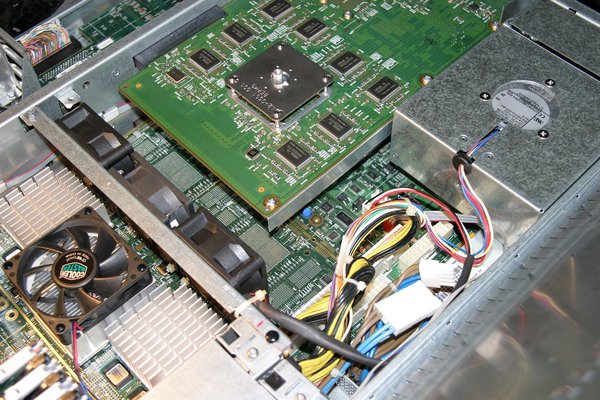
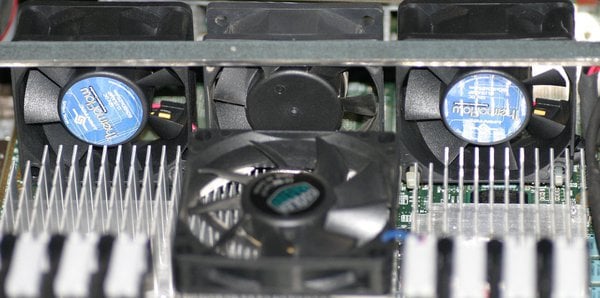

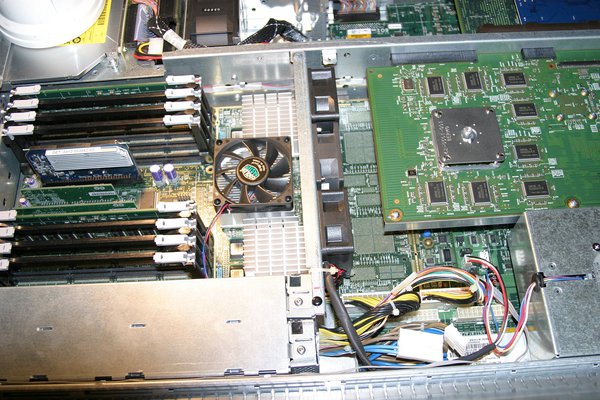

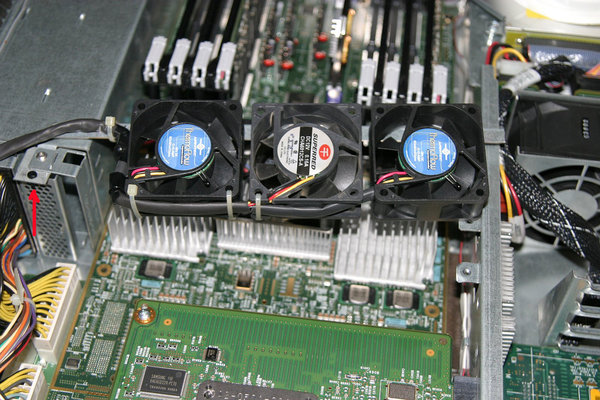

 <>
<>