Hi I'v noticed this problem before some time - maybe 3 months. When I have reflective surfrace witch is behind transparent surfrace - Maya (5.0) don't calculate reflections on it...
On the first image (opened doors) glass have 1.52 refraction index, refraction limit is set to 6 (default) and reflection limit is 1 (default).
Drum have 0.95 reflectivity and no refractions, red ball have reflectivity set to 0.85 and also no refractions. All materials are phong.
Second image have same material/ rendering parameters but doors are closed. Visual deformations of space behind glass are fine, but no reflections at all. Also render times are not adequate 0:18:15 vs 0:03:56.
This is only small object witch will not have impact on whole scene, but I want use glass doors and then effect is huge.
Any hints please?
On the first image (opened doors) glass have 1.52 refraction index, refraction limit is set to 6 (default) and reflection limit is 1 (default).
Drum have 0.95 reflectivity and no refractions, red ball have reflectivity set to 0.85 and also no refractions. All materials are phong.
Second image have same material/ rendering parameters but doors are closed. Visual deformations of space behind glass are fine, but no reflections at all. Also render times are not adequate 0:18:15 vs 0:03:56.
This is only small object witch will not have impact on whole scene, but I want use glass doors and then effect is huge.
Any hints please?
_________________
 R7000/600 576MB Ram CDRW 18+9Gb HDD
R7000/600 576MB Ram CDRW 18+9Gb HDD
http://www.tomosgi.co.cc


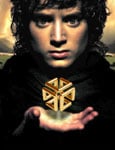










 SGI Indigo 2 R8K75 TEAL Extreme 256MB,
SGI Indigo 2 R8K75 TEAL Extreme 256MB,
 SGI Indigo 2 R10K 195 Solid Impact 256MB, MAX Impact Pending
SGI Indigo 2 R10K 195 Solid Impact 256MB, MAX Impact Pending
