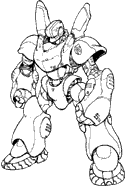I'm thinking of purchasing (for work) the lastest Maya for IRIX. What should I consider? Ultimately, we want a tool for preping images for a simulation running OpenGL Performer. I have NO experience in this field, and am wondering if we can use Maya (or another package) to dress up our Pro/Engineer models for display in the simulation.
I'm not sure OpenGL Performer can even read Maya data, or that Maya can import CAD models (can Maya generate CAD models? -- is that what Studio is for? -- is Studio availible for IRIX any more? -- Is Maya even the right ool for this knid of work?)
H E L P !
I'm not sure OpenGL Performer can even read Maya data, or that Maya can import CAD models (can Maya generate CAD models? -- is that what Studio is for? -- is Studio availible for IRIX any more? -- Is Maya even the right ool for this knid of work?)
H E L P !




 - and how many seats you are planning to order...
- and how many seats you are planning to order...