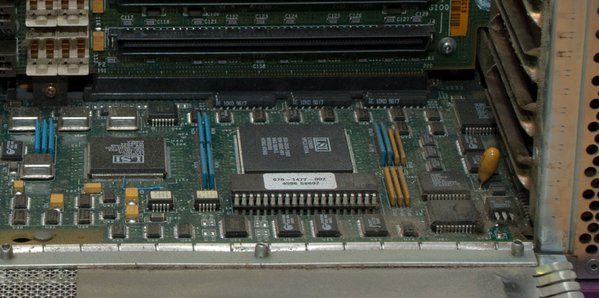After a good while of looking around I managed to obtain a SGI Indigo2 (teal, don't know what processor) locally! Of course, since I've never owned one of these before (or any non-x86/68k/PPC computer) I have more than a few questions...
1. Where can I find a really good service manual with nice pictures for doing work on this machine? The guy who sold it to me says it doesn't boot properly which sounds like it could be NVRAM, but I won't know for sure until I get a monitor adapter.
2. What kind of hard drives do these things take? Obviously SCSI, but what kind of SCSI? I only have a system disk, no storage disk (was likely pulled and destroyed by whatever company originally owned the machine) and no sled for it either.
3. Is there any way of determining the processor configuration without tearing the machine apart or booting it, perhaps through the model number? I know you can do it with Macs but I'm not sure about SGIs. I have the model number right here:
http://i.imgur.com/hHKpXQp.jpg
4. How upgradeable is a teal Indigo2 like mine? I'd like to upgrade mine to a R4600 if it has a R4000 or R4400 (cost permitting, of course) because more power is always good, and I might want to upgrade the graphics system as well because I don't know what the specs of the current card are.
I appreciate any and all advice you guys are willing to give me!
1. Where can I find a really good service manual with nice pictures for doing work on this machine? The guy who sold it to me says it doesn't boot properly which sounds like it could be NVRAM, but I won't know for sure until I get a monitor adapter.
2. What kind of hard drives do these things take? Obviously SCSI, but what kind of SCSI? I only have a system disk, no storage disk (was likely pulled and destroyed by whatever company originally owned the machine) and no sled for it either.
3. Is there any way of determining the processor configuration without tearing the machine apart or booting it, perhaps through the model number? I know you can do it with Macs but I'm not sure about SGIs. I have the model number right here:
http://i.imgur.com/hHKpXQp.jpg
4. How upgradeable is a teal Indigo2 like mine? I'd like to upgrade mine to a R4600 if it has a R4000 or R4400 (cost permitting, of course) because more power is always good, and I might want to upgrade the graphics system as well because I don't know what the specs of the current card are.
I appreciate any and all advice you guys are willing to give me!










 R16000 700MHz 8GB RAM
R16000 700MHz 8GB RAM
 R12000 300MHz SI 896MB RAM
R12000 300MHz SI 896MB RAM