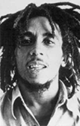hi,
google didn't come up with anything - i'm looking for a method to put my MBP to sleep at some pre-defined time a la 'go to sleep at <this time> on <that date>, no questions asked' .
ideally to be run from terminal and as a normal user, not root.
the background is that i had to disable most of the power management on mine since the automatic GPU-switching when connected to an external monitor on wakeup can lead to a kernel panic (one of the gazillion of documented yet eternally unresolved problems on the apple forums, sadly).
just looking for a way to prevent the machine from running for hours idling where it would normally go to sleep automatically after finishing a job.
google didn't come up with anything - i'm looking for a method to put my MBP to sleep at some pre-defined time a la 'go to sleep at <this time> on <that date>, no questions asked' .
ideally to be run from terminal and as a normal user, not root.
the background is that i had to disable most of the power management on mine since the automatic GPU-switching when connected to an external monitor on wakeup can lead to a kernel panic (one of the gazillion of documented yet eternally unresolved problems on the apple forums, sadly).
just looking for a way to prevent the machine from running for hours idling where it would normally go to sleep automatically after finishing a job.