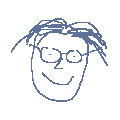I'm being asked to switch iBooks (they are identical units but one has a working backlight) and I can't seem to get Apple Software Update to work. I need it too otherwise I can't run the migration utility.
In a blue DV iBook with a fresh 10.3 install and a working wired internet connection, Software Update will time out and give error -1001. My current ibook does it too and this has been tested on multiple ethernet cables and switch ports. I last knew it worked about three months ago. I have run a permissions fix but if it's not working on a fresh install I am suspicious.
In a blue DV iBook with a fresh 10.3 install and a working wired internet connection, Software Update will time out and give error -1001. My current ibook does it too and this has been tested on multiple ethernet cables and switch ports. I last knew it worked about three months ago. I have run a permissions fix but if it's not working on a fresh install I am suspicious.
_________________




















 <-------- A very happy forum member.
<-------- A very happy forum member.