Grazie, Senor Jimmer Sir, Esq

Because Great Mindes Thinke Alikethe, that's one I saw. Here's another that is more Eurocentric (he says, struggling to find a US designer on the site) ... umm ...
https://www.fontshop.com/families/morris-sans
This one is clunkier to use tho. And Ms Twombly is cool. I am developing a theory that all the best typefaces are designed by kooks

Still doesn't solve the "text looks different in small doses" problem tho ...
some
pages at Door #2 give a big enough layout that you can get a better idea. More or less ... printing a paper page still might be best

I just discovered something else that may be useful to a future Irixxer ... PhotoShop and Illustrator both use the Type1 fonts that live under /usr/lib/DPS. But
Framemaker
, from the same manufacturer, only uses its own fonts ! If you want FM to have a wider selection of fonts, you get to jump through some flaming hoops. Woof ! Woof !
Not sure what to think about that

While I was in there I changed New Century Schoolbook back to Century Schoolbook and changed the copyright notice to ATF, 1919. Come get me, Adobe, you intellectual property thieves. Where's the SBA when you really need them ?
 +=+=+=+=+=+=+=+=+=+=+=+=+=+=+=+=+=+=+=+=+=+=+=+=+=+=+=+=+=+=+
+=+=+=+=+=+=+=+=+=+=+=+=+=+=+=+=+=+=+=+=+=+=+=+=+=+=+=+=+=+=+
edit : may as well stick it here, just in case some future historian discovers the search button ... might help some people save a little time.
Fonts in Pre-23 Irix :
Bitmap fonts, pretty much the same as standard X. Even real similar to Loonix.
I did make one little change that may or may not speed things up a tad - we have very slow cpu's so the little stuff makes a difference ? The font path searches 100dpi, 75dpi, misc, Type1, Speedo, and CID. I have nothing useful in half those. So I changed the name of 75dpi to 75dpi-bak (never can tell when you may need it), created a replacement 75dpi folder and put a fonts.dir file in it with just the one line "0". Without that fonts.dir X will not start. Don't ask how I know that. Now it only searches the folders with the fonts I actually use. 5 milliseconds but they add up

One interesting side effect of this change was that some system fonts changed. Apparently all the bitmap fonts don't exist in both 75 and 100 dpi versions. So while you may
think
you are using 100 dpi bitmaps, maybe you aren't. 200 dpi monitor, 75 dpi fonts. Mmm, good

Outline fonts, ha ! slightly different. In Irix, the real font files go under /usr/lib/DPS/outline/base and the metrics go in /usr/lib/DPS/AFM. DPS = Display Postscript.
To add new scalable fonts, they need to be Type1 and pfa format. The font files go as above but the names have to be the real font name, no extension. Real font name can be found by < grep /FontName
font file's visible name
>. The inner name and the outer name have to match. The metrics files go under /usr/lib/DPS/AFM, straight text files, no extension, name matches the file in /usr/lib/DPS/outline/base. Then a < makepsres > operation will have the fonts usable
by any Display PostScript application.
e.g., Illustrator and Photoshop. Framemaker
should
but it apparently only uses its own fonts. There is a process to add those to Maker but that's at the discretion of the user.
At this moment, your DPS applications can use the scalable fonts but nothing else can. If that's all you want, stop here.
To add the Type1's to X so that everything else can use them, Irix shadows the real files to /usr/lib/X11/fonts/Type1 and adds a .pfa extension. There is a script to do this automatically (forget the name but it's something like < xtype1 > or you can do it manually. Then the usual < mkfontdir > and < xset fp rehash > apply. But Ha ! there's a gotcha. Irix has a file "ps2xlfd " under /usr/lib/X11/fonts. This maps the PostScript names to XLFD names. Without this, you can see the font names in xfontsel but if you try to actually use them, kaboom ! Outta X you go. How rude ! I believe there's a script to create this file as well but for just a few fonts, I add them manually. Or in the case of Rock, Cave, and Amie removal, I delete them manually. Who in the heck put those abortions into a professional-grade workstation ? Was this an early sign of how SGI was losing it ?
Another small thing I discovered by experimentation (fools rush in ...) the xlfd does
not
have to be exactly what the font thinks it is. It actually just maps what the user sees to a specific font file. In general, Adobe steals everyone else's imaginary property and claims it for themselves. In the xlfd you can change the foundry (for example) to whatever you want. X doesn't seem to care. For instance, I redid all my "New" Century Schoolbook to Century Schoolbook and the foundry to American Type Founders, who actually created the typeface. You can safely remove all the extraneous "MT" and "LT" and other bullshit from the fontnames (in xlfd) as well.
To go one step deeper ... in the Type1 files, you can easily change the font names to something more reasonable. I don't need or want "Pro", "Standard" or "Capt'n Billy's Whizz-bang" in all my font names. It's stupid and makes all the drop-down lists as wide as the Mississippi. Emma come-a once, then I come-a ... And the type "foundries" are no longer foundries, they are just shysters sucking at mommy's titty, collecting from their trust funds while waving a "we're Job Creators !" flag. To hell with them ... so let's Nedit back into the /usr/lib/DPS/outline/base font files and replace the (c) 2003 Adobe Systems with (c) 1919 Mathew Benton, American Type Founders. Or even better, (c) 1989 Adobe Systems can be replaced with (c) 1560 Claude Garamont. Let's give the credit to the people who did the work

I know, wasted an hour on this. But it gives me some pleasure. I dislike hypocrites.
Don't forget to also change the afm's and redo all the supporting files, xset fp rehash, all that.
Nice fonts well-organized - it's like having a six-pack under the shaker.
If I got some of this wrong, corrections are welcome. Okay, not exactly welcome

but necessary anyhow. Bad information is the bane of our world, so much total bullshit out there

Also just discovered Herman Zapf died last month. Sad

Let's have a moment of silence for our dingbats ...






 >
>

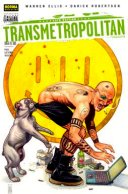

 but necessary anyhow. Bad information is the bane of our world, so much total bullshit out there
but necessary anyhow. Bad information is the bane of our world, so much total bullshit out there